REST AWS SigV4 Account
Overview
You can use this account type to connect REST Snaps with data sources that use REST AWS SigV4 accounts. Amazon Web Services (AWS) Signature Version 4 is the process of adding authentication information to AWS requests sent by the HTTP client.
Account settings

- Expression icon (
): Allows using JavaScript syntax to access SnapLogic Expressions to set field values dynamically (if enabled). If disabled, you can provide a static value. Learn more.
- SnapGPT (
): Generates SnapLogic Expressions based on natural language using SnapGPT. Learn more.
- Suggestion icon (
): Populates a list of values dynamically based on your Snap configuration. You can select only one attribute at a time using the icon. Type into the field if it supports a comma-separated list of values.
- Upload
 : Uploads files. Learn more.
: Uploads files. Learn more.
| Field / Field set | Type | Description |
|---|---|---|
| Label | String |
Required. Specify a unique label for the account.
Default value: N/A Example: AWS_V4_REST_Account |
| Access-key ID | String/Expression |
Required. Specify the access key ID associated with your AWS authentication.
Default value: N/A Example: Auikj8647IJKL1MPQ= |
| Secret Key | String/Expression |
Required. Specify the secret key associated with your AWS authentication.
Default value: N/A Example: aBcdeFGhiJKLM/N1O |
| Security Token | String/Expression | Specify the security token to make requests using temporary
credentials (for example, AWS STS) for accessing AWS resources. You
do not have to specify Security Token if you use permanent
credentials. Default value: N/A Example: FwoGYXdzEGUaDFInugbfGX8xlGA4ZwNV3uSQBjIre4G7AXvfuGO2Fq41wKGc4TcSknLVYpI2aKf9z21+7oszQ=Learn more about adding signature to the HTTP request — AWS General Reference. |
| AWS Region | String/Expression | Specify the AWS Region for constructing
the authorization header. Default value: N/A Example: us-west-2 |
| Service Name | String/Expression | Specify the Service Name for constructing
the authorization header. Default value: N/A Example: S3 |
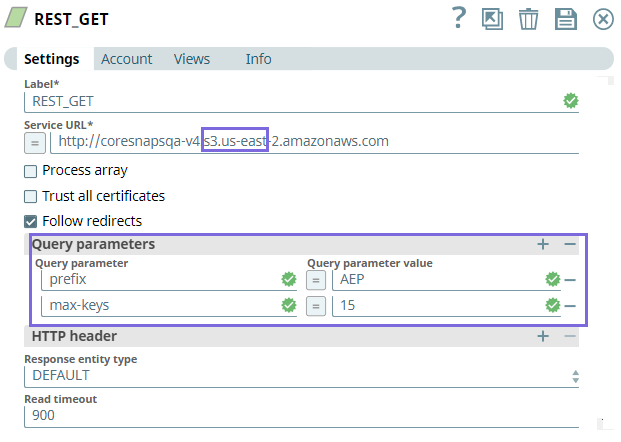
http://coresnapsqa-v4.s3.us-east-2.amazonaws.com/?max-keys=15&prefix=AEP.
The following URL is incorrect as the query parameters are not ordered:
http://coresnapsqa-v4.s3.us-east-2.amazonaws.com/?prefix=AEP&max-keys=15.


