Manage Snap Pack versions
Environment admins configure which Snap Pack versions are used during pipeline execution. This might differ between environments. For instance, you could configure a developer environment (Org) to use the latest Snap Packs for testing new features. We recommend the stable Snap Packs for production environments.
To configure Snap Packs, in Classic Manager or Admin Manager, from the left navigation, click Snap Packs. The following screenshot shows the Snap Packs page in Admin Manager.
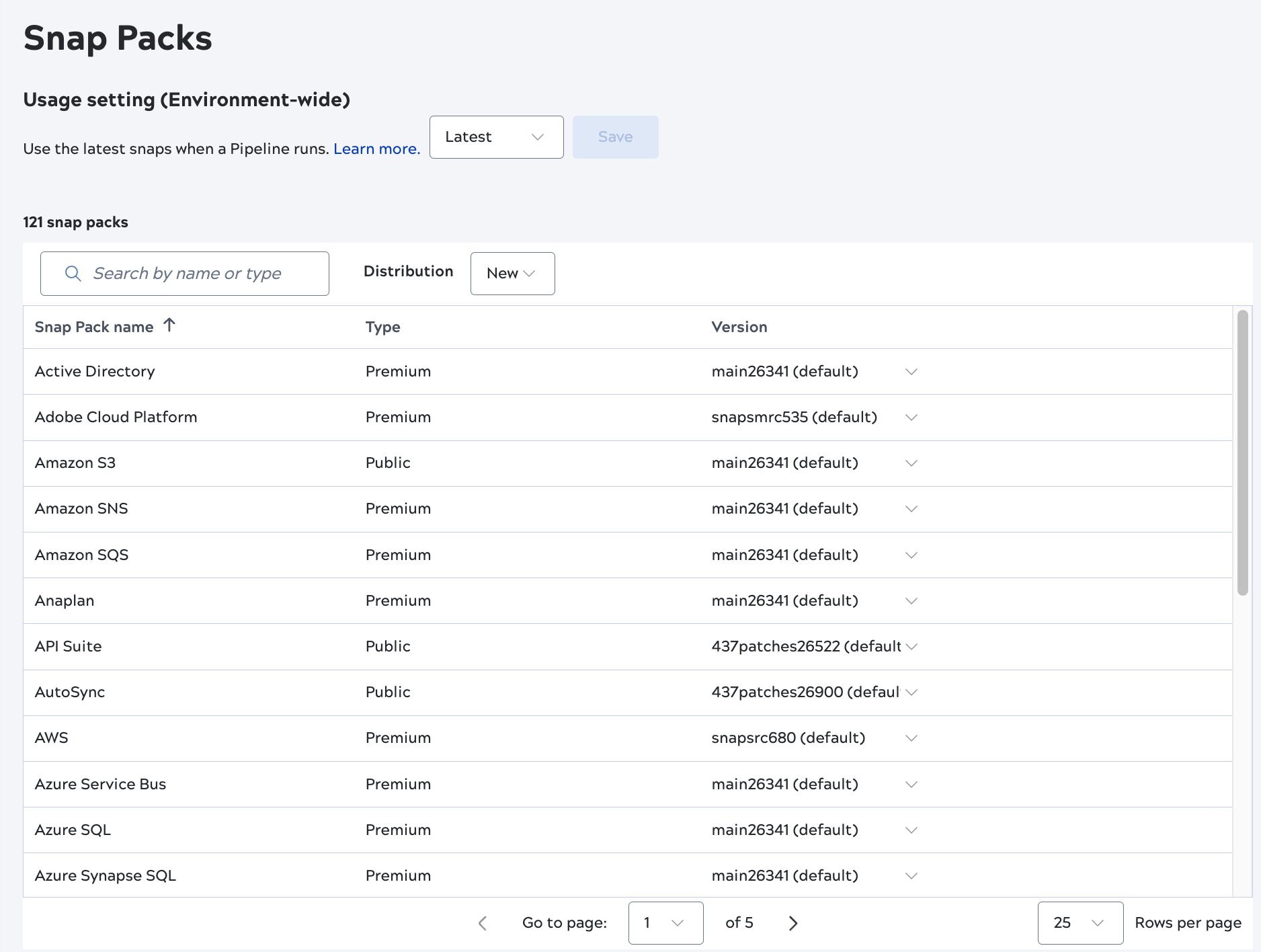
- Latest: The most recent set of Snap Packs.
- Stable: The most stable set of Snap Packs (as recommended by SnapLogic).
- New: This option shows the Latest or Stable Snap Pack versions that can run on GA Snaplexes.
- Old: This option shows the Latest or Stable Snap Pack versions that can run on older Snaplexes.
When a Dot Release is available for a Snap Pack, the Snap Pack is published and the Latest distribution points to the new Snap Pack. Only environments configured for a Latest distribution with a new Snaplex will automatically receive the Snap Pack change. If you have environment configured for a Stable distribution and are using a new Snaplex, you can manually apply a local Snap Pack override to use the new Snap Pack.
In addition to the environment setting, you can select a version for an individual Snap Pack. This creates a local override. For example, with the stable Snap Packs selected, you can select a later (or earlier) version for a few Snap Packs. These local settings are stored until the next updates for those Snap Packs. To retain the specific version, you need to re-apply the local overrides.
The following rules apply to the Snap Pack versions:
- For an older Snaplex, the stable versions refer to the old stable Snap Packs.
- If you are running a new Snaplex, stable distribution refers to the new stable Snap Packs.
- Overriding a Snap Pack to point to a newer release version is not recommended, but is permitted.
- Rolling back from a new Snaplex to an old Snaplex will switch to using older, Stable Snap Packs. The local Snap Pack overrides you applied before the upgrade are restored.
- Customers who need a Snap Pack patch must upgrade to the latest Snaplex to get the change. Using new a Snap Pack Dot Release with an old Snaplex is not supported.
All nodes in a Groundplex must run the same Snaplex version and Snap Pack versions. The Snap Catalog will continue to show older versions of Snap Packs until all JCC nodes in the environment are upgraded to the new version.
Premium Snap Packs that are newly published won't be accessible in the Snap Catalog until all JCC nodes are upgraded. During pipeline execution, the appropriate Snap Pack will be used depending on whether the JCC nodes has been upgraded or not. Private Snap Packs can be used regardless of the JCC version. Refer to the general procedures for testing new versions.


