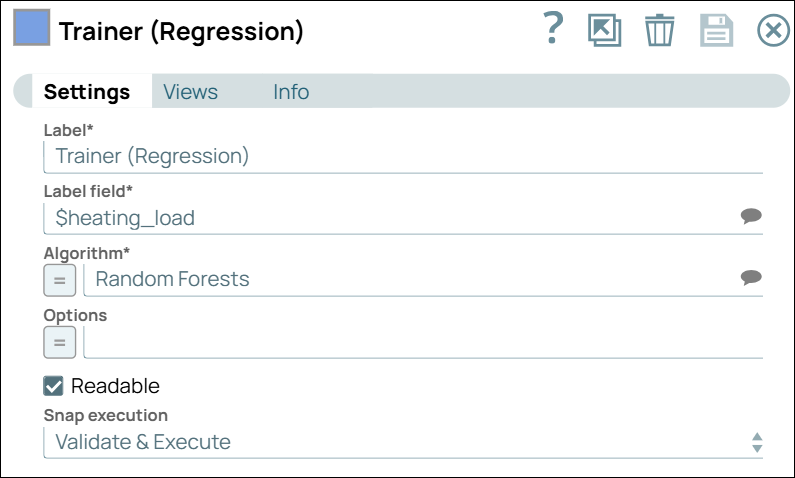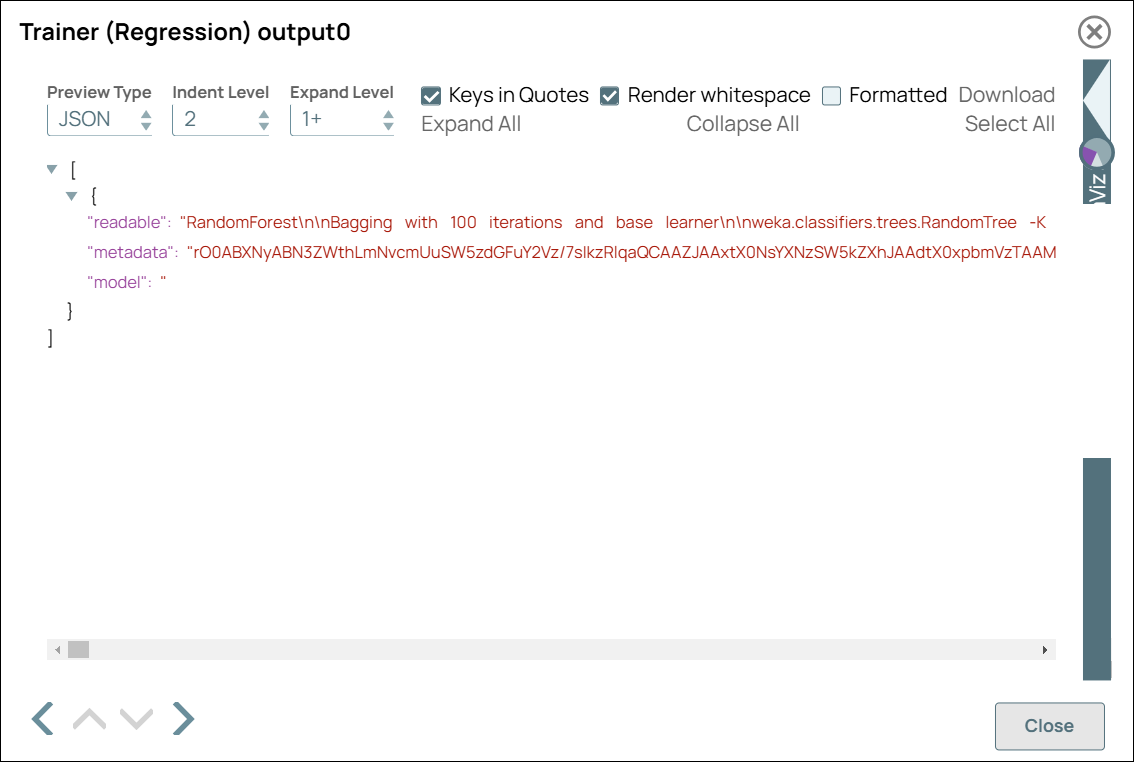This pipeline demonstrates training a model to predict the heating load of a building. The regression algorithm is selected based on the algorithm evaluation in the Cross Validator (Regression) Snap's example. The input dataset contains various features of the building that influence its heating load.
-
Configure the
CSV Generator
Snap to generate the input dataset.
Note: The input document contains the following fields:
- Relative Compactness
- Surface Area
- Wall Area
- Roof Area
- Overall Height
- Orientation
- Glazing Area
- Glazing Area Distribution
- Heating Load
-
Pass the input document through the Type Converter Snap to automatically detect and convert data types.
Note: Analyzing the input document using the Profile Snap and the Type Inspector Snap to ensure data integrity (e.g., no null values or inaccurate data types) is recommended, but this step is skipped here for simplicity.
-
Configure the Trainer (Regression) Snap to train the model for the dataset.
The Trainer (Regression) Snap is configured with the regression algorithm and its parameters, as evaluated in the Cross Validator (Regression) Snap.
| Trainer (Regression) Snap Configuration |
Trainer (Regression) Snap Output |
|
|
-
Write the output model to a file using the
File Writer
Snap.
To successfully reuse pipelines:
- Download and import the pipeline in to the SnapLogic Platform.
- Configure Snap accounts, as applicable.
- Provide pipeline parameters, as applicable.