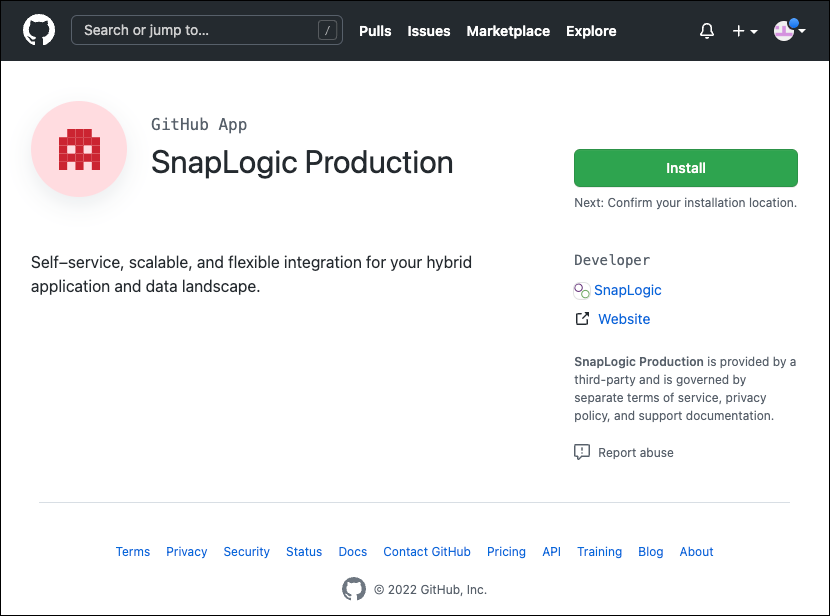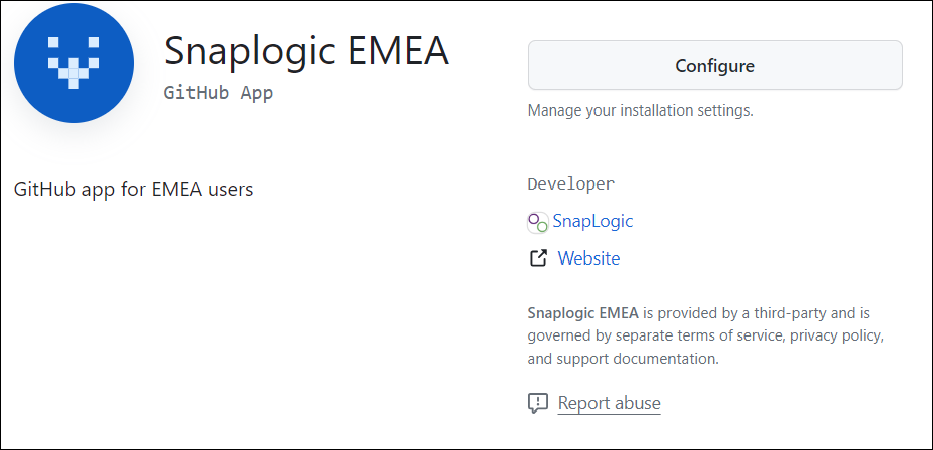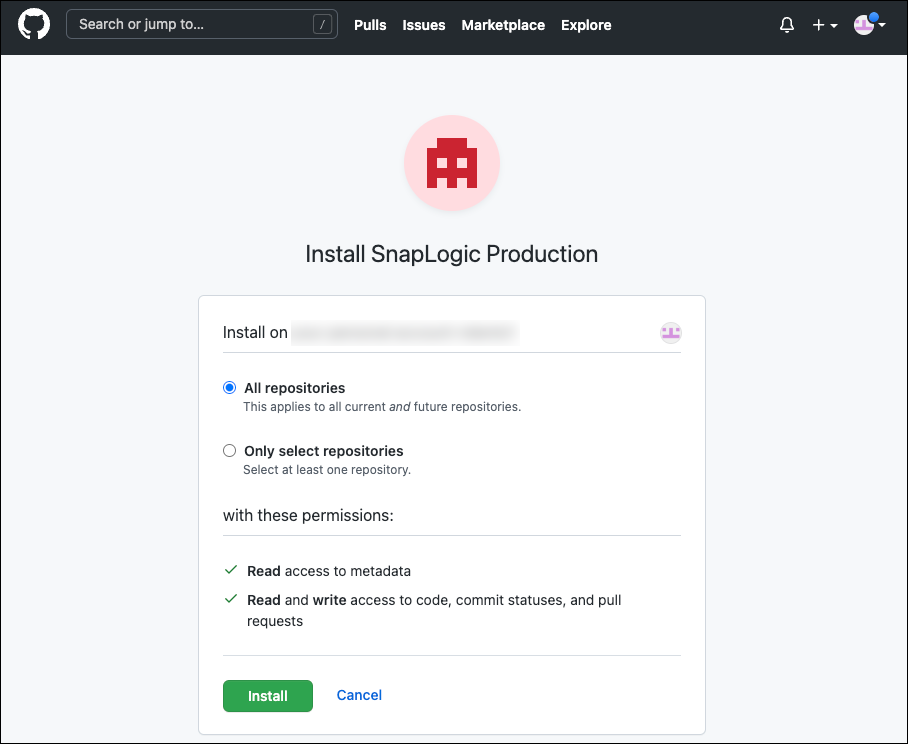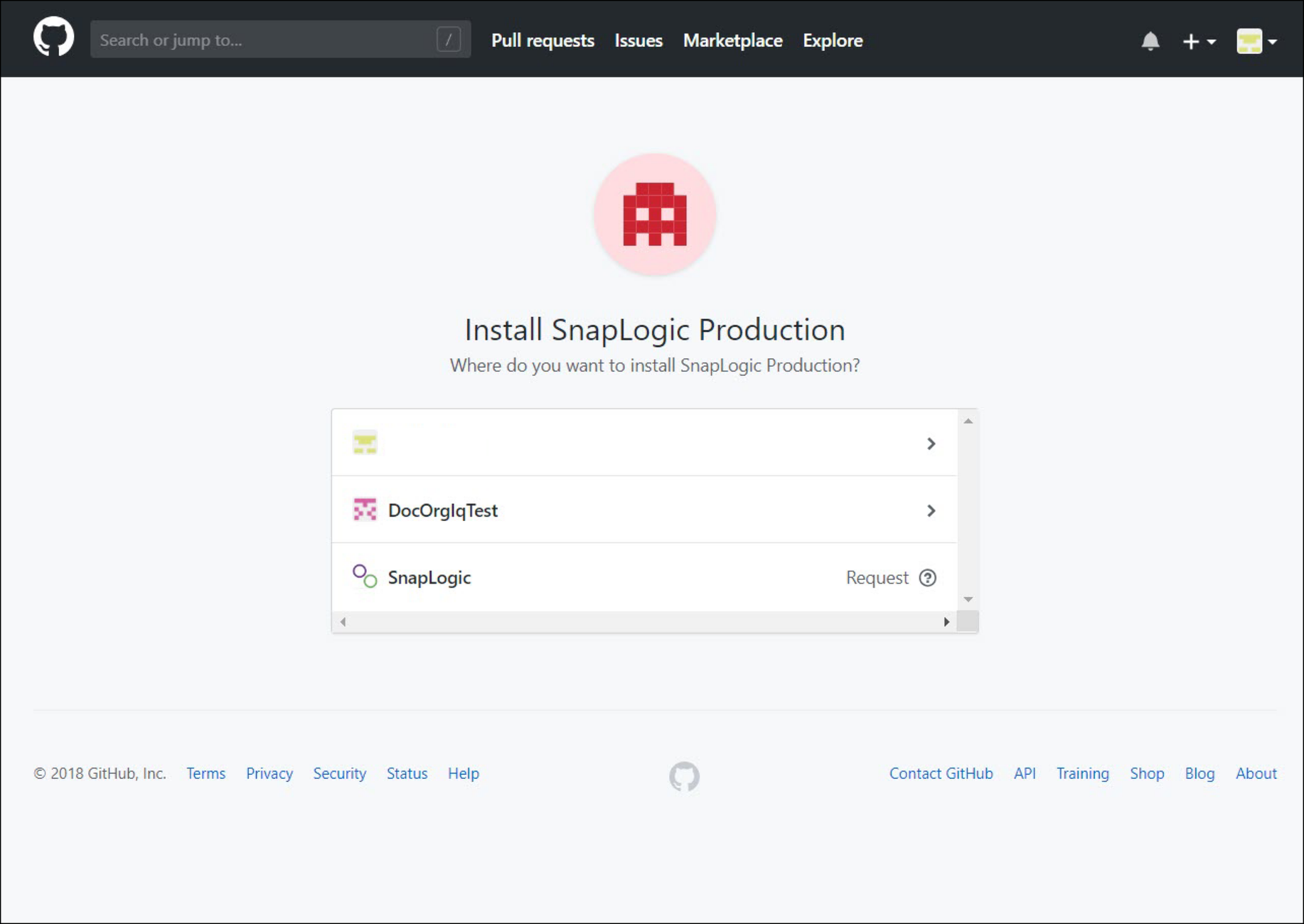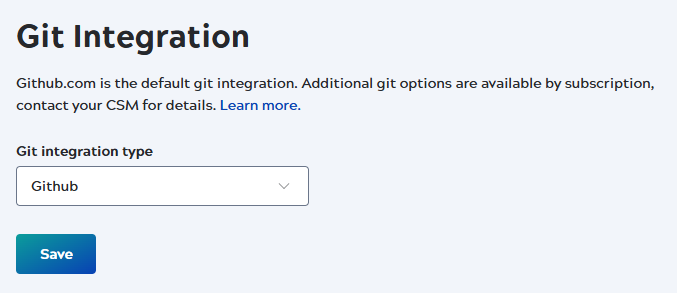Configure GitHub or GitHub Enterprise Cloud
Configure GitHub or GitHub Enterprise Cloud and the SnapLogic Git Integration.
SnapLogic provides GitHub Marketplace apps to enable the Git Integration for GitHub and GitHub Enterprise Cloud (GHEC). You can configure the Git Integration in GitHub for an organization account or a personal account.
This procedure applies to environments on both the EMEA and the US control planes. The screenshot examples might differ from your screens, but the steps are the same.
- For GHEC, add SnapLogic IP addresses to your IP allowlist for each of the GitHub organizations that will store SnapLogic repositories. Refer to Add the SnapLogic Platform to your allowlist for details.
- One or more GitHub repositories to associate with SnapLogic assets. Important: Make sure that the GitHub network idle timeout is set to more than 20 seconds. If the timeout is 20 seconds or less, Git Integration API requests can encounter connection errors.
- The appropriate permissions in the organization or account:
- To install an app for the organization, the GitHub organization administrator role.
- To request the installation of an app for the GitHub organization, any user.
- To install an app on a personal GitHub account, ownership of the account.