Session timeouts
Configure session timeouts
A session begins when a user logs in to a SnapLogic application and ends when the session times out or the user logs out. When a session expires, the user must log in again. Environment admins can configure:
- The number of minutes a session lasts before the system logs users out.
- The number of minutes users can be inactive before the system logs them out.
Open the Session timeout screen from the Security section of the left navigation pane:
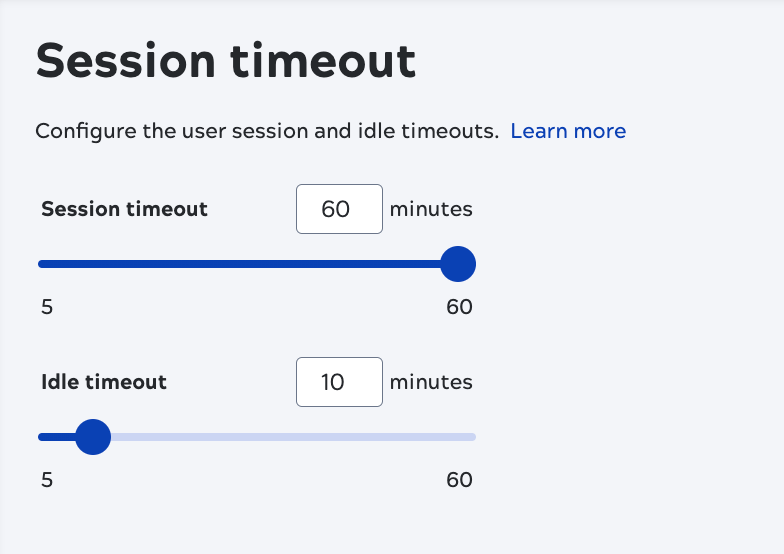
A timeout value can be between 5 and 60 minutes. 60 minutes is the default. Enter a value or use the sliders to set:
- Session timeout: The number of minutes before the system logs active users out.
- Idle timeout: The number of minutes users can be inactive before the system logs them out.
Click Save to apply your changes.


