Create an API version from a project
Creates an API version with the assets of an existing project.
POST /apim/create_from_project
Overview
This API creates an API version with the assets of an existing project.
The new API version can be created either in the same or another API, Project, Environment/Org, or Snaplex.
Prerequisites
- Read access to the source project
- Write access to the target Org
Request
POST https://{controlplane_path}/api/1/rest/public/apim/create_from_project
Path parameters
| Key | Description |
|---|---|
controlplane_path |
Required. The path to the SnapLogic control plane:
elastic.snaplogic.com
For the UAT or EMEA control plane, substitute the name for elastic. For
example:
|
Query parameters
None.
Request header
Basic authentication
In the request header, specify Basic for authorization, add your credentials (Login and password of your SnapLogic user or service account), and specify application/json for content type.
For more details on accounts refer to Manage accounts.
Authorization: Basic {base64_encoded <email>:<password>}
Content-Type: application/json
Example of Basic authenthication using Postman
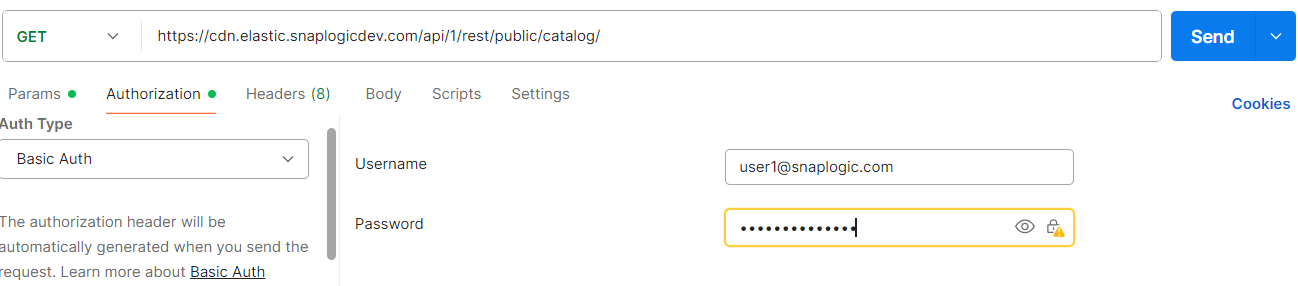
Request body
{
"project_path": "/Automation2/Rachana/Importversion",
"plex_path": "/Automation2/shared/Sidekick",
"api": "doctest",
"version": "1.0",
"tags": ["test", "document"],
"description": "Testing Doc API",
"asset_types": []
}
| Key | Type | Description |
|---|---|---|
project_path |
string |
Required. The path to the SnapLogic project.
Format: Important: The path comparison is case-sensitive.
|
plex_path |
string |
The path to the Snaplex.
Format: |
api |
string | The name of the API for which to create a new version. |
version |
string | The new version. |
tags |
array | Tags to associate with the new version.
Default: An empty array |
description |
string | Additional information to associate with the new version.
Default: An empty string |
asset_types |
array | The list of asset types to copy to the new version.
Valid values:
Default: All valid asset types. |
- The "plex_path" attribute is case sensitive.
- Only Snaplexes placed in the global
sharedfolder are accessible in APIM.
Response
Response body
{
"response_map": {},
"http_status_code": 200
}Error handling
{
"http_status_code": 400,
"response_map": {
"error_list": [
{
"message": "The asset /Automation2/apim/doctest/1.0 conflicts with an existing asset, so cannot create."
}
]
}
}
{
"http_status_code": 400,
"response_map": {
"error_list": [
{
"message": "Invalid asset type. Allowed assets are ['File', 'Job', 'Account', 'Pipeline', 'Policy']."
}
]
}| HTTP status codes | Message | Resolution |
|---|---|---|
400 |
{"message": "The asset /Automation2/apim/doctest/1.0 conflicts with
an existing asset, so cannot create."} |
If the same name assets exists in the API version, an empty API version is
created. To avoid creation of an empty API version:
|
400 |
{"message": "Invalid asset type. Allowed assets are ['File', 'Job',
'Account', 'Pipeline', 'Policy']."} |
|


