Delete accounts
When you delete a user account, their assets are transferred to you. You can delete users from the main Users table or by editing a user account. To remove accounts from the Users table:
Remove a single user
- Hover over the row:
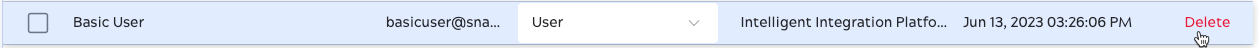
- Click Delete.
- Confirm the deletion.
Remove multiple users
- Select the users to delete.
- Click Delete users
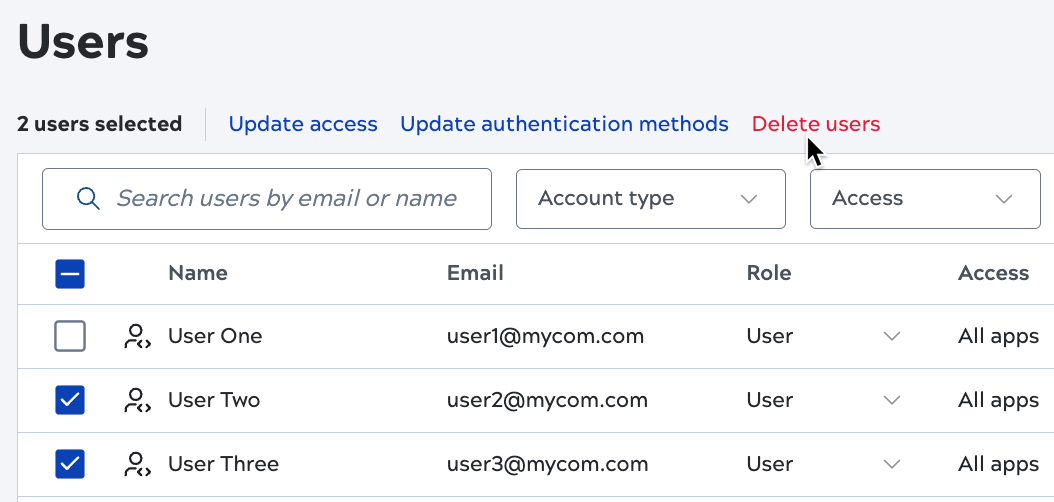
- Confirm the deletion.


