Inserting data from a Databricks table into a Snowflake table
Consider the scenario where we want to load data available in a Databricks table into a new table in your Snowflake instance with the table schema in tact. This example demonstrates how we can use the Databricks - Select Snap to achieve this result:
To achieve this, we can use the Databricks - Merge Into Snap.
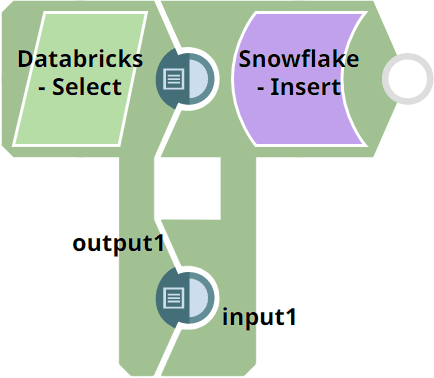
- In this Pipeline, we configure the Databricks - Select
Snap with the appropriate account, zero input views, and open two output views—one for
capturing the rows data and the other for capturing the table schema (as metadata). See
the sample configuration of the Snap and its account below:
Databricks - Select Snap Settings Databricks - Select Snap Views 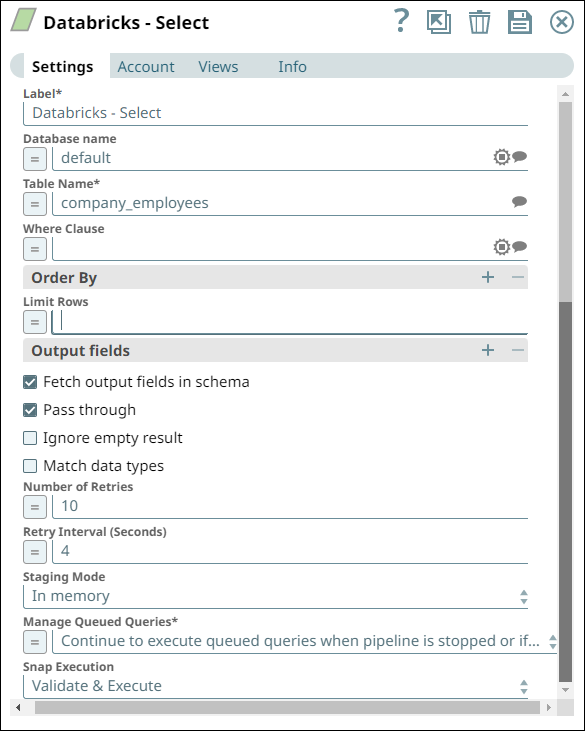
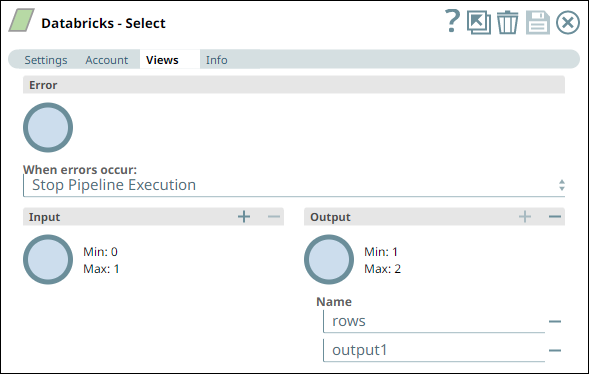
Account Settings for Databricks - Select Snap Notes 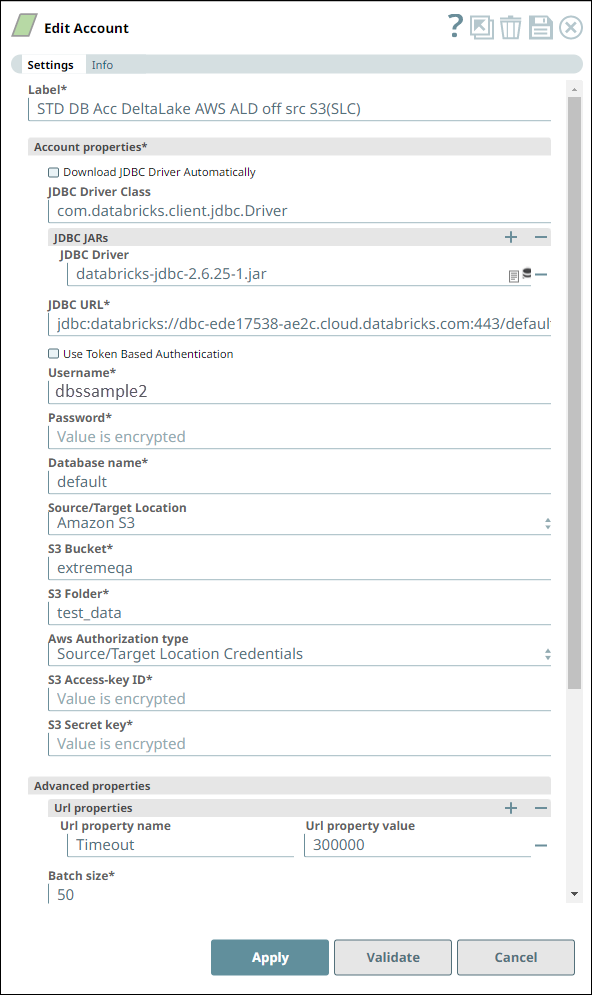
We configure the Snap to fetch the table schema (output1) and the table data (rows) from the example_company_employees table in the DLP instance.
The Snap uses a Databricks JDBC driver and the corresponding basic auth credentials to connect to the Databricks instance hosted on the AWS cloud.
- Upon validation, the Snap displays the table schema and a sample set of records from
the specified table in its two output views. During runtime, the Snap retrieves all data
from the example_company_employees table that match the Snap’s configuration
(WHERE conditions, LIMIT, and so on).
Databricks - Select Snap Output View for Table data Databricks - Select Snap Output View for Table Schema 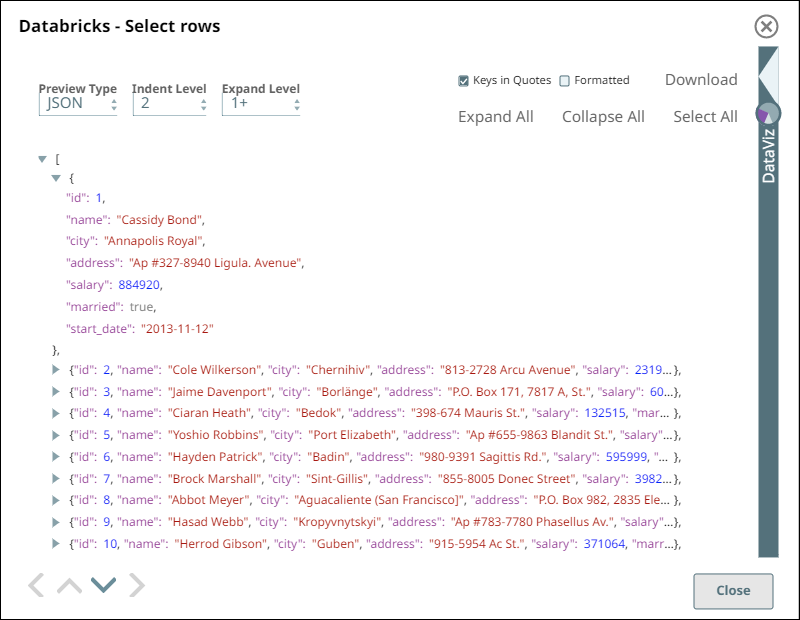
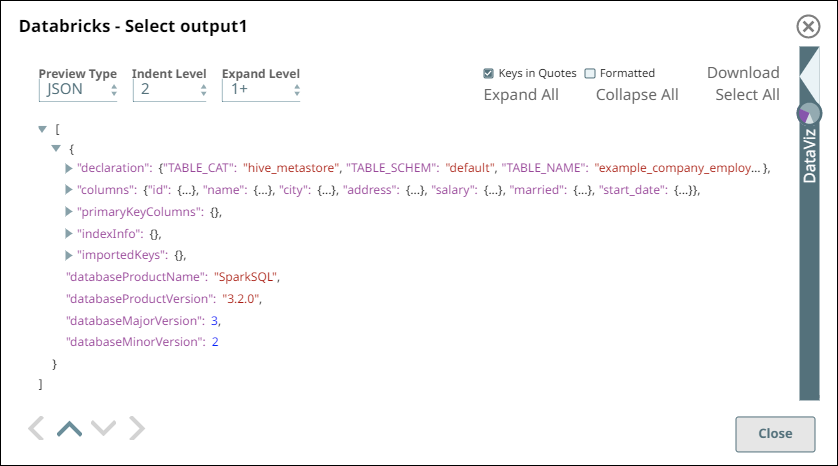
- Similarly, we use a Snowflake - Insert Snap from the
Snowflake Snap Pack with the appropriate account and
two input views to consume the two outputs coming from the Databricks - Select Snap. See the sample configuration of
the Snap and its account.
Snowflake - Insert Snap Settings Snowflake - Insert Snap Views 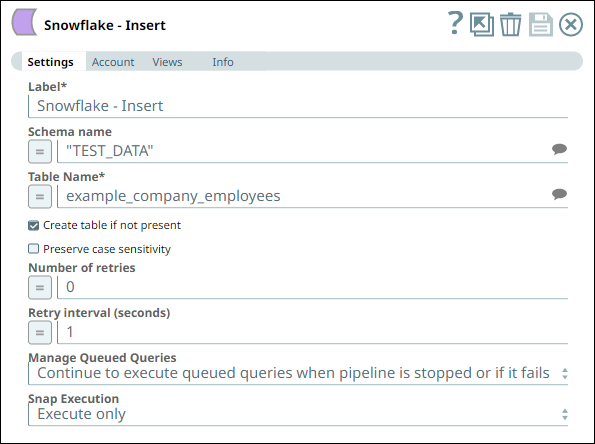
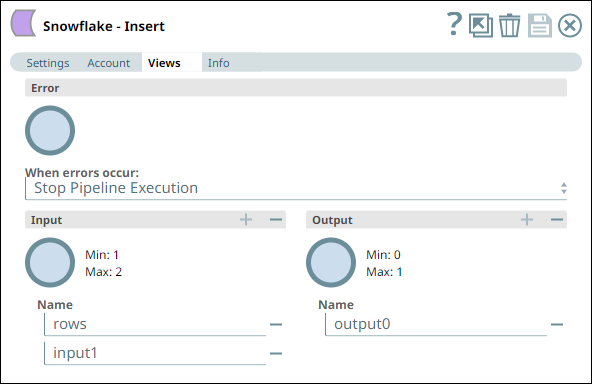
Account Settings for Snowflake - Insert Snap Notes 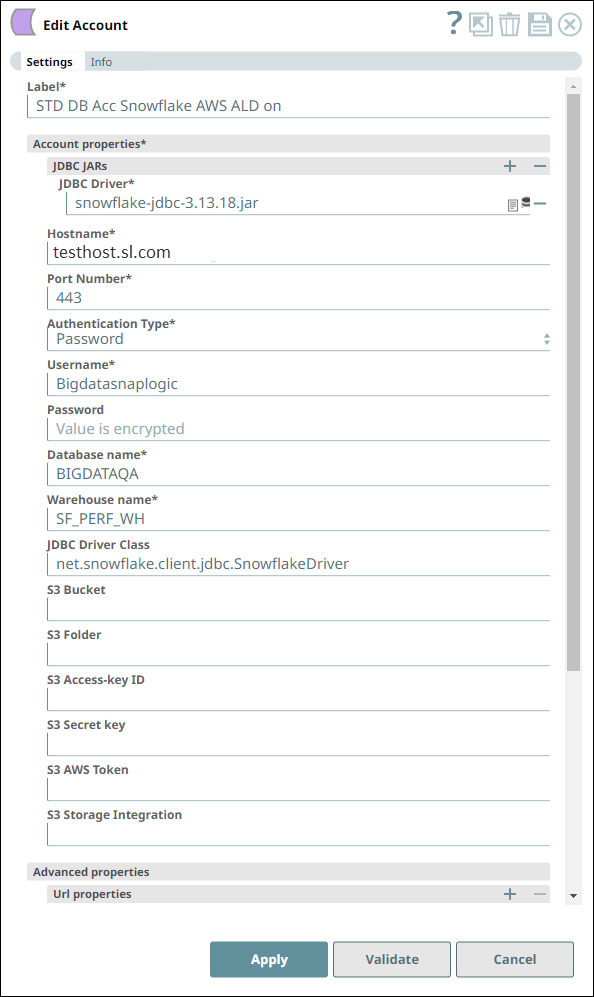
We configure the Snap to consume the table schema (output1) and the table data (rows) from the example_company_employees table in the DLP instance.
The Snap uses a Snowflake JDBC driver and the corresponding basic auth credentials to connect to the Snowflake (target) instance hosted on the AWS cloud.
The Snap is configured to perform the Insert operation only during Pipeline execution and hence, it does not display any results during validation. Upon Pipeline Execution, the Snap creates a new table example_company_employees in the specified Snowflake database using the schema from the Databricks - Select Snap and populates the retrieved rows data in this new table.
Downloads
- Download and import the Pipeline into SnapLogic.
- Configure Snap accounts as applicable.
- Provide Pipeline parameters as applicable.


