Submit data to Infor M3 API
This example pipeline demonstrates how to integrate with Infor M3 systems and pass data to Infor M3 API and facilitate seamless data transmission.
This example pipeline demonstrates how to integrate with Infor M3 systems and pass data to Infor M3 API and facilitate seamless data transmission.
Download this pipeline.- A valid Infor M3 Account.
-
Configure the input parameters as shown below to execute the API call with
appropriate data against the endpoint.
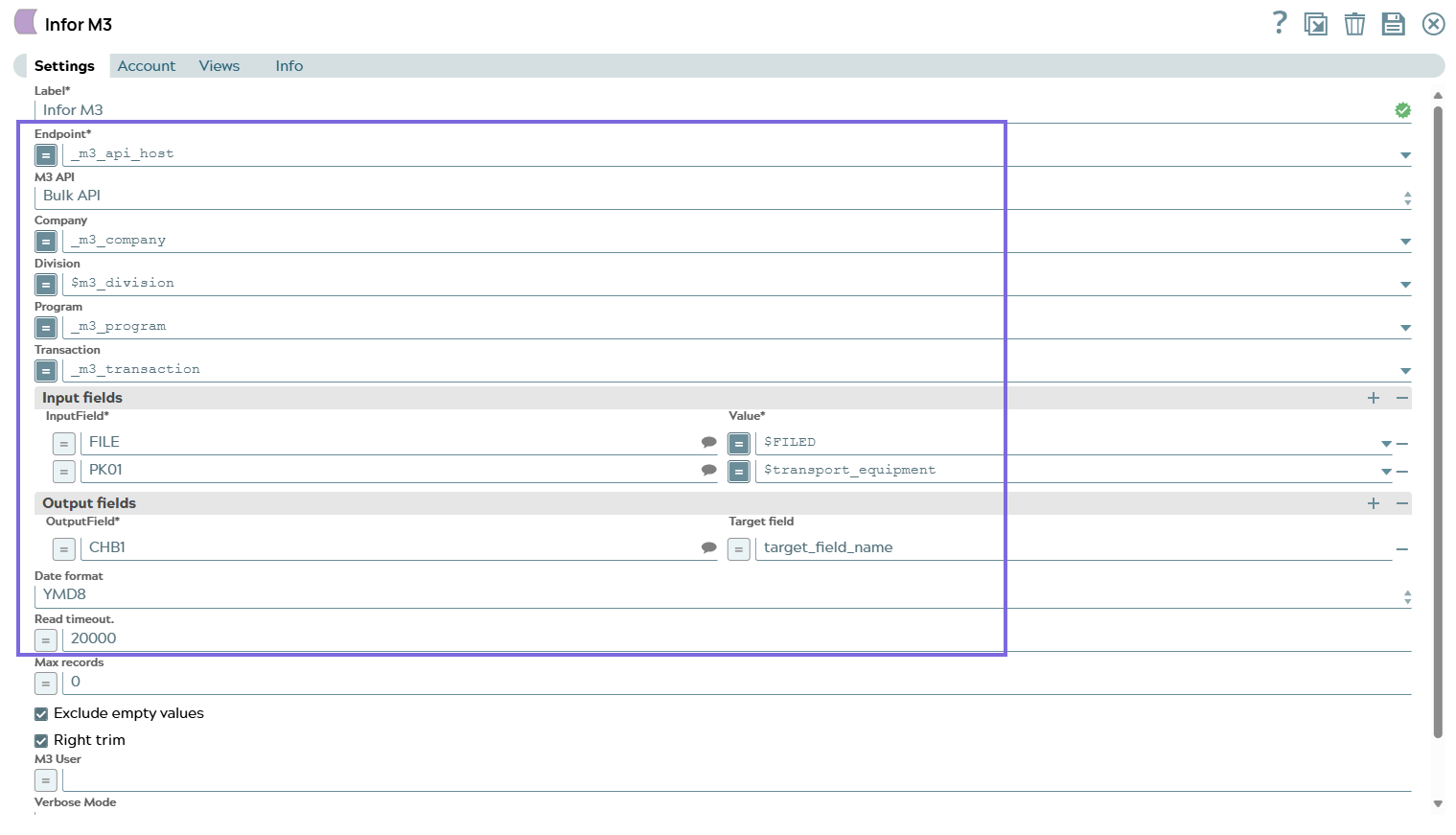
-
Validate the pipeline. The Snap submits the data and displays the results in
the output preview.
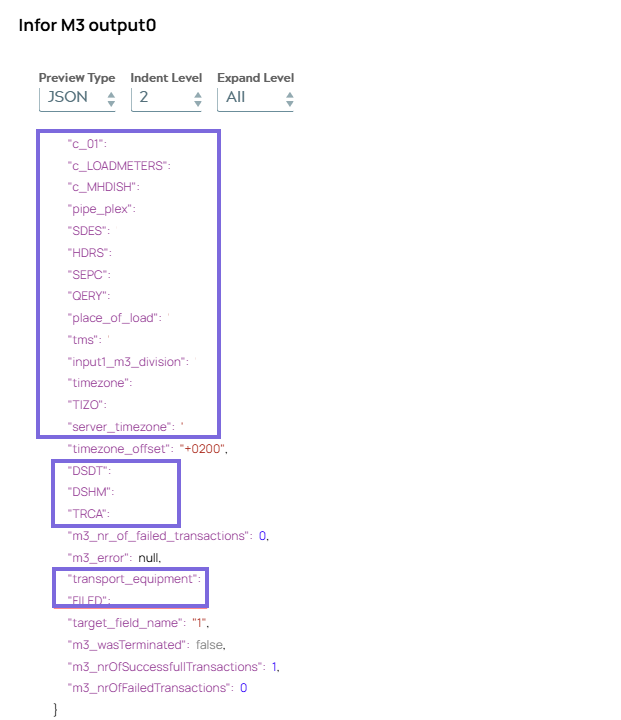
- Download and import the pipeline into SnapLogic.
- Configure Snap accounts as applicable.
- Provide pipeline parameters as applicable.


