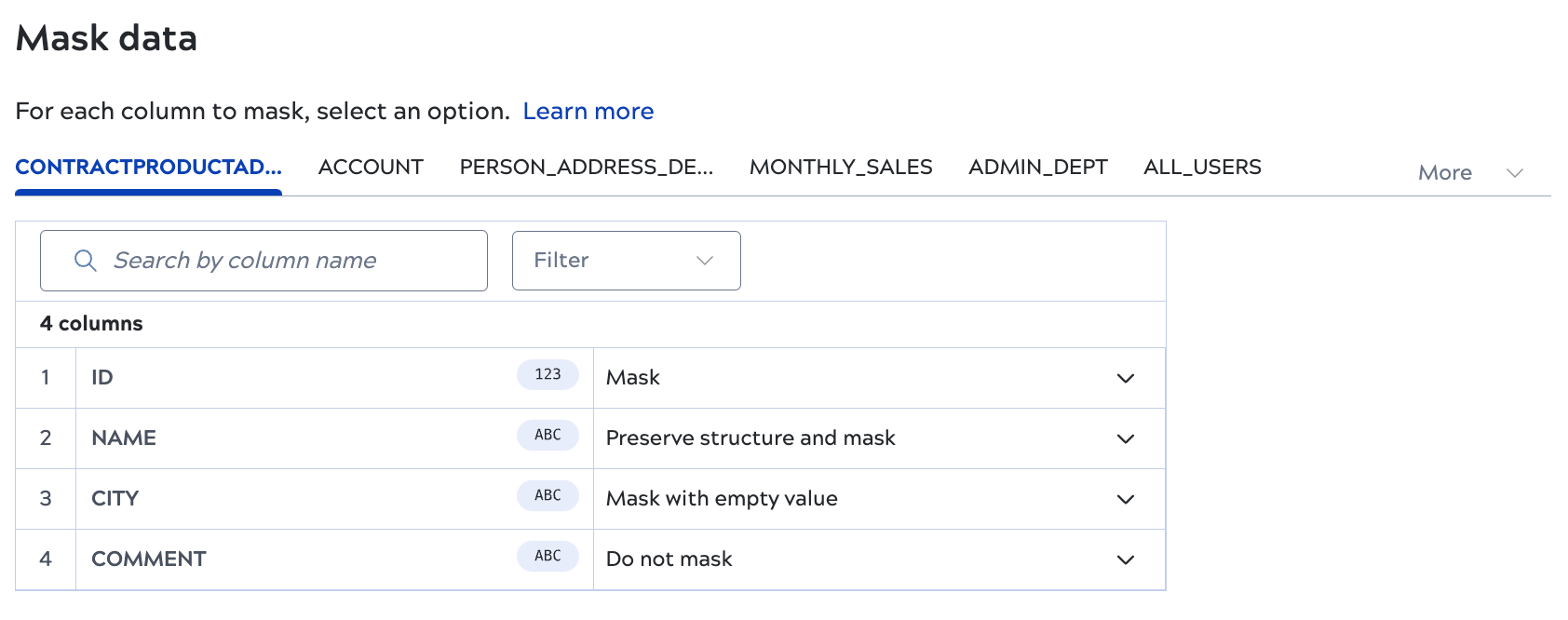Mask data
Use the Mask data transformation to hide sensitive data when you want to preserve the source schema in the target table. Mask options include:
- Mask: Replaces the value with a random value.
- Preserve structure and mask: Replaces the value with a random value of the same length and structure. For example, a 11023-1123 plus 4 zip code might be replaced with 97989-3213.
- Mask with empty value: Replaces the value with an empty string.
Considerations and limitations:
- The Filter columns transformation prevents the selected columns from being loaded into the target. In contrast, the Mask data transformation applies the selected mask option to the data and AutoSync loads the masked data to the target.
- Although the replacement values are random, AutoSync uses a consistent substitution pattern. This means that values won't always be unique. This could be an issue, for example with social security numbers, if a tool processing the data is expecting unique values.
- You can't apply null handling and Mask with empty value to the same column.
The following shows the Mask data screen in the data pipeline editor: