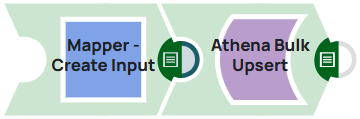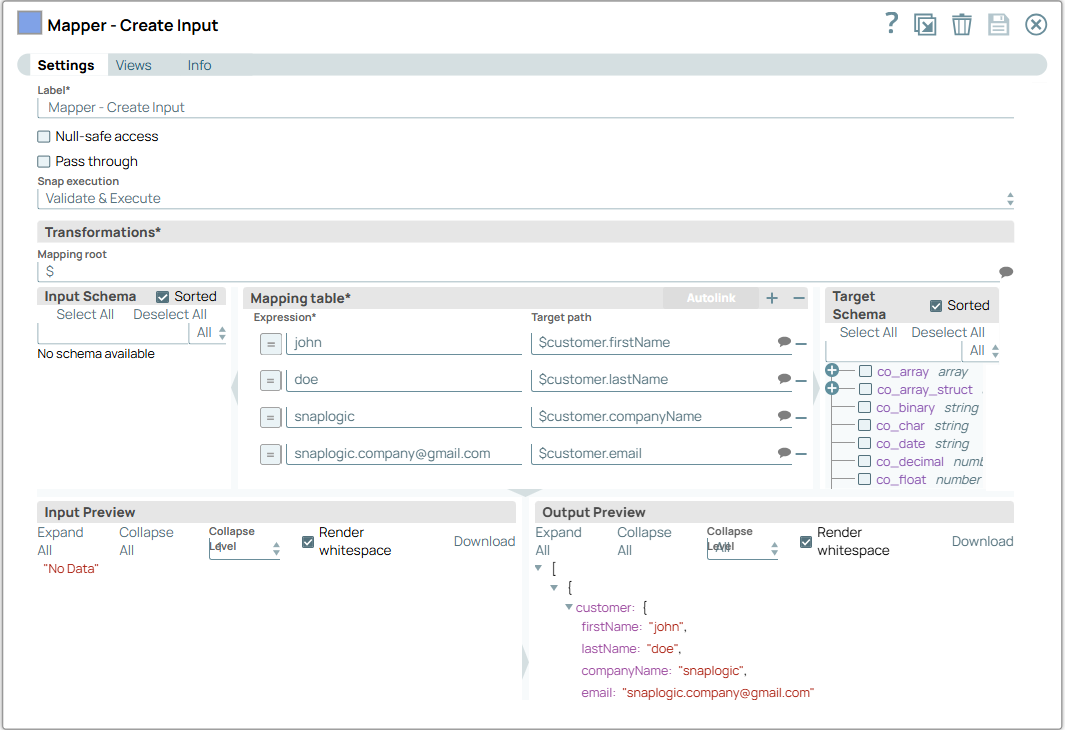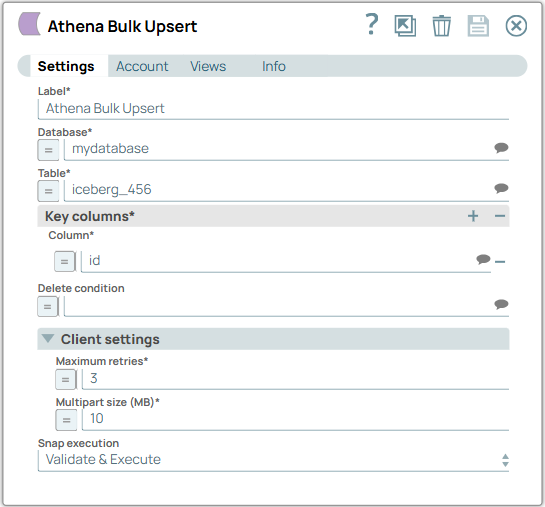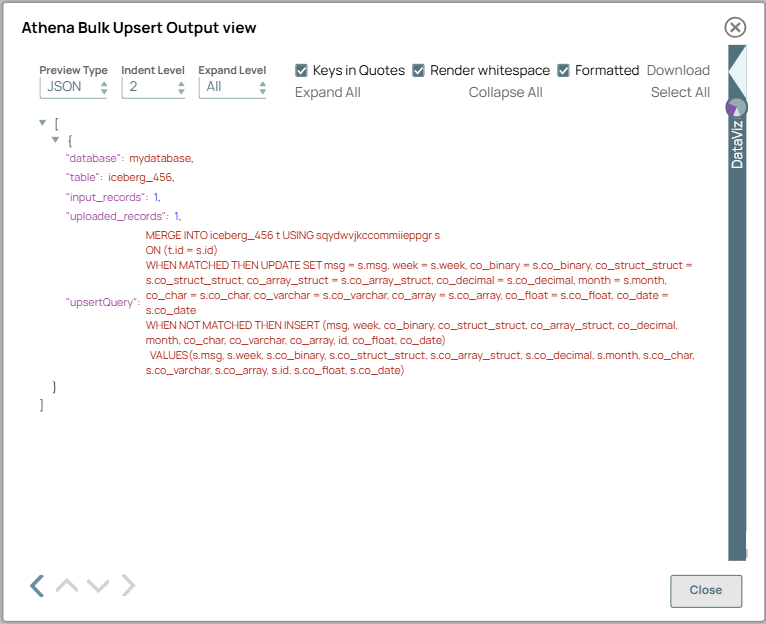This example pipeline demonstrates how to insert or update records in an Amazon Athena
Iceberg table.
Download this pipeline.
-
Configure the Mapper Snap to pass the input
data of the customer object that you want to upsert in Athena.
On validation, the Snap displays the desired output to be passed to the Athena Bulk Upsert Snap.
-
Configure the Athena Bulk Upsert Snap to insert
or update records in the iceberg_456 table using the input data
from the upstream Mapper Snap. You can optionally configure the Delete condition
field to delete rows from the target table that match specified criteria.
On validation, the Snap uploads the input record, generates a MERGE INTO query
targeting the iceberg_456 table, and displays details such as the
database name, number of uploaded records, and the exact SQL query executed.
| Athena Bulk Upsert
Snap configuration |
Athena Bulk Upsert
Snap output |
|
|
To successfully reuse pipelines:
- Download and import the pipeline into SnapLogic.
- Configure Snap accounts as applicable.
- Provide pipeline parameters as applicable.