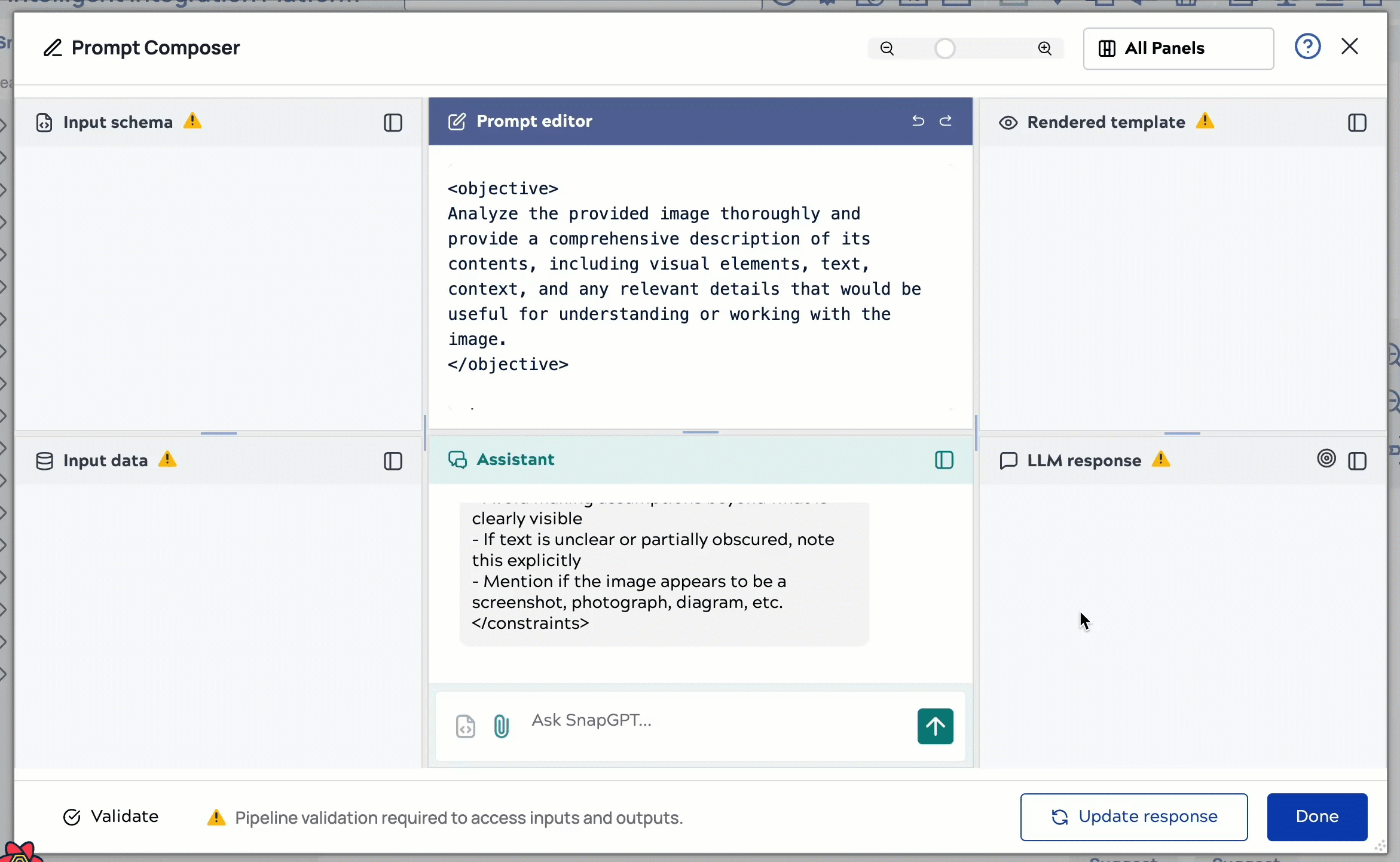SnapGPT for Prompts
Prompt Composer provides SnapGPT assistance within its console. SnapGPT for Prompts uses a own LLM-based utilities to power responses. You can use SnapGPT to help you do the following prompting activities:
- Ask for prompting assistance
- Generate a prompt using natural language
- Reiterate on a previously rendered prompt
The most evident benefit is that the assistance removes the need to know mustache syntax to write prompts. For example, before Prompt Composer, you had to enter prompts in the JSON editor of the JSON Generator Snap using the mustache template. This is no longer the case. In Prompt Composer, you can ask SnapGPT to generate a prompt.
This brings us to the main benefit of the SnapGPT assistance. It removes the prompt engineering barrier. Whereas most prompt engineering tools might require AI and NLP knowledge in addition to programming proficiency, SnapGPT minimizes these hurdles. SnapGPT can also facilitate the linguistic aspect of writing clear prompts. Similarly, iterating on prompts becomes easier because you can provide instructions to SnapGPT assistance to help refine your prompts.
Input for Assistant
When you use SnapGPT for Prompts, the following are sent to the Assistant:
- Your input in the Assistant field.
- The contents in the Prompt Editor (if any). When the Prompt Editor is empty, you can still ask the SnapGPT for Prompts to generate a prompt.
- The Input Schema of your data
The Input Data is never sent to the assistant, unless you include it in the Assistant field.
Use SnapGPT to write a prompt
In this example, SnapGPT generates a prompt based on natural language. The context is JSON input data containing ten JSON documents, each one a key-pair, representing the genus and species of ten types of trees. We ask SnapGPT to take generate a one-sentence description of each. Note that how the prompt we entered, which is written in very simplistic language, is transformed into a carefully rendered template. When we send this template to the LLM, the returned response contains the descriptions.
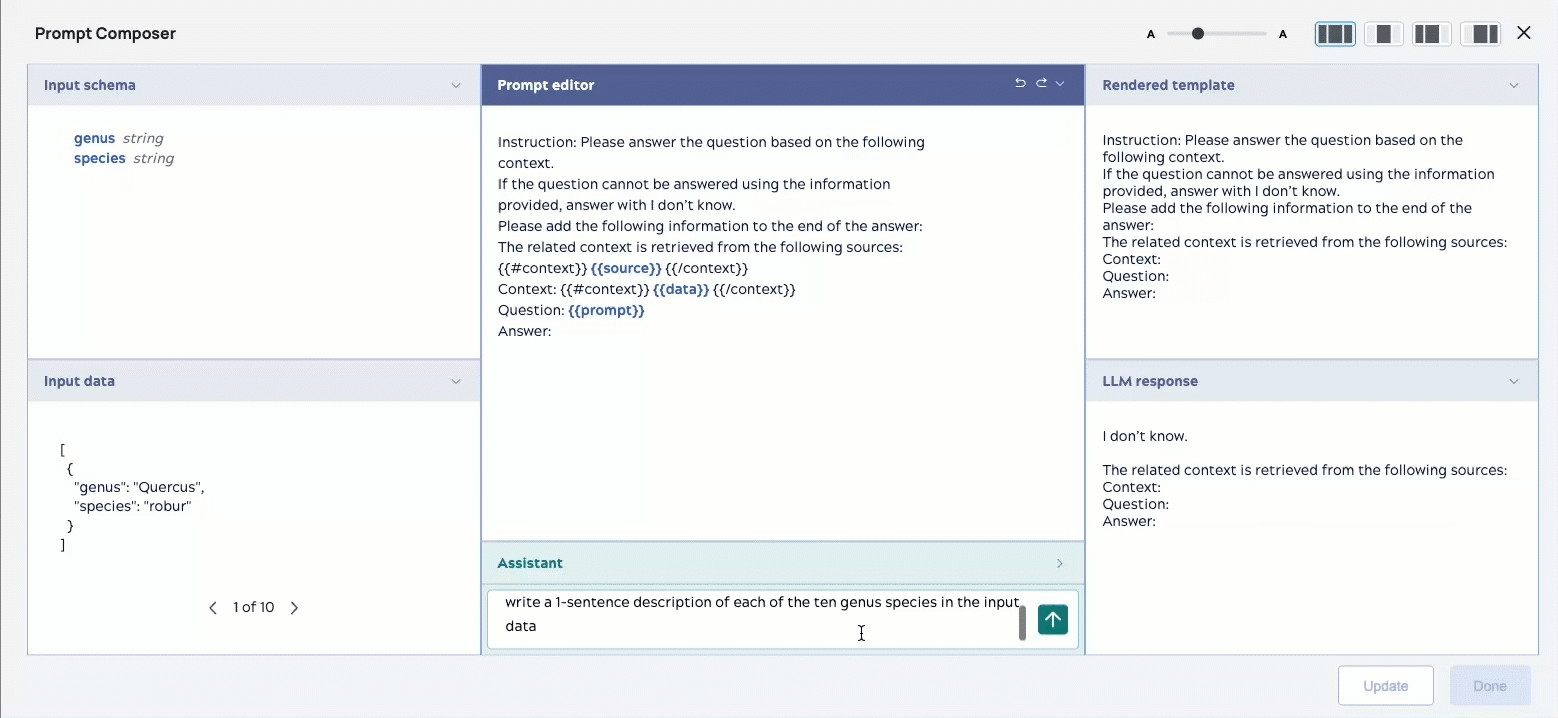
Use SnapGPT to generate a summary
In this example, SnapGPT generates a prompt that summarizes the input data. The context is a PDF, which is handled as one string. We ask SnapGPT to write a summary of the PDF contents - about 12 pages worth. Note that SnapGPT prompt explicitly breaks down what the summary should consist of into steps. The LLM returns the paragraph with the key points of the PDF content.
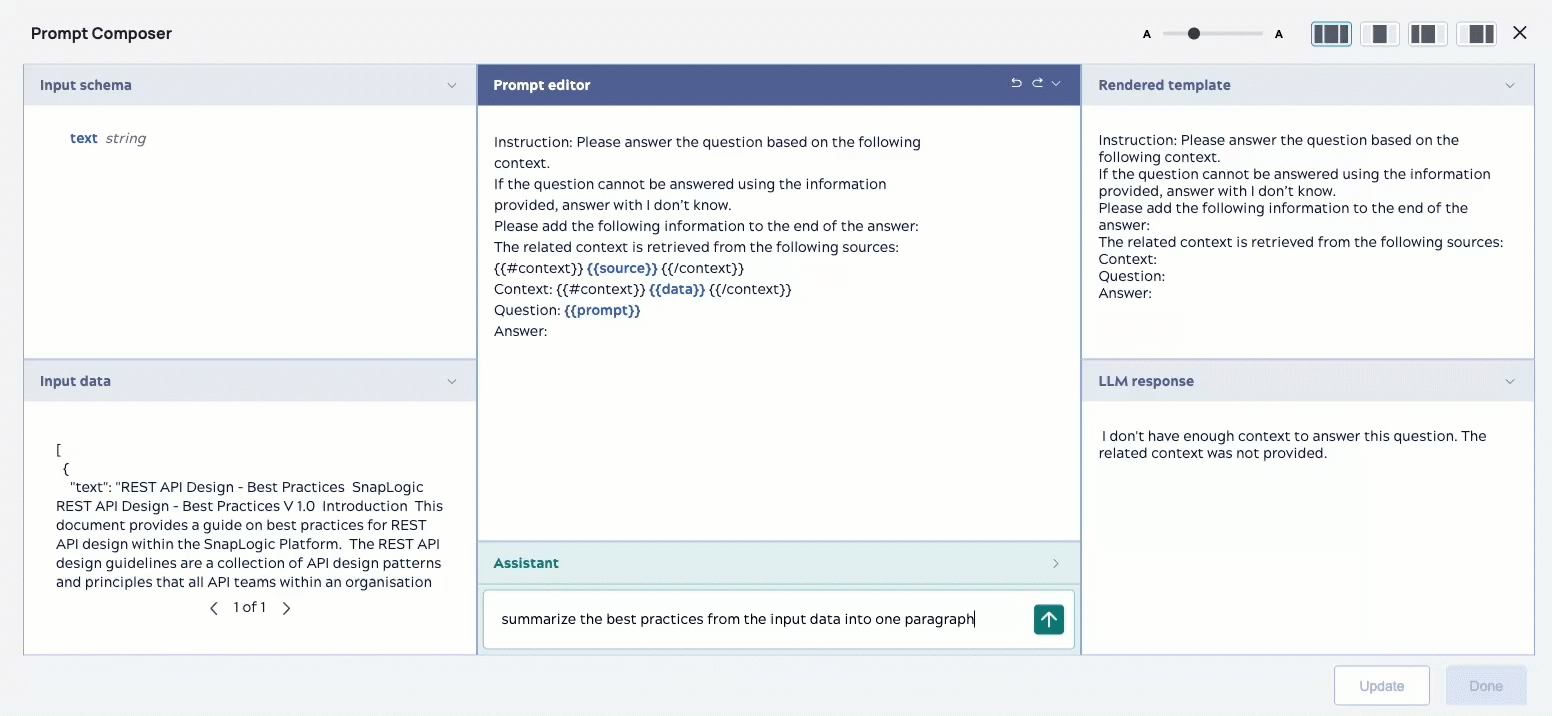
Use SnapGPT to iterate on a prompt
Using the same context as the previous example, we revise our prompt to include a list of the PDF article's salient points. Included in this prompt iteration is the revised summary paragraph, reassembled to be less specific.
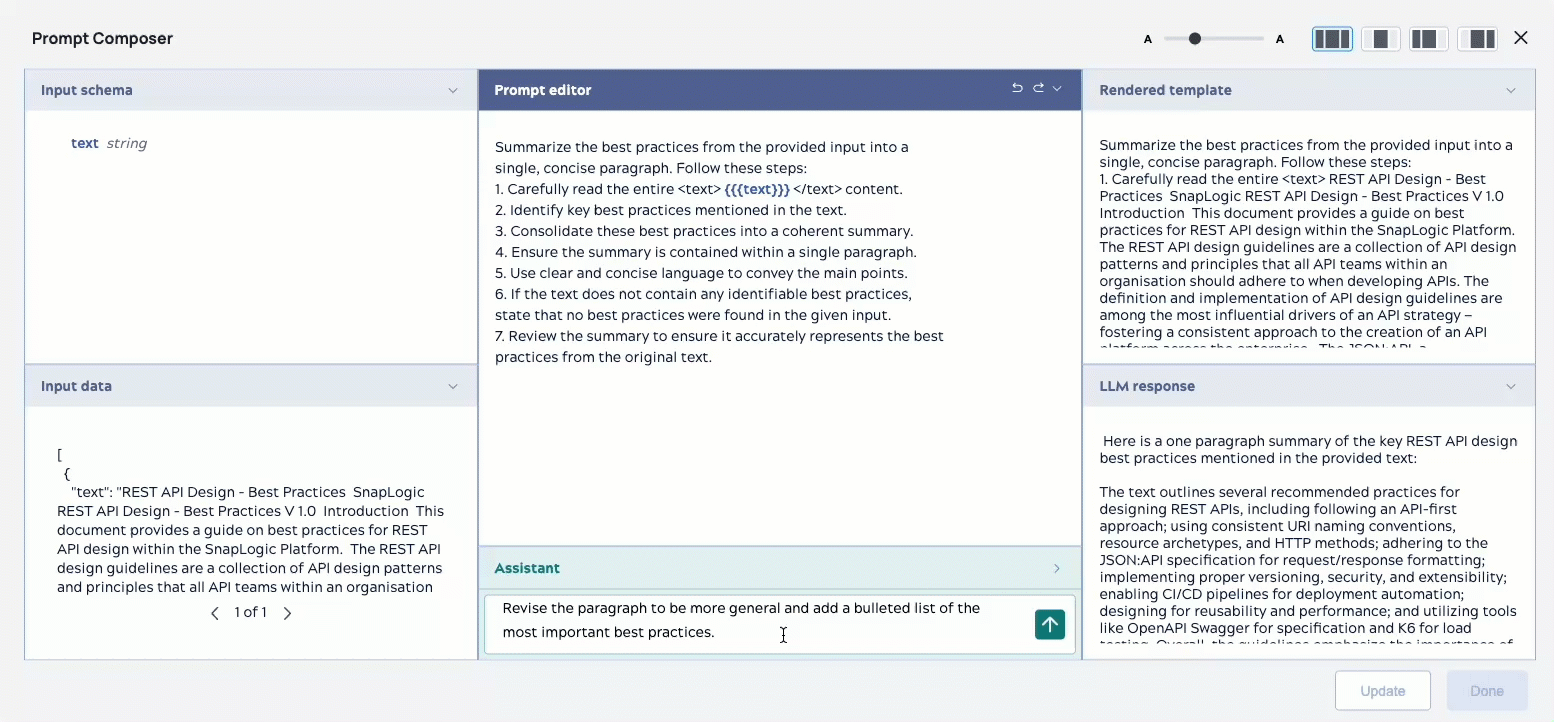
Use SnapGPT to reference multimodal input
You can upload an image for reference while developing prompts. SnapGPT handles the images similarly to input data in the Prompt Composer.
The maximum file size is 25Mb.
Prompt Composer supports the following file types:
- PNG
- JPG
- GIF
- WebP
In this example, a PNG image is uploaded and sent with the request for assistance in the prompt. Then, a second file is uploaded but deleted before being sent.