Snaplexes
View and manage all Snaplexes in the environment
Snaplexes are the runtime engines that process data integrations. Snaplogic offers three types of
Snaplexes:
- Cloudplex: Provisioned and maintained by SnapLogic.
- Groundplex: Provisioned and maintained by you. A Groundplex can be deployed to an on premises network or in a virtual cloud environment. Environment admins, known as Org admins in Classic Manager, are responsible for creating and configuring Groundplexes.
- AutoSync Snaplex: Provisioned and maintained by SnapLogic for customers subscribed to AutoSync.
The Snaplexes page in Admin Manager lists all Snaplexes in the environment. From this page, you can:
- Manage Snaplex versions.
- Add and configure Groundplexes.
- Configure Cloudplex Secure Connectivity.
Navigation and editing controls
Use the highlighted controls to view and manage Snaplexes:
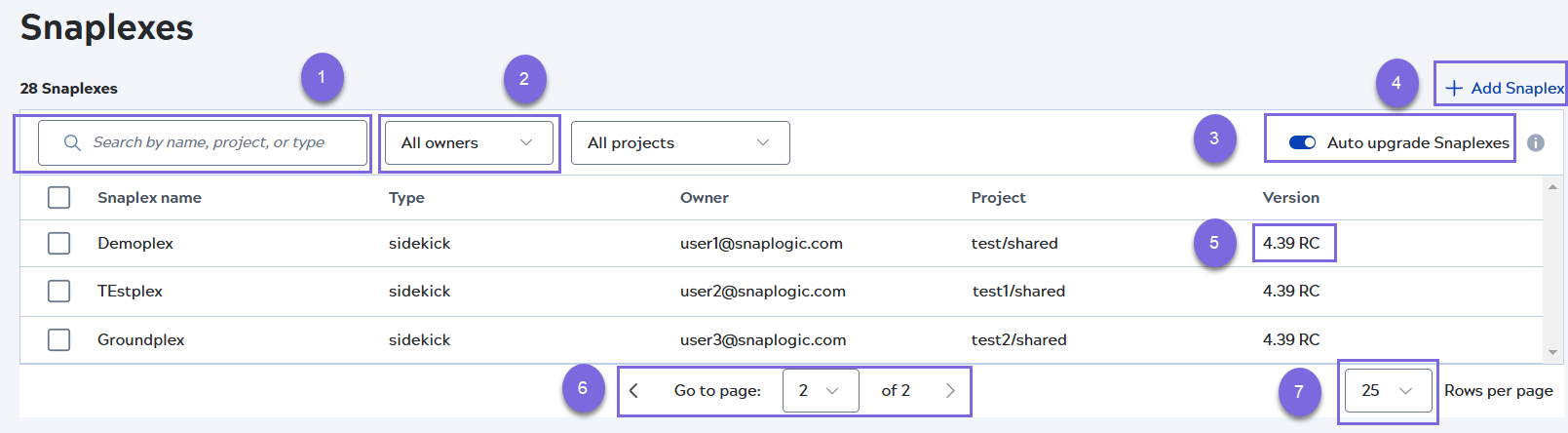
- Search for the Snaplexes based on name, project, or type. The type indicates if the Snaplex is a Cloudplex or Groundplex.
- Filter options based on Owner and Projects.
- Set the Auto upgrade Snaplexes option for the Snaplex from this screen. By default, the option is set as ON. The automatic updates occur at the beginning of the release, so selecting this option during the middle of a release does not immediately autoupdate the Snaplex.
- Add a new Snaplex.
- Upgrade or downgrade the Snaplex version from the list view. Select multiple Snaplexes and change the version.
- Navigate the list of Snaplexes.
- Change the number of Snaplexes listed on each page.


