Services Catalog and Service overview
The Services Catalog page provides the controls to create a new Service and edit existing Services. Browse by project to find an existing Service:
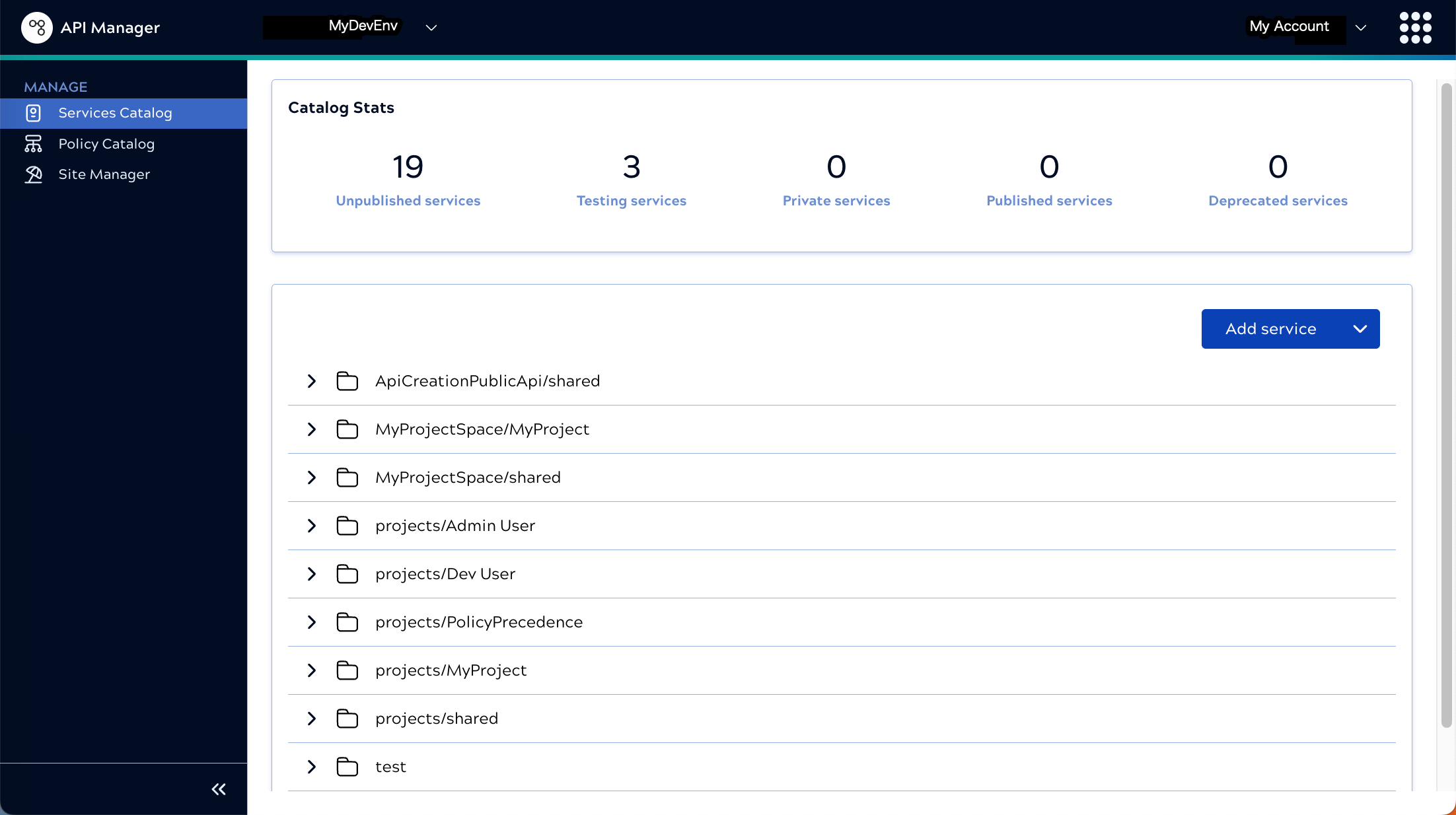
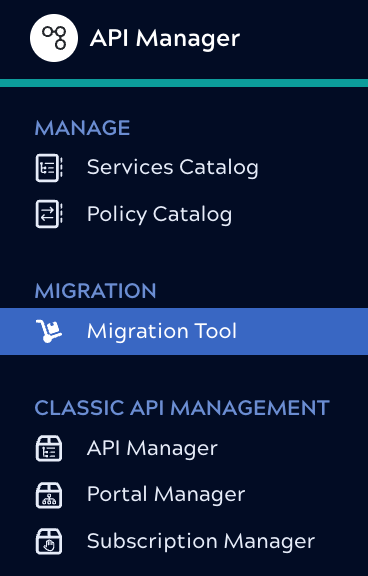
API Management 3.0 saves Services and associated assets in the project folder you specify. Similar to pipelines and tasks, the permission set on the project folder controls the access to Services by other users. Admins and the Service creator can grant access to other users and groups.
Navigate to a Service by expanding the project, expanding the Service, and clicking the version:

Service controls
With a Service open, view or edit its configuration, endpoints, policies, assets, and documentation. This example is in the Unpublished state:
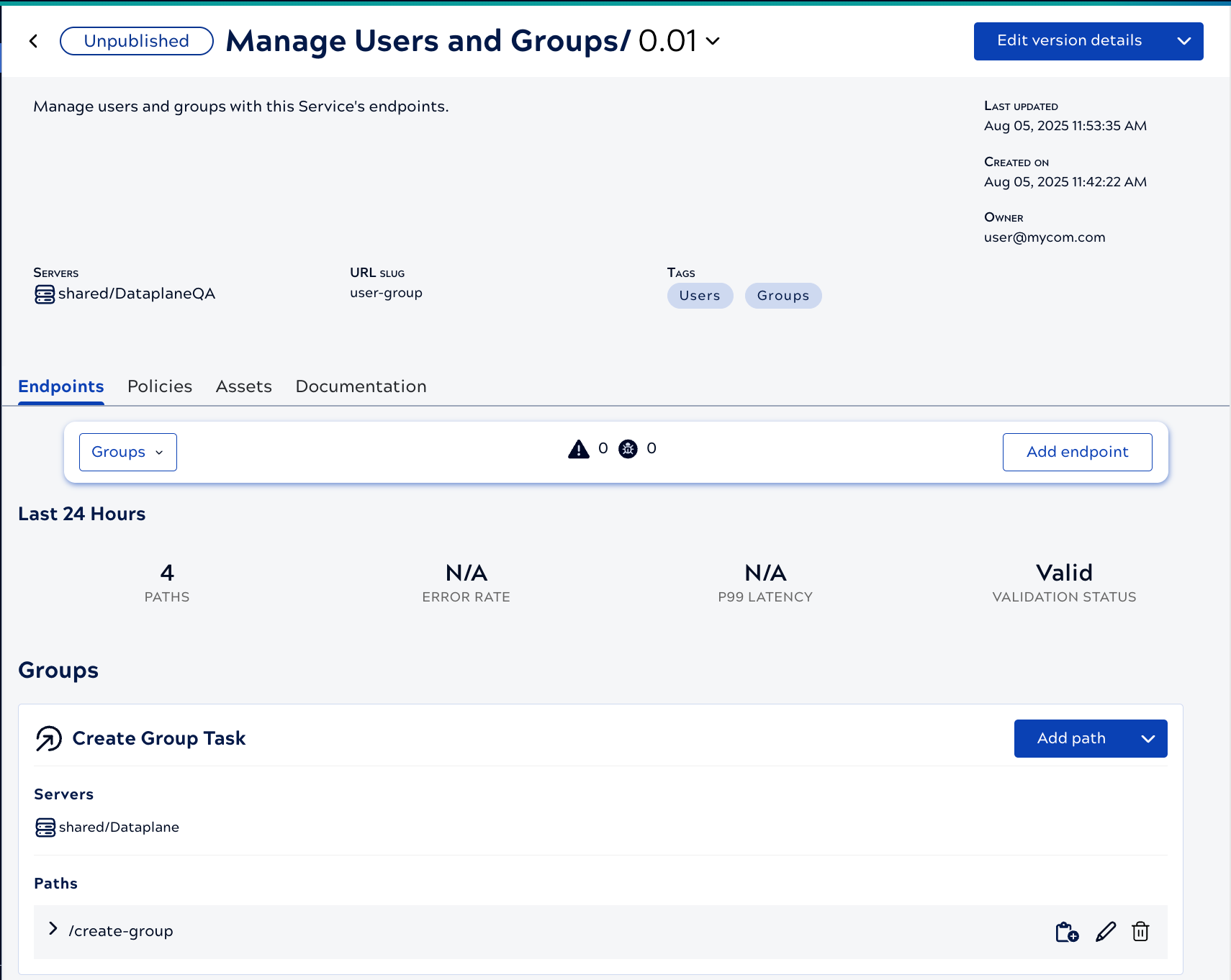
From the controls, you can do the following:
- Click the status button to view the menu:

The status controls the functionality of endpoints and their visibility in the APIM 3.0 Developer Portal. You can't change a Service to Testing, Private, Restricted, or Public if it has errors. The following statuses are available:- Unpublished: Not available in APIM 3.0 Developer Portal and not functional. The Service must meet minimal requirements before you can move it to another status.
- Testing: Not available in APIM 3.0 Developer Portal. The Service and all endpoints meet minimal requirements, are functional, and ready to test with the URL and path.
- Private: Not available in APIM 3.0 Developer Portal. Endpoints are functional and can be used by calling the URL.
- Restricted: Available in APIM 3.0 Developer Portal to users with a SnapLogic login who have access to the underlying Service.
- Public: Available in APIM 3.0 Developer Portal to all users — those who have a SnapLogic or a APIM 3.0 Developer Portal login— assuming the portal is configured to require logging in.
- Use the dropdown next to the Service name to quickly navigate to other versions:
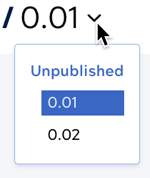
- Use the Edit version details dropdown menu to do the following:
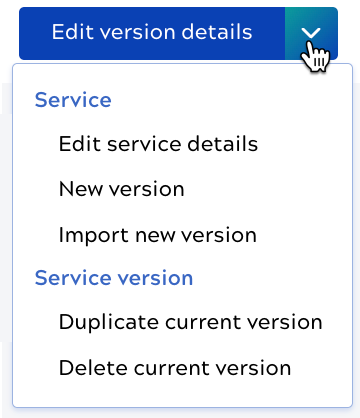
- Use the Add path dropdown menu to do the following:
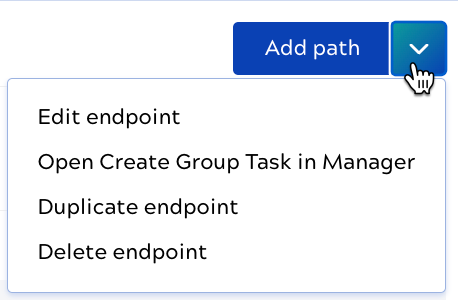
Learn more about Services and how to create and edit Services and endpoints.


