JWT Validate - Basic Use Case
The pipeline below shows a standalone JWT Validate Snap (it contains a hardcoded token for demo purposes).
-
The Audience property is set to a string value of "sales". This means that the JWT must contain an "audience" claim, and one of those values must be "sales".
-
The Access token property refers to pipeline parameter (_access_token).
-
The preview shows the output when a JWT has been successfully validated and the token has been decoded.
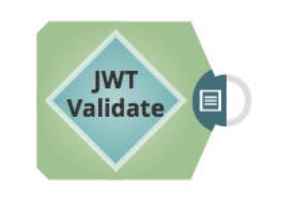
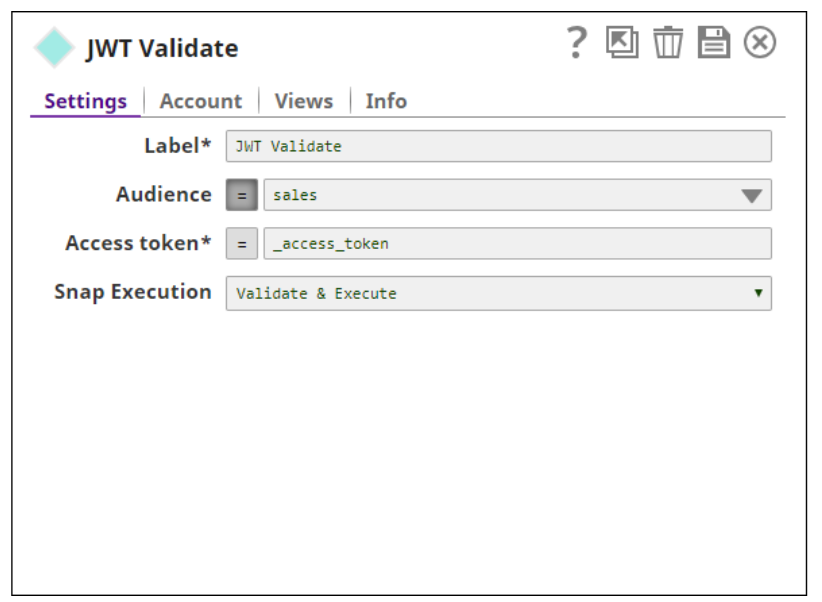
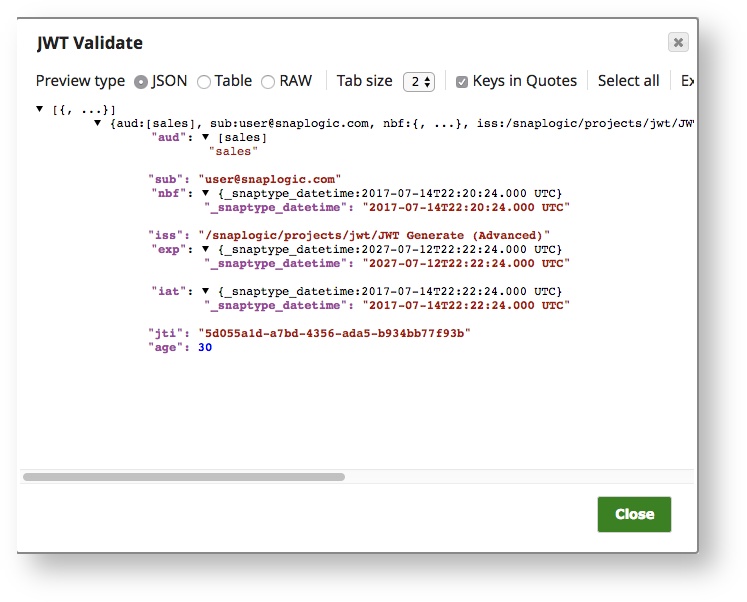
Downloads
- Download and import the Pipeline into SnapLogic.
- Configure Snap accounts as applicable.
- Provide Pipeline parameters as applicable.


