Cloudplexes
Cloudplex overview
A Cloudplex is a Snaplex managed by SnapLogic. The resources associated with Cloudplex nodes are configured, managed, and scaled by SnapLogic.
Because we provide these services, Environment admins have minimal management tasks for their Snaplex operations. You can use the Admin Manager to administer and monitor your Cloudplex.
A Cloudplex is most effective if you require integrations that orchestrate across cloud applications, such as Salesforce, ServiceNow, and Workday. Another use case is if your organization’s network does not rely on connections that require software to run behind a firewall. However, a Cloudplex does not support custom network configurations. If your Snaplex nodes require custom configuration (such as a firewall setup or on-premises installation), use a Groundplex self-managed Snaplex.
Architecture
Cloudplexes run in the SnapLogic Integration Cloud. Cloudplex nodes communicate with the SnapLogic control plane directly. The following image illustrates the relationship between the client and the control plane. For example, when a Triggered Task is called via the Cloud URL for a pipeline running on a Cloudplex, the request is sent to the control plane, which then activates the pipeline execution on the JCC node in the Cloudplex.
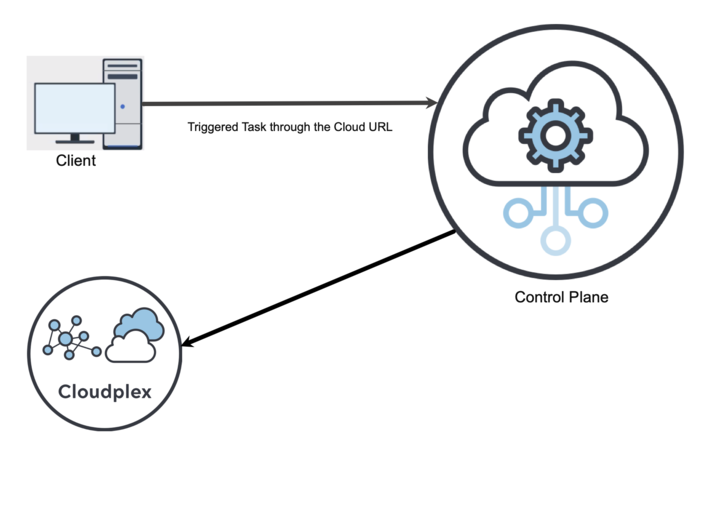
Features
- No Infrastructure Overhead: Pipeline executions run in the Cloud.
- Minimal Administrative Tasks Required: SnapLogic deploys and manages Snaplex resources.
- Flexibility in Deployment: Your organization chooses the number of Snaplexes you require and the number of nodes for each Snaplex. You can increase the node capacity at any time to handle a higher load for an additional fee.
- FeedMaster Nodes are configured with Load Balancers: For Ultra Pipeline Tasks, the setup of two FeedMasters and a load balancer provides redundancy and high-availability capabilities.
Workflow
Use the following workflow to get started with your Cloudplexes.
- Request the Cloudplex through your SnapLogic CSM.
- SnapLogic creates the Cloudplex and FeedMaster nodes for your environment.
- Manage communication between the Cloudplex and your network by adding the Cloudplex IP addresses to your allowlist. Learn more about Cloudplex outbound communication.
- Ensure that your Triggered and Ultra Tasks can be invoked from your network. Learn more about Access Control for Triggered and Ultra Tasks.
- Execute pipelines and Tasks on your Cloudplexes.
- View Cloudplex activity from the the Pipeline executions and Infrastructure Overview pages in Monitor.
- Because your integrations require an increase in computing power, request additional Snaplex node resources for your existing Cloudplexes through your SnapLogic CSM.
We recommend contacting SnapLogic Support before changing the default settings in the Snaplex management page in Admin Manager.
Cloudplex load balancer
On a Cloudplex, a load balancer is provisioned by SnapLogic. Typically, a load balancer is required for the following:
- Ultra
- Triggered Tasks using Snaplex/Alternate URLs to call pipelines
- APIM
The Cloudplex load balancer has a snaplogic.io domain endpoint that points to the FeedMaster nodes.
As an Environment admin (Org admin), you must update the Snaplex settings with the load balancer URL after the load balancer is provisioned.
Support
- All Standard-mode pipelines
- All types of Tasks (including Ultra Pipeline Tasks)
- Monitoring using SnapLogic Monitor
Snaplex version updates
You can manually update the Snaplex versions used for your Cloudplex, but we recommend that you first consult with your CSM. As an Environment admin, if you have multiple Cloudplex instances in your environment, you can manage their versions through the Snaplex Versions in Admin Manager.
Local file system
Cloudplex nodes reinitialize with each Snaplex version upgrade.
Subsequently, any files created on the local file system (using file:// protocol) are not accessible across Snaplex upgrades because the nodes are new.
Therefore, we recommend you use cloud storage for files that you must access across the Snaplex upgrade process.
The SnapLogic Platform does not perform a backup of files created in the local file system of the Cloudplex node.
Node sizes
| Cloudplex node Type | Processor/Memory | Workspace (Storage) |
|---|---|---|
| Medium node | 2 vCPU 8 GB memory | 40 GB |
| Large node | 4 vCPU 16 GB memory | 60 GB |
| Extra Large node | 8 vCPU 32 GB memory | 80 GB |
| Double Extra Large node | 16 vCPU 64 GB memory | 160 GB |
| Medium node.mem-enhanced | 2 vCPU 16 GB memory | 40 GB |
| Large node.mem-enhanced | 4 vCPU 32 GB memory | 60 GB |
| Extra Large node.mem-enhanced | 8 vCPU 64 GB memory | 300 GB |
| Double Extra Large node.mem-enhanced | 16 vCPU 128 GB memory | 400 GB |


