Create a Personal Access Token in Tableau
Personal Access Tokens (PATs) provide you and your Tableau Cloud users the ability to create long-lived authentication tokens. PATs enable you to sign in to Tableau REST API without requiring hard-coded credentials (username and password). To use the Personal Access Token authentication method in the Tableau REST Account or Tableau Account, you must generate a Personal Access Token in Tableau.
Prerequisites
- Access to Tableau Server or Tableau Cloud.
Configure settings for Personal Access Token
- Log in to Tableau Cloud as a site admin and navigate to the Settings page.
- Click the General tab.
- Under Perosnal Access Tokens, select the Enable
personal access tokens checkbox.Note: Configure PATs for all users or limit access to specific groups.
- Set the expiry period to 180 days (default) or provide a custom period ranging from 1
through 365 days.

- Save the changes.
Create a Personal Access Token
- Navigate to My Account Settings with User login and select the Settings tab.
- Click the Create Token button.
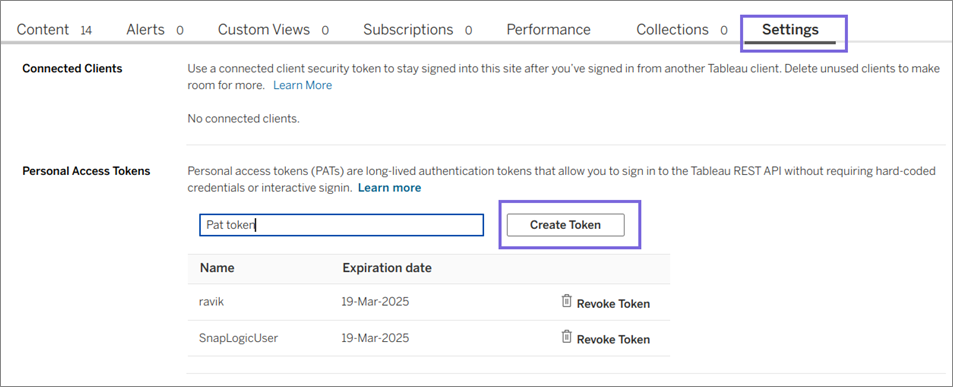
The token is generated.
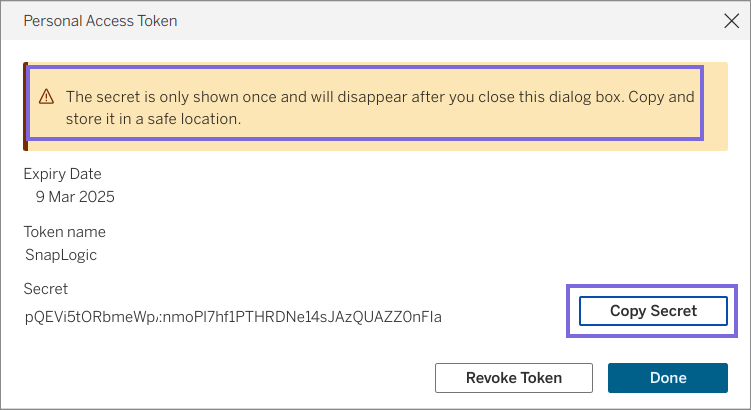
Note: As shown in the image above, the token secret displays only once and disappears after you close the dialog. Therefore, copy the secret and store it safely.
Configure the Tableau REST Account with PAT
- Drag the Tableau REST Snap.
- In the Tableau REST Account, select the Authentication mode as PAT authentication.
- Provide the Token name and the generated Token secret.
- Configure the remaining settings and validate the account.
Your account should be validated successfully.


