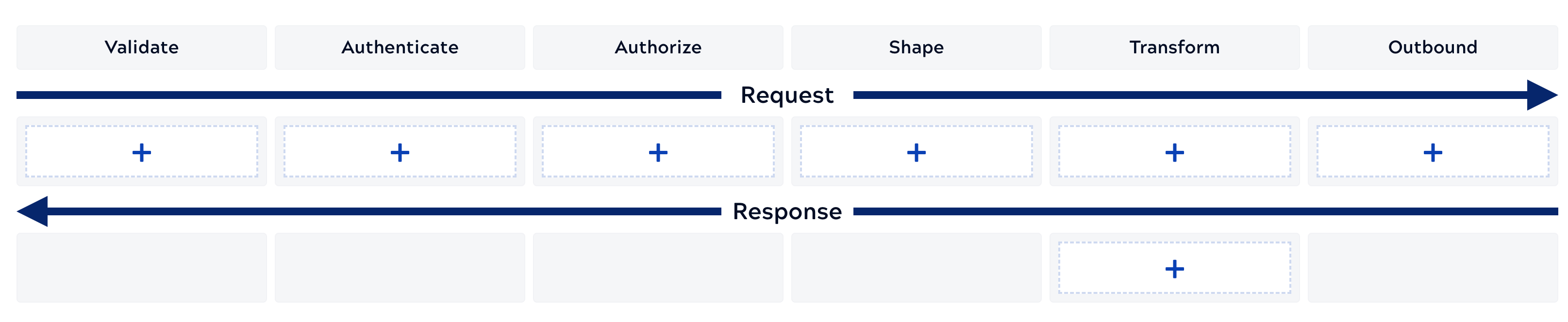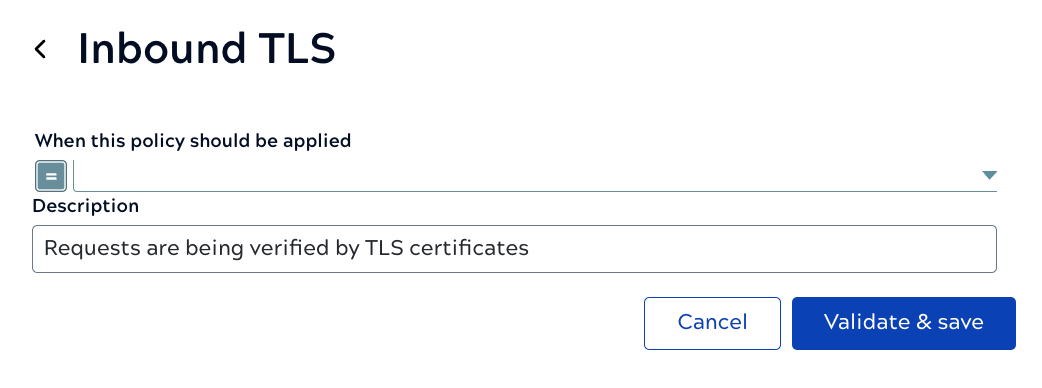Create a Policy
Policies can contain rules to validate, authorize, authenticate, and transform requests and shape and transform responses. Inbound rules, Outbound rules, and Response rules describe the available rules.
It's good practice to have an idea of which Services will use the Policy. This will help you decide on which rules to add and how to configure them. A good descriptive name is also important, especially if other Service developers can reuse it.
- Click New Policy. The Policy builder with a policy named New policy displays.
- Click in the New Policy title and name your Policy
-
To add a rule:
- Repeat the previous steps to add other rules to this Policy.
- Optionally, to supply account information for an authentication rule, click Add Account.
- When the policy contains all required rules and accounts, click Save.
- Choose the project in which to save the Policy.
- Click Save.