Define cache duration for WSDL and XSD
Cached duration for WSDL and XSD files
Configuring the cache duration for WSDL (Web Services Description Language) and XSD (XML Schema Definition) files optimizes the performance of SOAP-based Snap Packs. Caching these resources reduces the need to fetch them repeatedly, thus improving the efficiency of your data integration tasks. The following are the methods to define and modify the cache duration for WSDL and XSD files in SnapLogic.
Define cache duration in SnapLogic Manager
If your Snaplex uses the slpropz file, you can set the cache
duration in SnapLogic Manager. Confirm that the jcc.slpropz is
available in your Snaplex's snaplogic/etc folder.
- In the Update Snaplex page, Node Properties
tab, add the global
property,
wherejcc.jvm_options = -Dsnaplogic.network.read.cache.duration.minutes=nnnnnnis the cache duration in minutes. For example, to decrease the cache duration to 1 minute, specify the Value as-Dsnaplogic.network.read.cache.duration.minutes=1.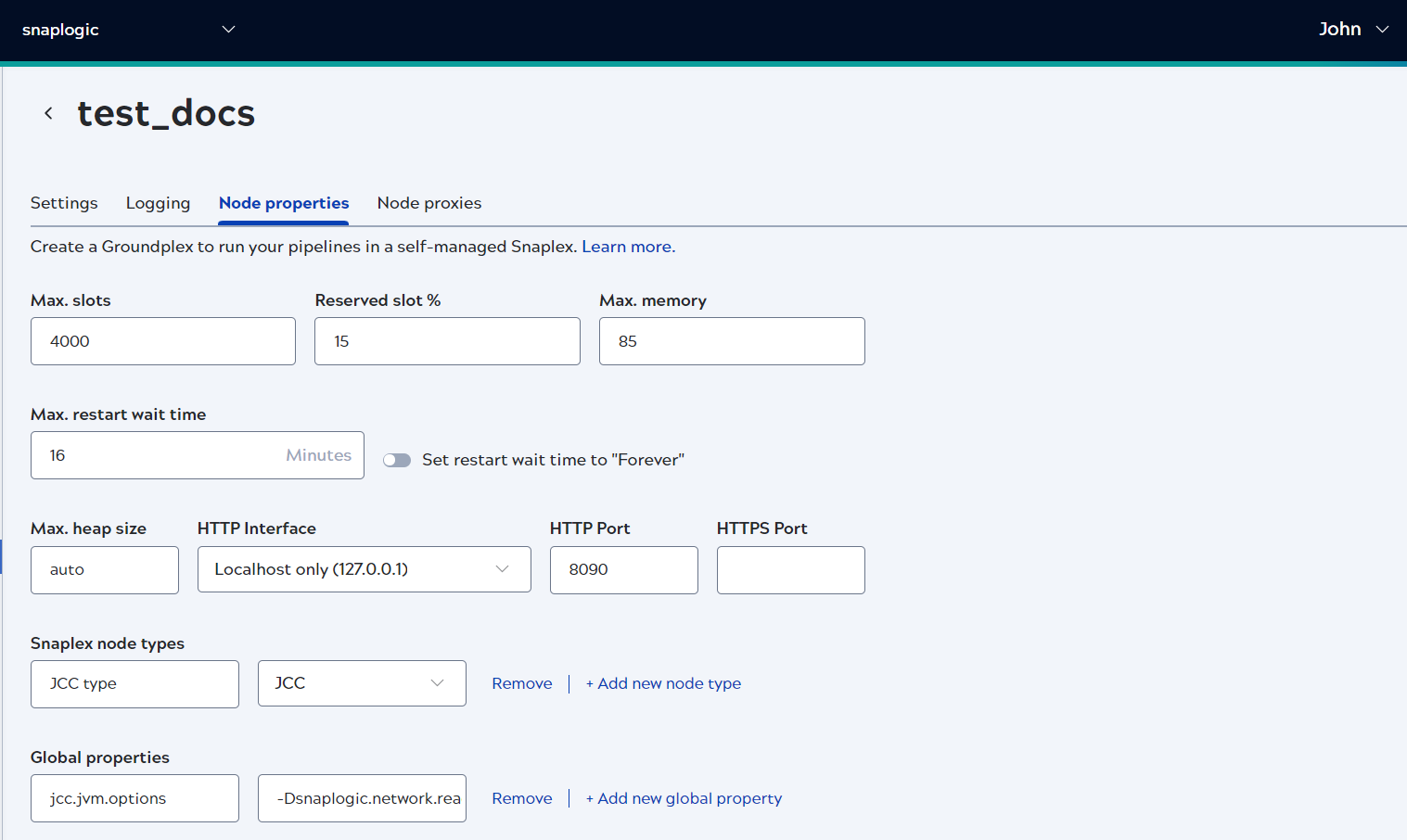
- Click Update. This updates the cache duration and restarts the Snaplex with the new setting.
Common issues and troubleshooting
- If changes to WSDL or XSD files are not reflected immediately, ensure that the cache duration is set appropriately. Consider reducing the cache duration temporarily for testing purposes.
- Verify that the properties in the
global propertiesfile are correctly formatted and saved. Incorrect syntax can prevent the Snaplex node from applying the new settings. - If the Snaplex node does not restart properly after changes, check the node logs
for errors related to the
global propertiesor the cache settings.


