Hyper Parser
Overview
You can use this Snap to parse Tableau extract (hyper) file and convert it into documents.
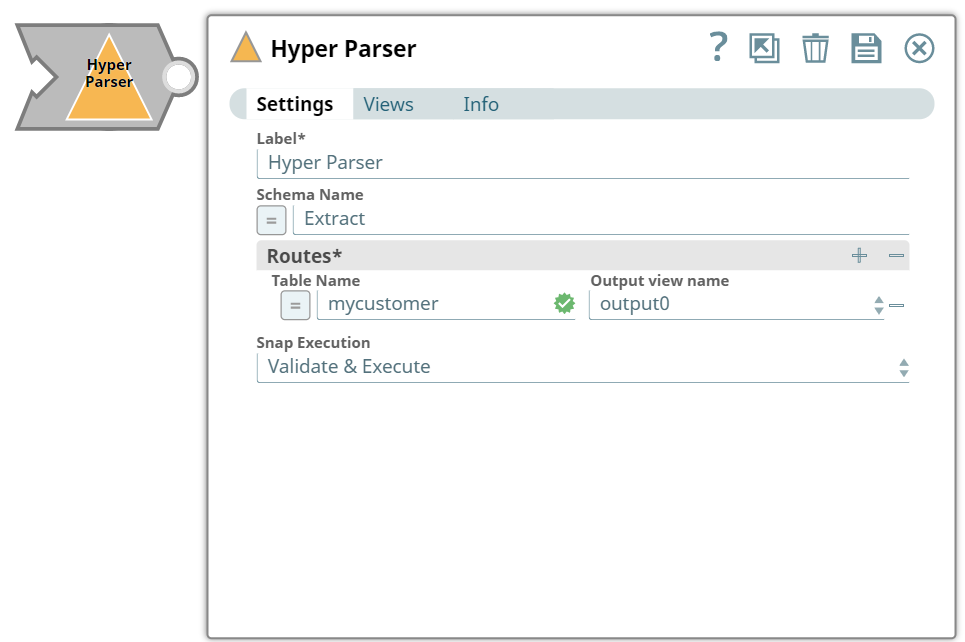
Parse-type Snap
Works in Ultra Tasks
Prerequisites
- Tableau 10.5 or later version.
- Tableau Hyper Snaps use Tableau Hyper API version 0.0.20746. You must have the Java
Native Access (JNA) and shared libraries of the same API version for the respective
Operating System on which you run your Tableau pipelines. Here are the downloadables of
Hyper APIs. Download and extract the zip file for the specific operating system:
- To run the Tableau hyper pipelines in Groundplex, you must set the environment or system
property
TABLEAU_HYPER_LIBSto /home/lib (excluding /hyper) where the JCC is running. - Install Tabcmd Utility and Tableau Hyper Library. Learn more:
Limitations and known issues
None.
Snap views
| View | Description | Examples of upstream and downstream Snaps |
|---|---|---|
| Input | Data in document format. | |
| Output | Document in binary format. | |
| Error |
Error handling is a generic way to handle errors without losing data or failing the Snap execution. You can handle the errors that the Snap might encounter when running the pipeline by choosing one of the following options from the When errors occur list under the Views tab. The available options are:
Learn more about Error handling in Pipelines. |
|
Snap settings
- Expression icon (
): Allows using JavaScript syntax to access SnapLogic Expressions to set field values dynamically (if enabled). If disabled, you can provide a static value. Learn more.
- SnapGPT (
): Generates SnapLogic Expressions based on natural language using SnapGPT. Learn more.
- Suggestion icon (
): Populates a list of values dynamically based on your Snap configuration. You can select only one attribute at a time using the icon. Type into the field if it supports a comma-separated list of values.
- Upload
 : Uploads files. Learn more.
: Uploads files. Learn more.
| Field / Field set | Type | Description |
|---|---|---|
| Label | String | Required. Specify a unique name for the Snap. Modify this to be more appropriate, especially if there are more than one of the same Snap in the pipeline. |
| Schema Name | String/Expression |
Specify a schema name for the Tableau extract.
If this field is left blank, the Snap uses the default schema Extract.
Default value: Extract Example: DemoSchema |
| Routes | Required. Use this fieldset to define table names and the output views to send documents. You must specify each route in a separate row. | |
| Table Name | String/Expression |
Specify a name for the hyper table.
Note:
A table must exist in the incoming data of the hyper file.
Else, an error is displayed upon validation.
Default value: N/A Example: employees_table |
| Output view name | Dropdown list |
Specify a name for the output view to which the documents should be routed. Default value: output0 Example: employees_table |
| Snap execution | Dropdown list | Choose one of the three modes in which the Snap executes. Available options
are:
|


