Download and upload metadata
From the main Asset catalog page, click Manage metadata to open the Download and upload asset catalog metadata page:
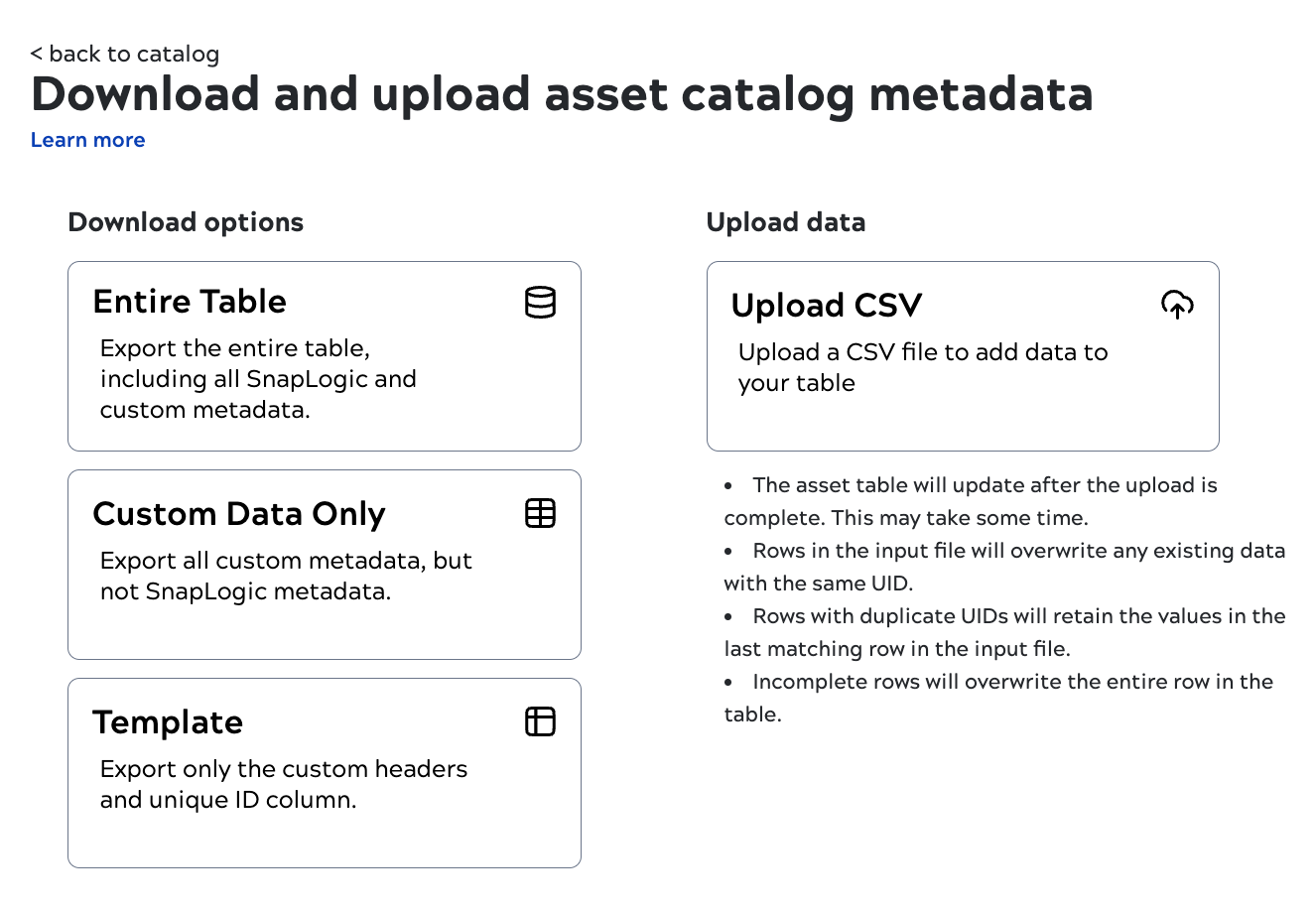
You can download and upload task metadata in CSV file format. Download options include:
- Entire Table: Includes all SnapLogic metadata and any added custom values.
- Customer Data Only: Only supplemental custom columns and values.
- Template: The first row includes the
uidand any custom columns. The remaining rows contain theuidvalue for all tasks.
Each task has a unique id, uid, consisting of the project path and task name. To add
custom metadata, define the columns and correlate the values with the integration unique ID. Don't
enclose the custom values in quotes.
On upload of a CSV file:
- Rows in the input file overwrite any existing supplemental data for that integration ID.
- If more than one row has the same ID, values from the last matching row load into the catalog.
- Incomplete rows, those with values for only some custom columns, overwrite existing custom values.
Add custom metadata describes how to add custom fields and metadata values. Edit task metadata describes how to add or update values in existing custom columns.


