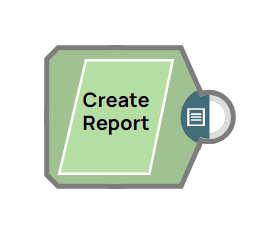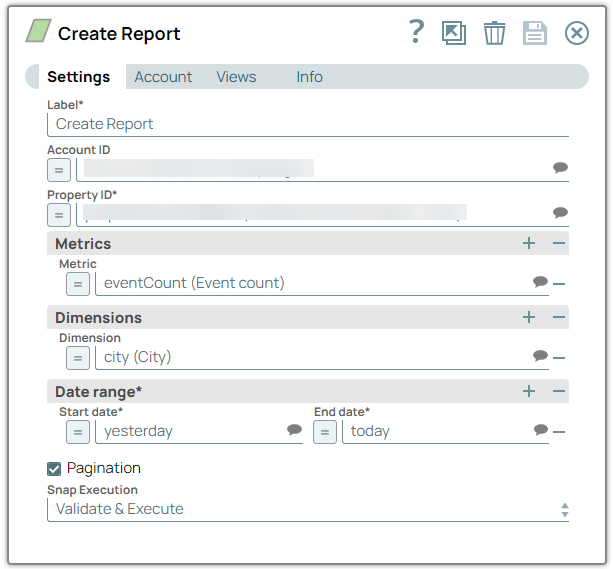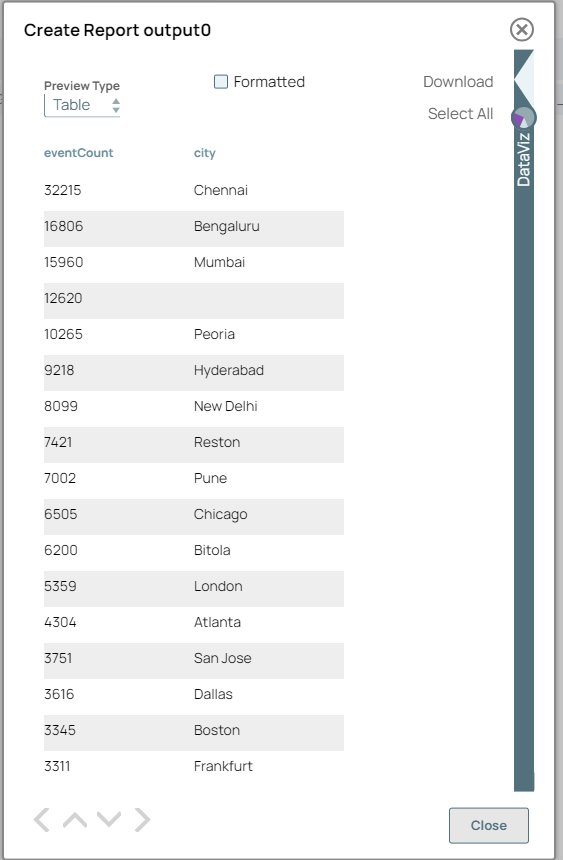This example pipeline demonstrates how to create a custom report of your Google Analytics event data.
- Configure the Create Report Snap with your generated Account ID and Property ID.
- Configure the Metrics fieldset with eventCount metric to fetch user interactions.
- Configure the Dimensions fieldset with city dimension to fetch the user interactions based on different cities.
- Configure the Date range fieldset with the Start date as yesterday and End date as today.
- Select Pagination field to retrieve all event data.
-
On validation, the Snap generates the analytics report based on the specified metrics, dimensions, and date range.
| Create Report Snap configuration |
Create Report Snap output |
|
|
To successfully reuse pipelines:
- Download and import the pipeline into SnapLogic.
- Configure Snap accounts, as applicable.
- Provide pipeline parameters, as applicable.