Generate functions from multiple pipelines
This example pipeline demonstrates how to extract metadata from multiple pipelines and generate function definitions that can be referenced by a tool-calling Snap.
-
Before using the Multi Pipeline Function Generator Snap, you must configure the pipeline parameters (as shown below) of the other pipelines that you intend to convert into function definitions.
| Edit Pipeline - Settings | Edit Pipeline - Open API | Edit Pipeline - Info |
|---|---|---|
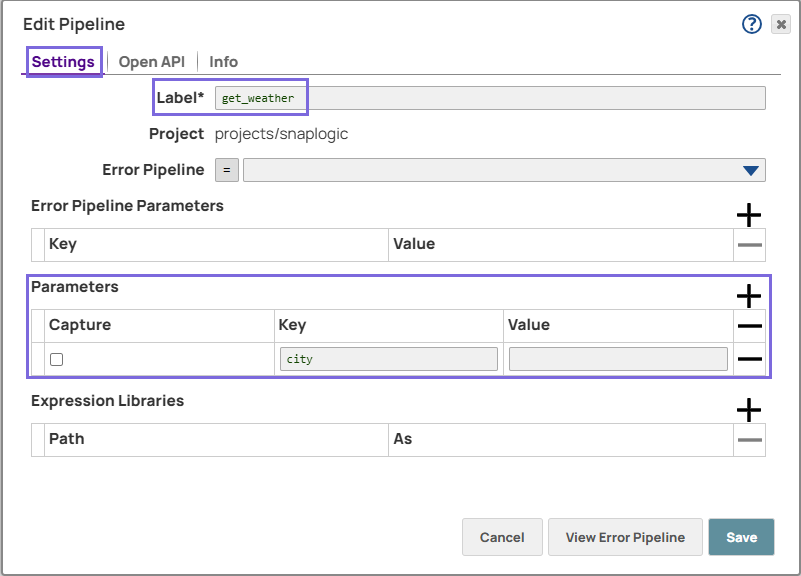 |
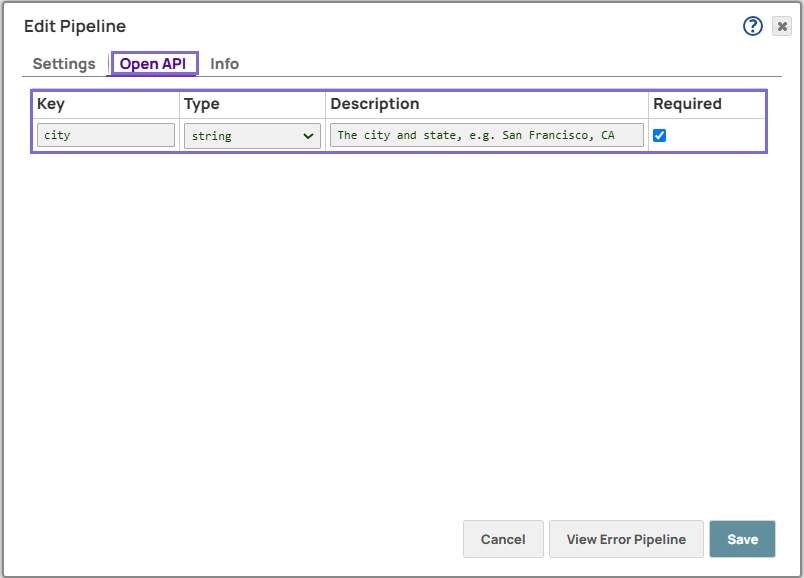 |
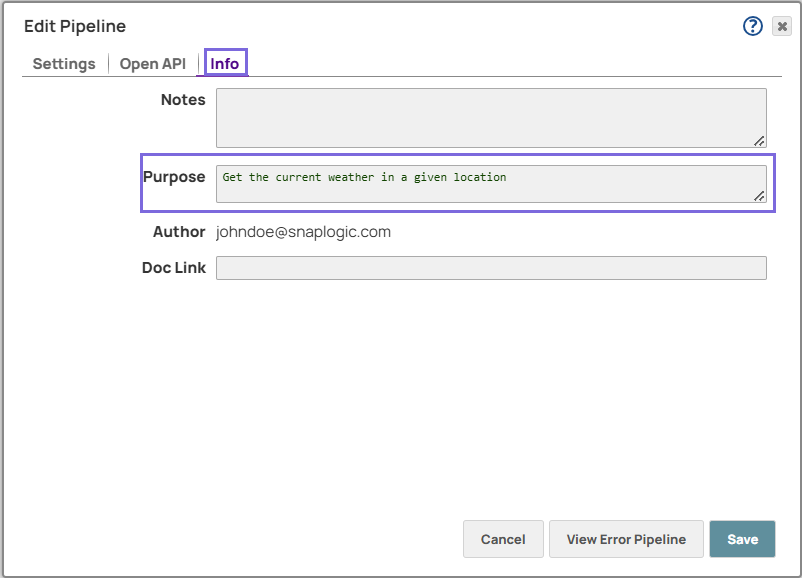 |
- Configure the Multi Pipeline Function Generator Snap to extract metadata from the specified pipelines and generate function definitions.
On validation, the Snap consolidates pipeline names, descriptions, parameters, and metadata into a structured output. The output includes function definitions with function names, descriptions, required parameters, and metadata such as pipeline paths.
| Multi Pipeline Function Generator Snap configuration | Multi Pipeline Function Generator Snap output |
|---|---|
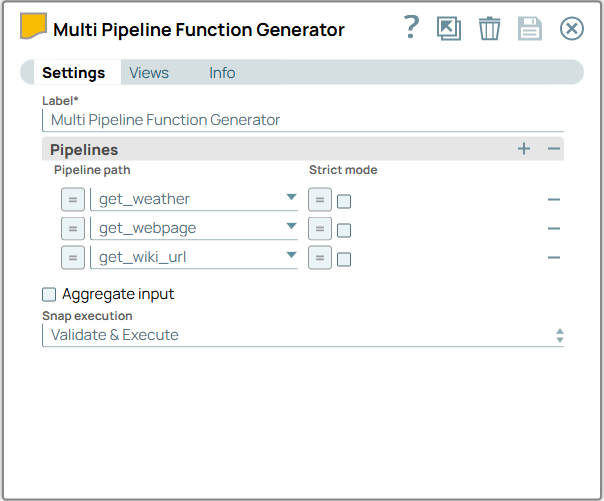 |
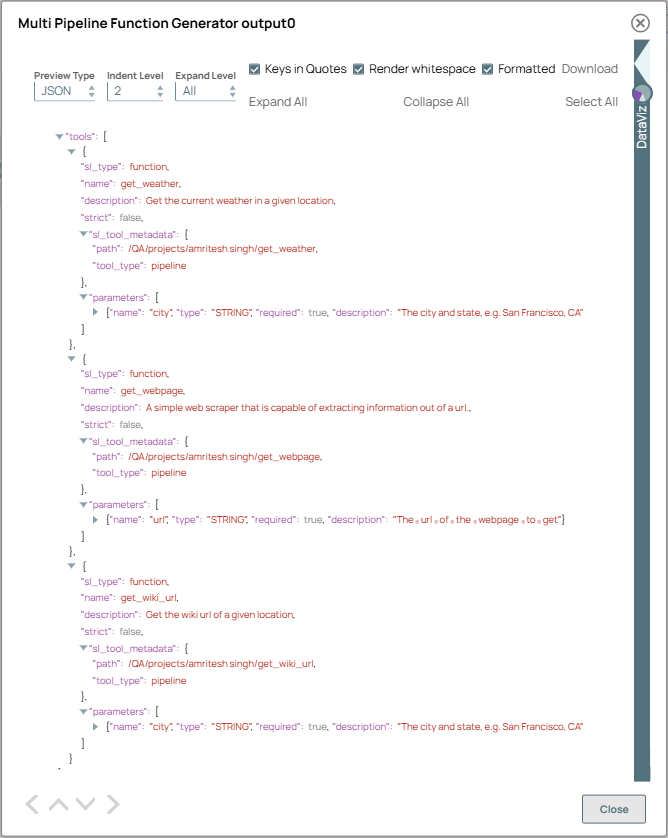 |
- Download and import the pipeline in to the SnapLogic Platform.
- Configure Snap accounts, as applicable.
- Provide pipeline parameters, as applicable.



