Welcome to AutoSync!
With analytics and artificial intelligence tools, organizations can leverage their data to gain competitive advantage, streamline operations, and increase profits. The challenge arises when integrating information stored in disparate files, applications, and databases. Traditional integration projects require specialized personnel, a big budget, and a lot of time, which can result in missed opportunities.
SnapLogic AutoSync automates data synchronization from multiple sources to popular cloud data warehouses (CDWs), unlocking data from different departments instantly. When in the CDW, the data is available for analysis to extract real business value. For example, to get a 360 degree view of customers, an organization might need to load data from apps and databases managed by marketing, sales, finance, and support.
AutoSync benefits include:
- A point and click interface that enables business users to quickly create and modify AutoSync data pipelines.
- With no coding or SQL experience required, AutoSync removes dependencies on IT and development resources.
- Select a subset of data to reduce storage and compute costs.
- Replace empty values (nulls) to avoid processing errors.
- Flexible scheduling of the initial load and subsequent synchronization supports cost control and optimal use of compute and storage resources.
The AutoSync dashboard provides an overview of all data pipelines available in your environment. The dashboard in the following screen uses the My data pipelines filter to display only data pipelines owned by the current user:
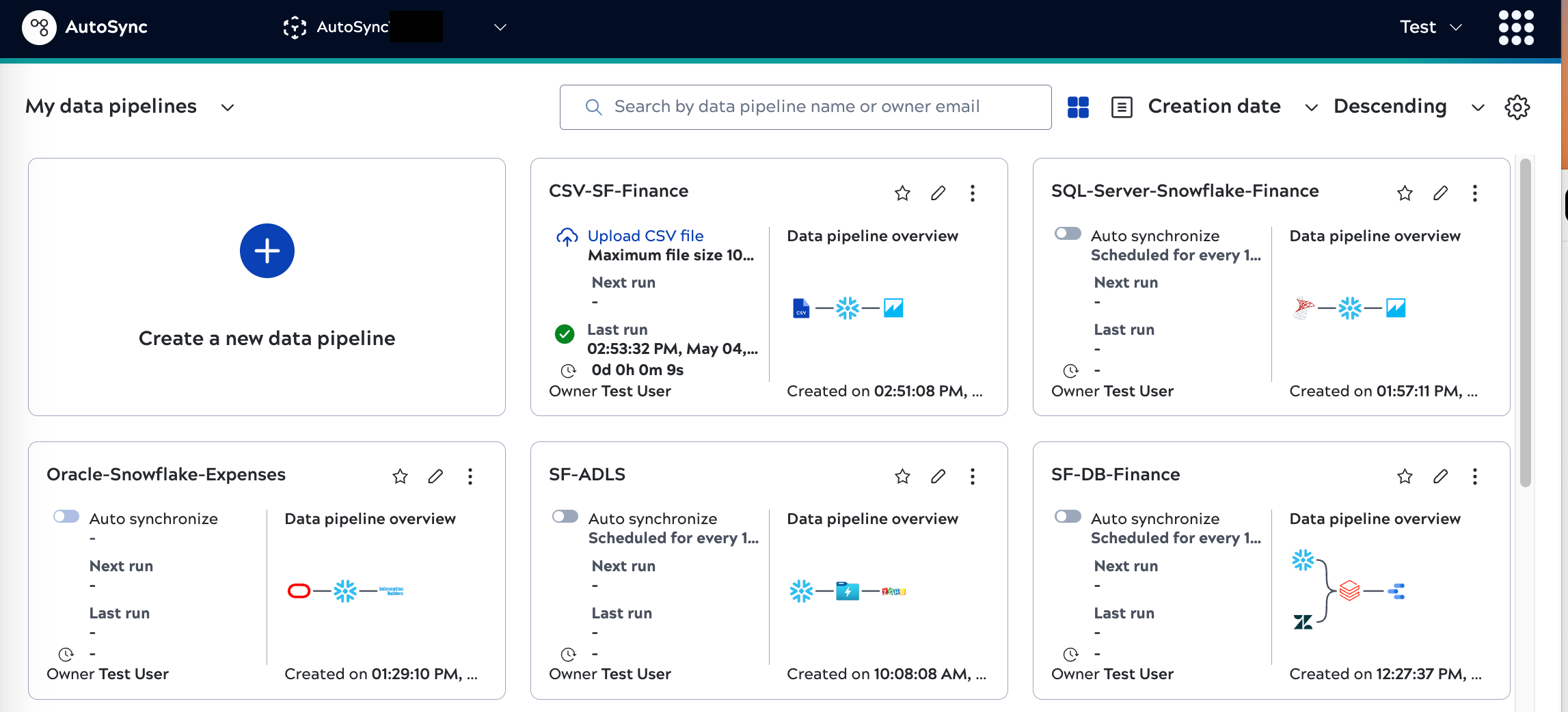
You can combine up to five data sources and load to the same destination schema in one data pipeline. The following image shows the overview description for a data pipeline with three sources. Learn more about using Multiple sources in one data pipeline.
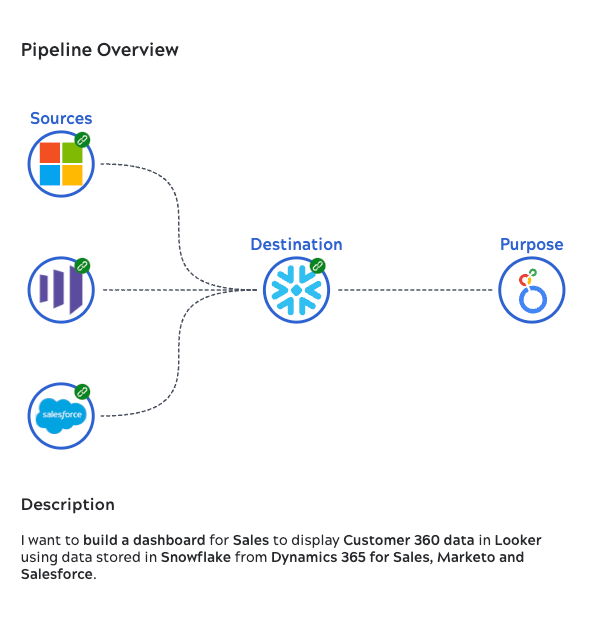
Snaplexes
- In environments not configured for EAE, an Autosync Snaplex (Cloudplex) is automatically provisioned.
- In environments configured to use EAE, no Snaplex is provisioned because the data pipelines run on a Groundplex.
To connect to an on-premises endpoint:
- With an AutoSync Snaplex: Open connectivity to the endpoint by adding SnapLogic IP addresses to the endpoint allowlist. Refer to the endpoint vendor's documentation for procedures.
- With a Groundplex: Associate it with the global
sharedfolder in Classic Manager.


