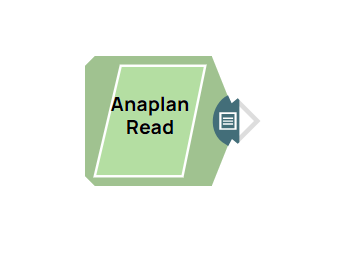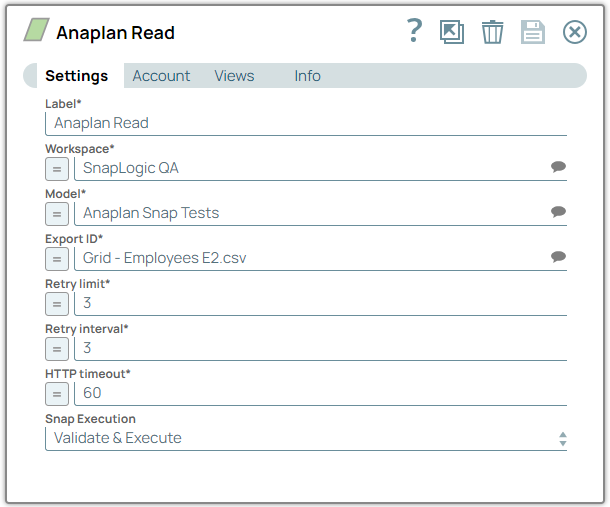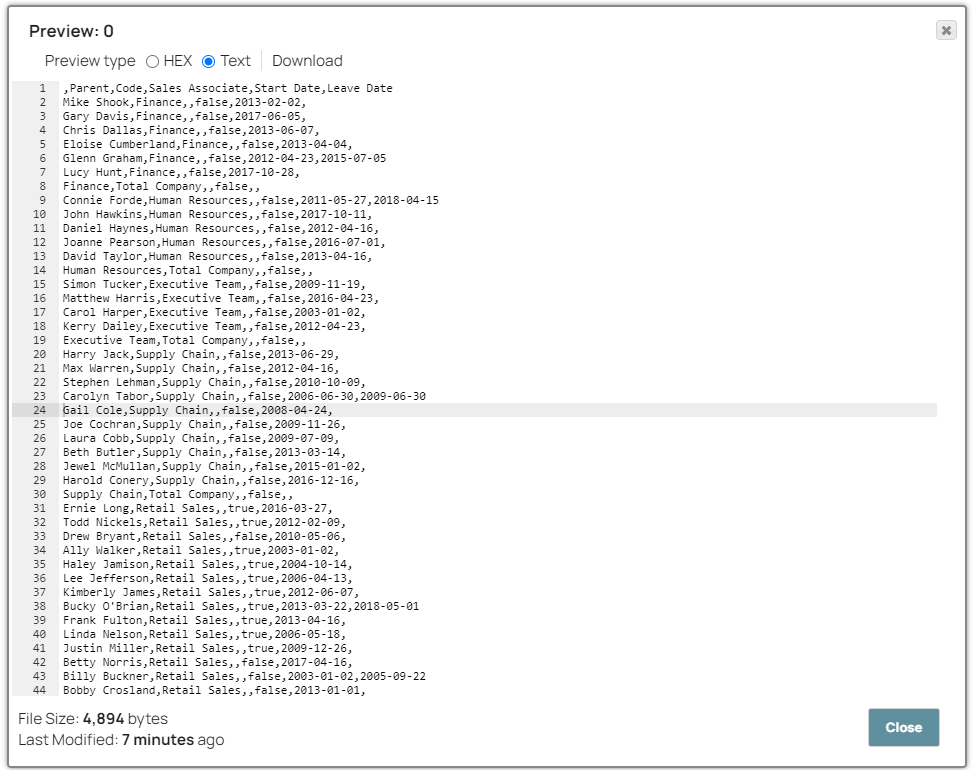This example pipeline demonstrates how to read data from a file existing in your Anaplan workspace.
Download this pipeline.
- Configure the Anaplan Read Snap with the SnapLogic QA Workspace.
- Configure the Model field with Anaplan Snap Tests on which the Snap should operate.
- Configure the Export ID field with file ID Grid - Employees E2.csv you want to read.
-
On successful validation, the Snap displays the details of the file.
| Anaplan Read Snap configuration |
Anaplan Read Snap output |
|
|
To successfully reuse pipelines:
- Download and import the pipeline into SnapLogic.
- Configure Snap accounts as applicable.
- Provide pipeline parameters as applicable.