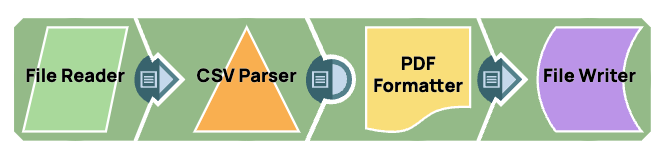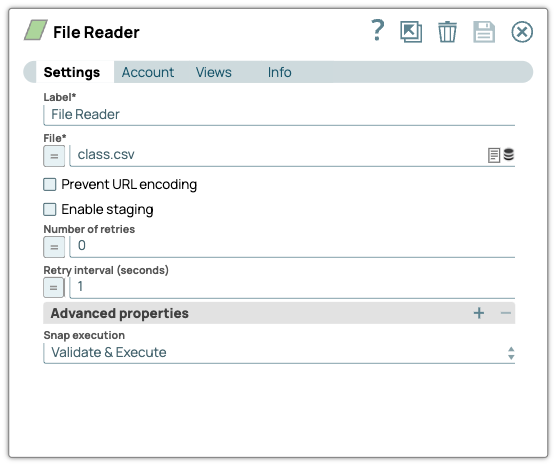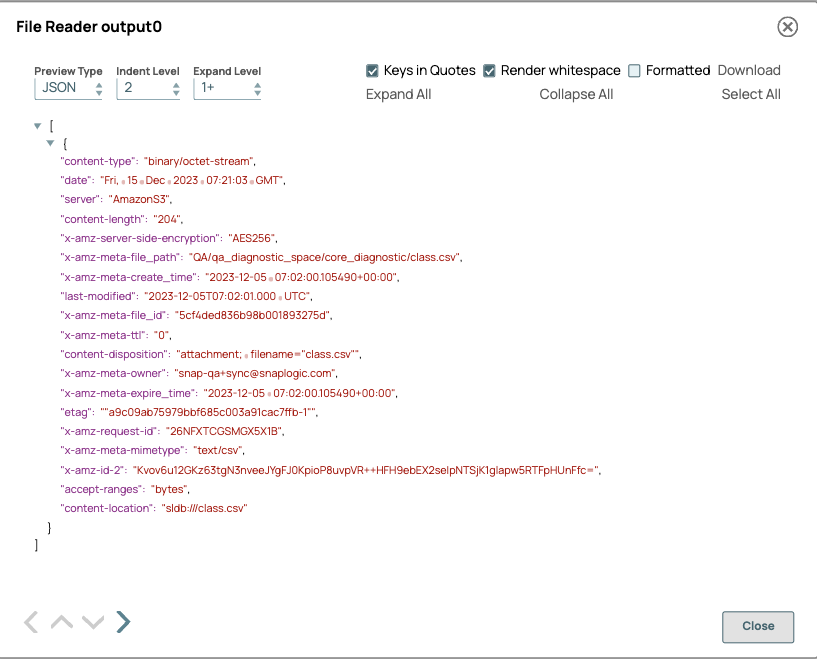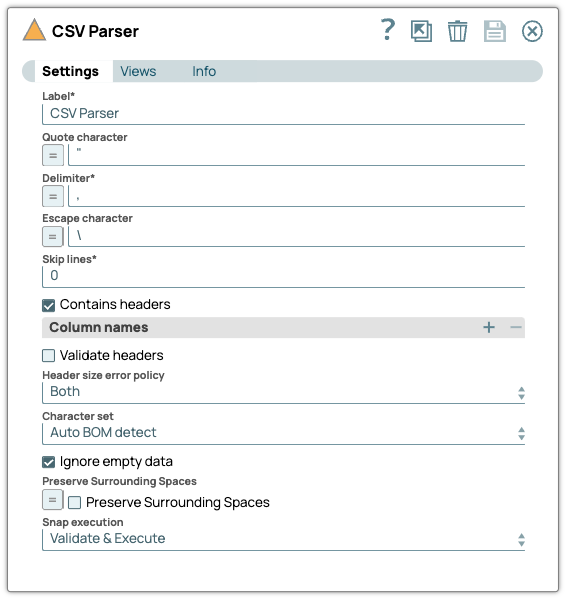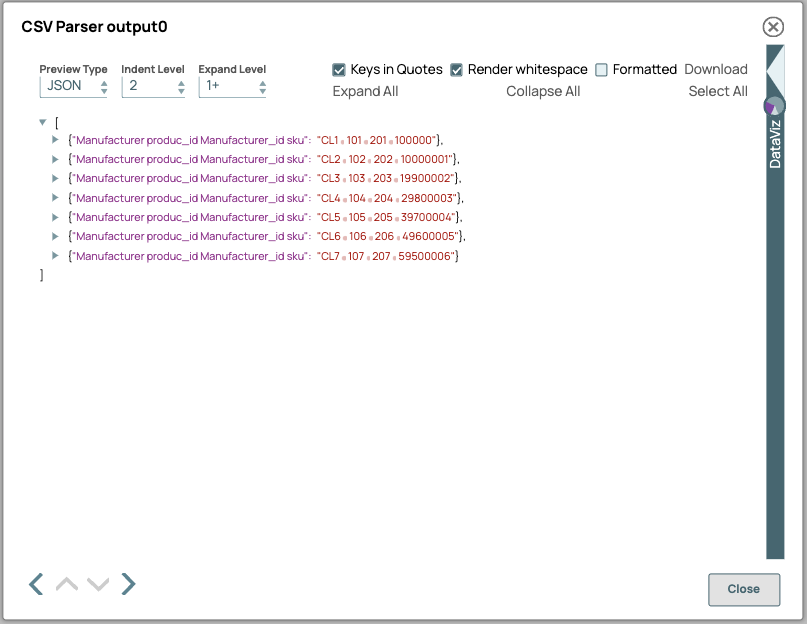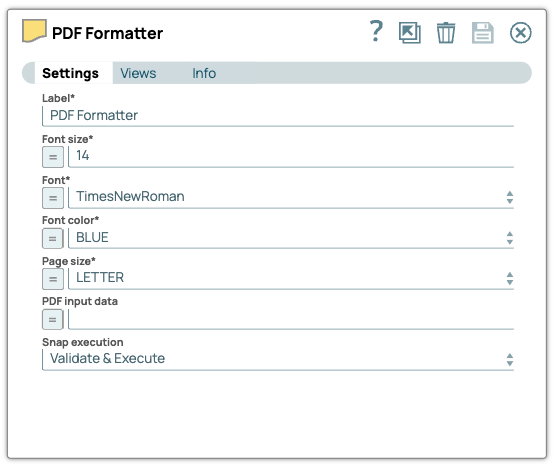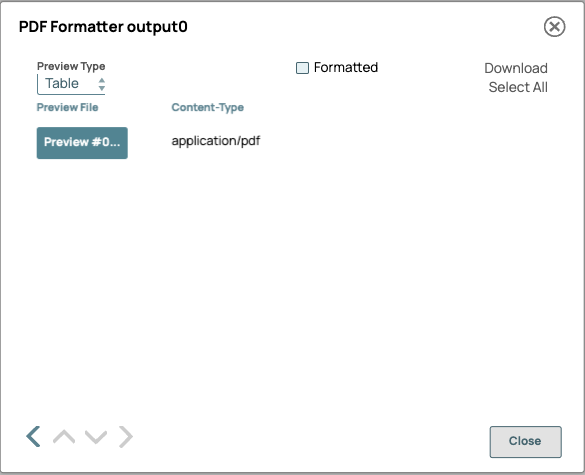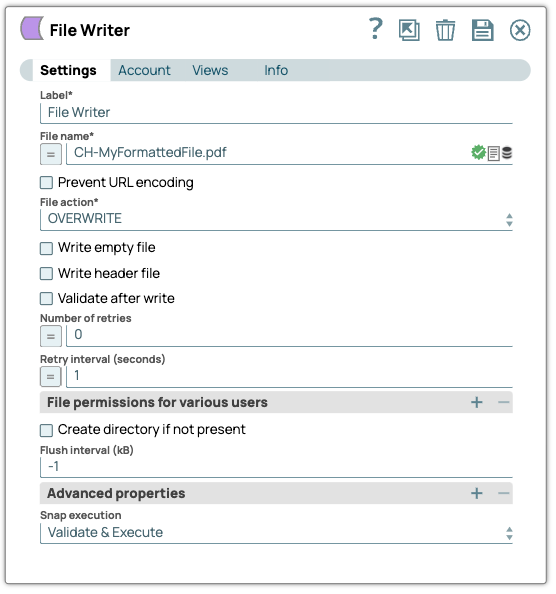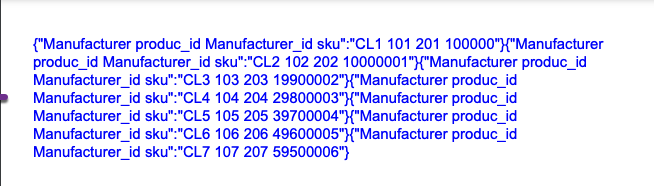This example pipeline demonstrates how to add formatting to an input document using the PDF Formatter Snap.
-
Configure the
File Reader
Snap to read aCSV document as follows:
On validation, the Snap displays the output date of the uploaded CSV file .
| File Reader Snap configuration |
File Reader Snap output |
|
|
-
Configure the
CSV Parser
Snap toparse the input document.
On validation, the Snap displays the output parsing the CSV file from the file Reader Snap.
| CSV Parser Snap configuration |
CSV Parser Snap output |
|
|
-
Configure the PDF
Formatter Snap as follows to format the PDF document as specified in the Snap settings.
Note: Use the Input data field to specify particular strings or types of data to read from the input document. We will leave this field blank to read the entire input document.
On validation, the Snap displays the output formatting the PDF document.
| PDF Formatter Snap configuration |
PDF Formatter Snap output |
|
|
-
Configure the
File Writer
Snap to write the PDF document.
On validation, the Snap displays the output.
| File Writer Snap configuration |
File Writer Snap output |
|
|
To successfully reuse pipelines:
- Download and import the pipeline into SnapLogic.
- Configure Snap accounts as applicable.
- Provide pipeline parameters as applicable.