Delete a Service
Attention: If you delete the last version of a Service, you can't
reuse the URL slug to recreate it until the Service is permanently
deleted.
To delete a Service:
- Open the Services Catalog and locate the Service
- Click the trash can on the right side of the Service row:
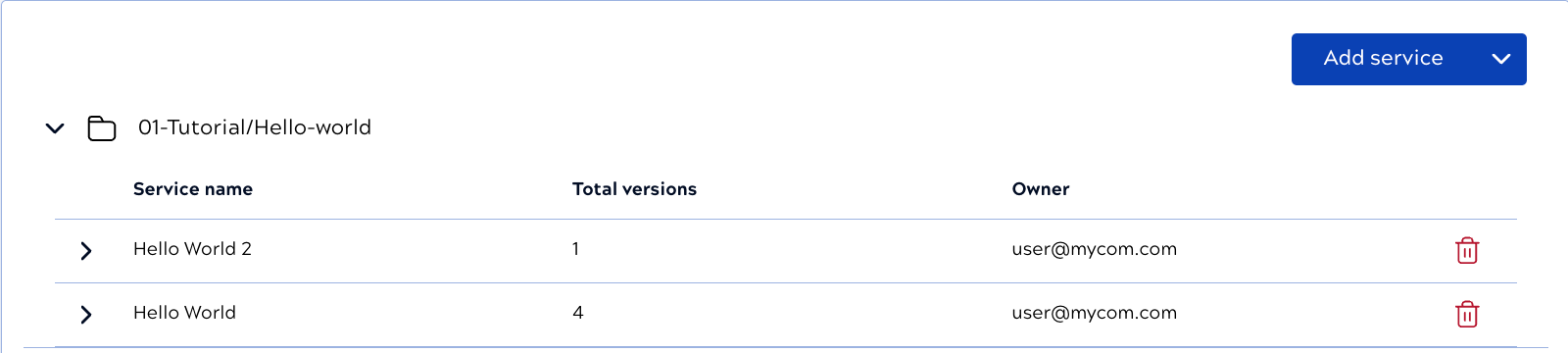
- Confirm by clicking Delete.


