POST the Generated Content
In the last example we will be POSTing the generated content to some REST endpoint using the REST Post Snap.
In the screenshot below we are using the POST Snap which has the entity set as $xml. That will use the XML content that was generated by the upstream XML Generator Snap and POST it as a body to the endpoint.
You might want to set the content-type and accept header as defined below.
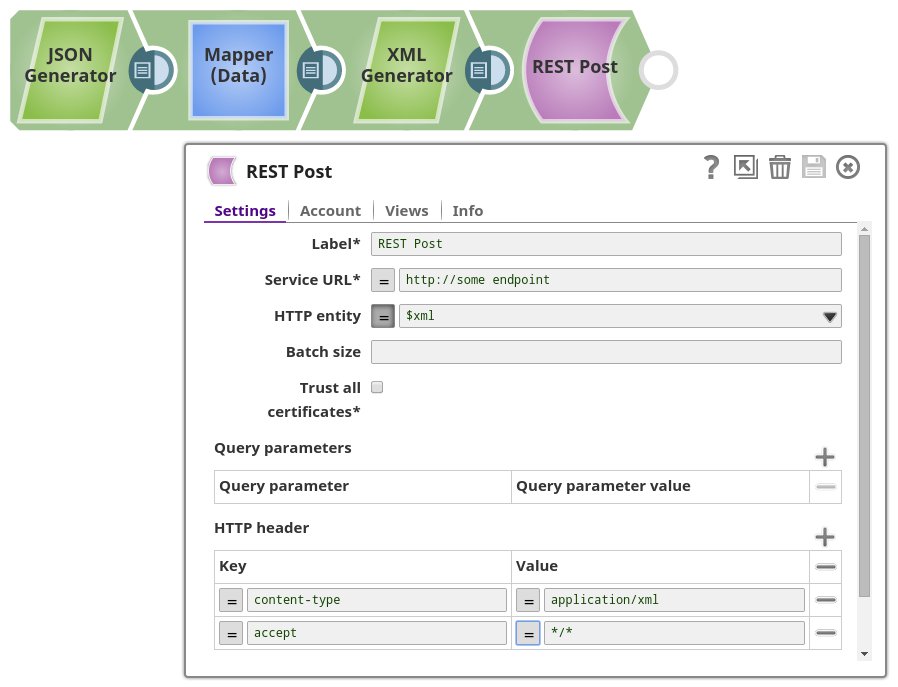
The POST will be executed for every document on the input view. There are a total of two documents, hence we will execute two post requests.
- Download and import the pipeline in to the SnapLogic Platform.
- Configure Snap accounts, as applicable.
- Provide pipeline parameters, as applicable.


