KeyStore Account
The KeyStore account is used for encryption and decryption operations with the
Encrypt Field
and
Decrypt Field
Snaps.
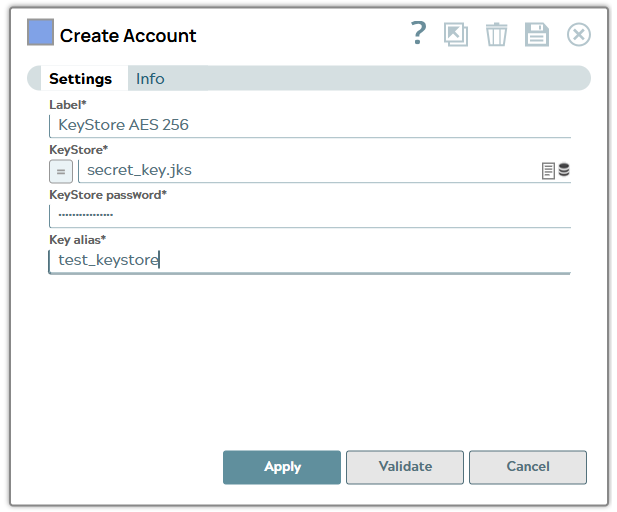
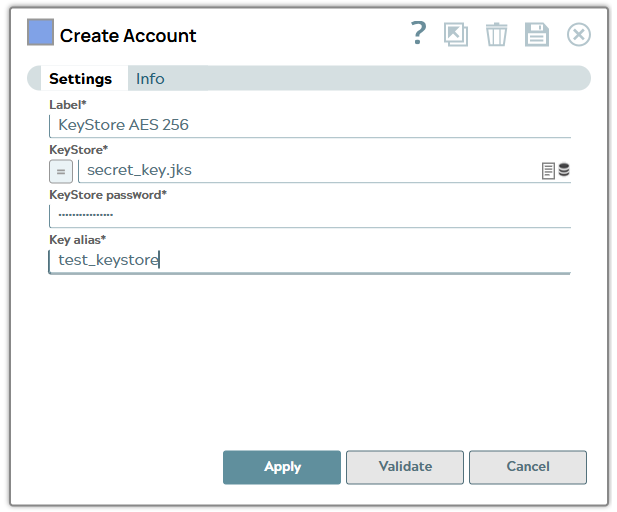
Account settings
Legend:
- Expression icon (
): Allows using JavaScript syntax to access SnapLogic Expressions to set field values dynamically (if enabled). If disabled, you can provide a static value. Learn more.
- SnapGPT (
): Generates SnapLogic Expressions based on natural language using SnapGPT. Learn more.
- Suggestion icon (
): Populates a list of values dynamically based on your Snap configuration. You can select only one attribute at a time using the icon. Type into the field if it supports a comma-separated list of values.
- Upload
 : Uploads files. Learn more.
: Uploads files. Learn more.
| Field / Field set | Type | Description |
|---|---|---|
| Label | String |
Required. Specify a unique label for the account. Default value: None. Example: Keystore |
| Keystore | String/Expression |
Required. Specify the location of the
KeyStore file, can be in SLDB or any other unauthenticated endpoint
such as https://... Default value: None. Example: x590_certificate.jks |
| Keystore password | String |
Required. Specify the password for KeyStore. Default value: None. Example: x590_certificate.jks |
| Key alias | String | Required. Specify the key that can be used via its alias. |


