Merging Documents
You can use the Merge Join type to merge documents.
In this example:
- $input comes into input0 and contains a value of 42
- $output comes into input1 and contains a value of 84
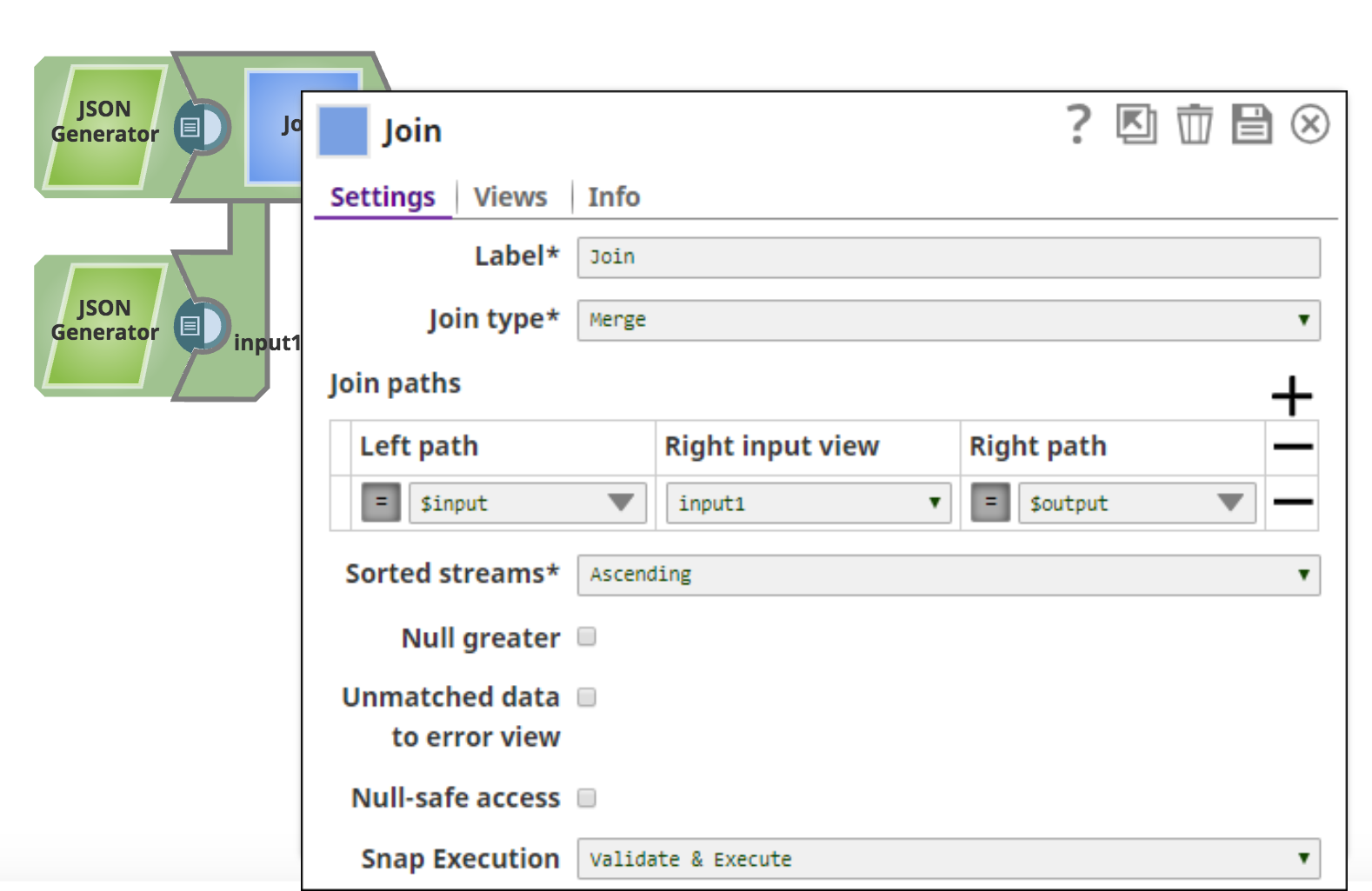
- Join type: Merge
- Join path:
- Left path: (expression toggle on) $input
- Right input view: input1
- Right path: (expression toggle on) $output
- Sorted streams: Ascending
Merge Result:
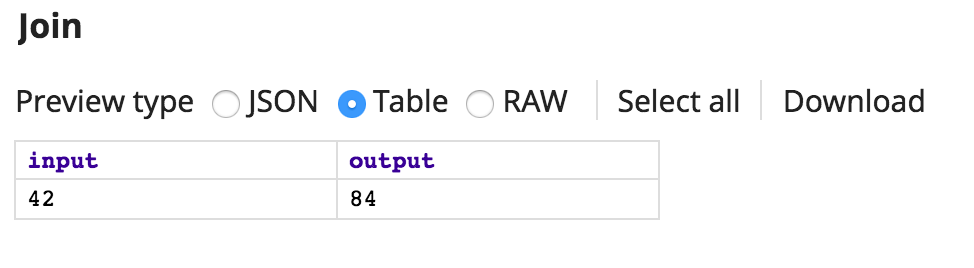
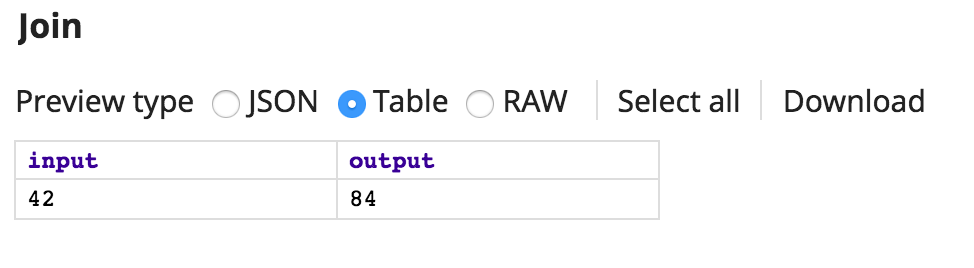
If the Join type is changed to Outer, the result is:
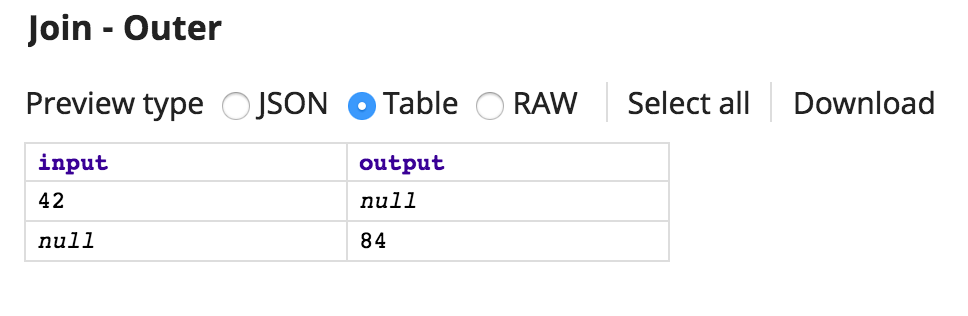
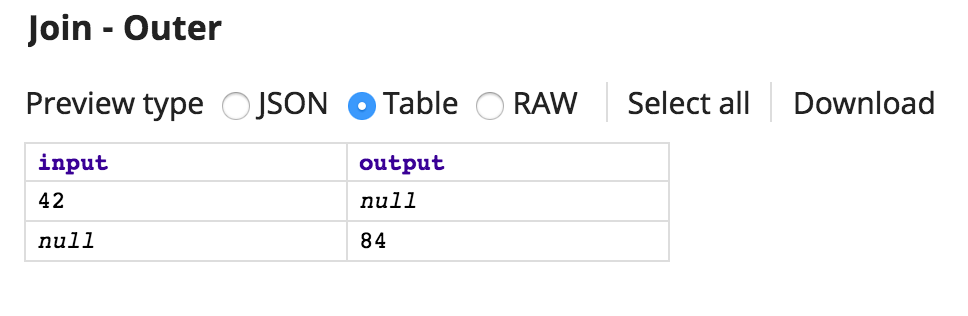
If the Join type is changed to Left Outer, the result is:
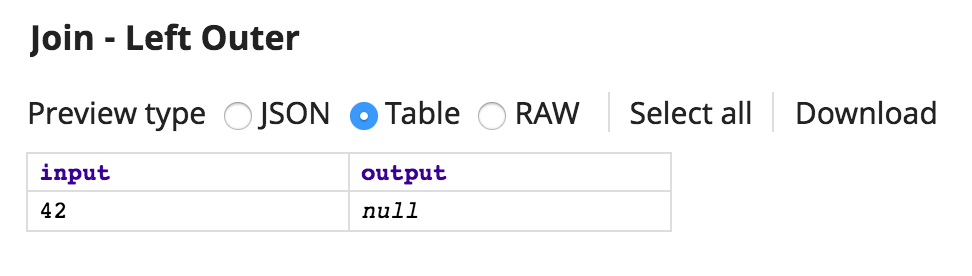
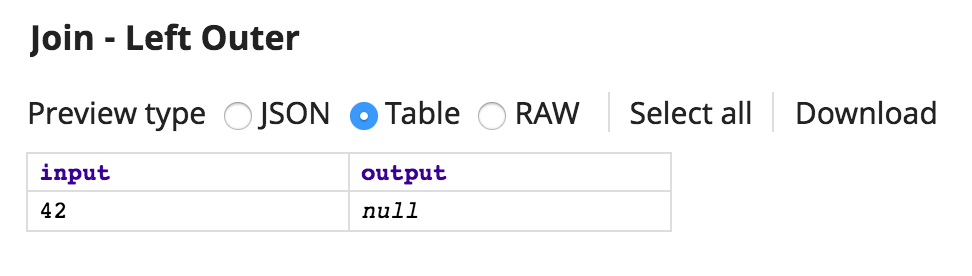
If the Join type is changed to Inner, no results are returned because there are no shared records.
If both inputs have a record of $day with a value of today added, set the paths to
$day and the Join type to Inner. The result will look like this:
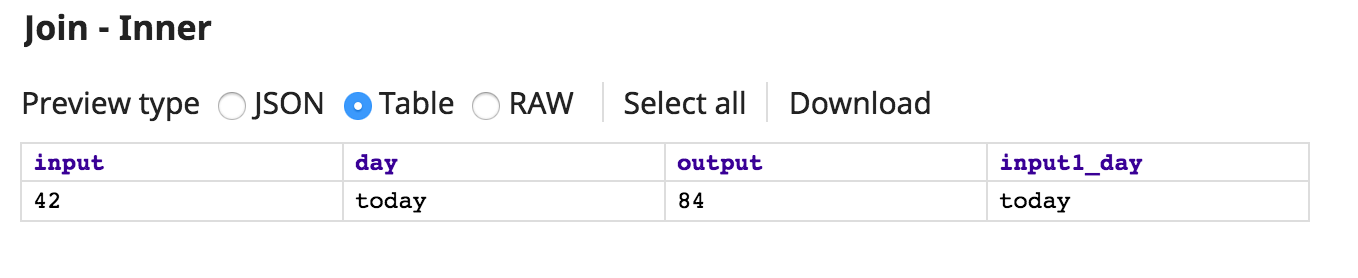
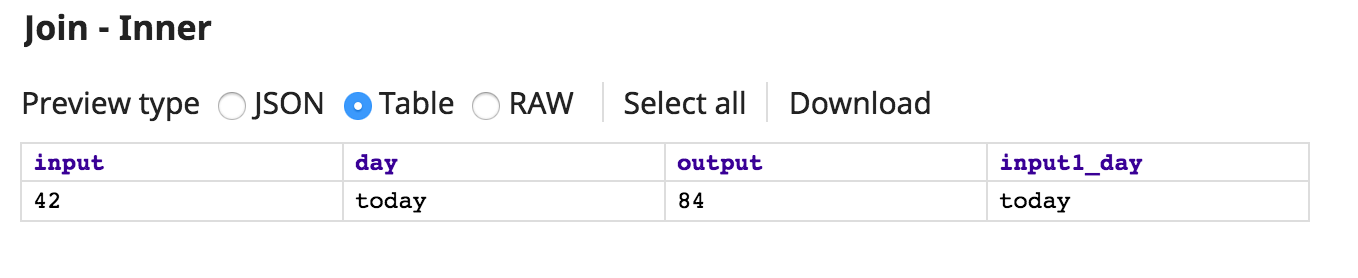
Downloads
Note:
To successfully reuse pipelines:
- Download and import the Pipeline into SnapLogic.
- Configure Snap accounts as applicable.
- Provide Pipeline parameters as applicable.


