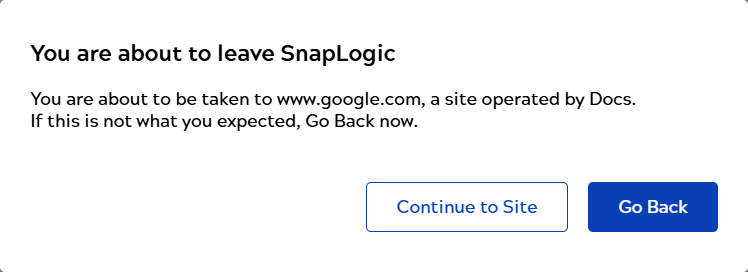Custom privacy notice
You can supply the URL of a custom privacy notice to comply with the General Data Protection Regulation (GDPR). This adds a link in the Resources section of the SnapLogic app menu to the custom notice:
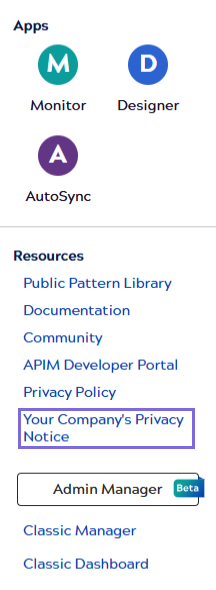
To add a custom privacy notice link to the SnapLogic app menu:
- In the System Configuration section of the Admin Manager navigation pane, click Custom privacy notice.
- Enter the URL to your privacy notice. A valid URL starts with
http,https, orwww: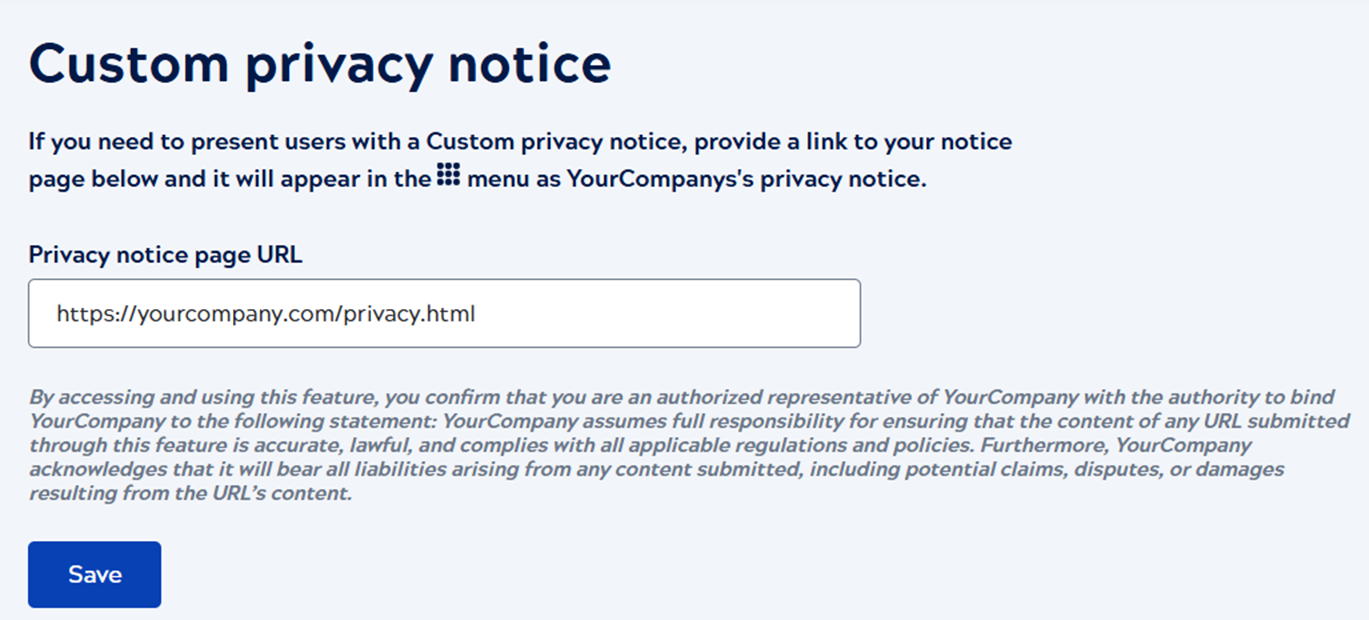
- Click Save.
- If the URL is valid, the following message displays:

- If the URL is invalid, for example ww.google.com, the following message
displays:
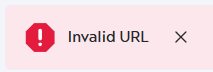
- If the URL is valid, the following message displays:
With successful configuration, the link displays in the Resources section of the app menu.
When users click the custom privacy notice link, a dialog explains where the link will take them: