Add documentation and categories
Good documentation increases the probability that consumers use a Service correctly. The OpenAPI spec provides useful information, such as HTTP method types and expected request and response formats. In Service documentation, you can provide images and other details, such as the type of authorization required. This information displays to consumers when they click on the Service in the APIM 3.0 Developer Portal site to view its details. Organizing Services under categories and with tags makes it easier for consumers to find the appropriate Services.
From the Services tab of a Service version, you can:
- Create, edit, and delete pages images and text that describe how to use the Service version. Text must be in Markdown format.
- Add an image to the Service card.
- Create, edit, and delete the categories that display on the Developer Portal.
- Select one or more categories in which the Service version displays.
The Services tab contains the following controls:
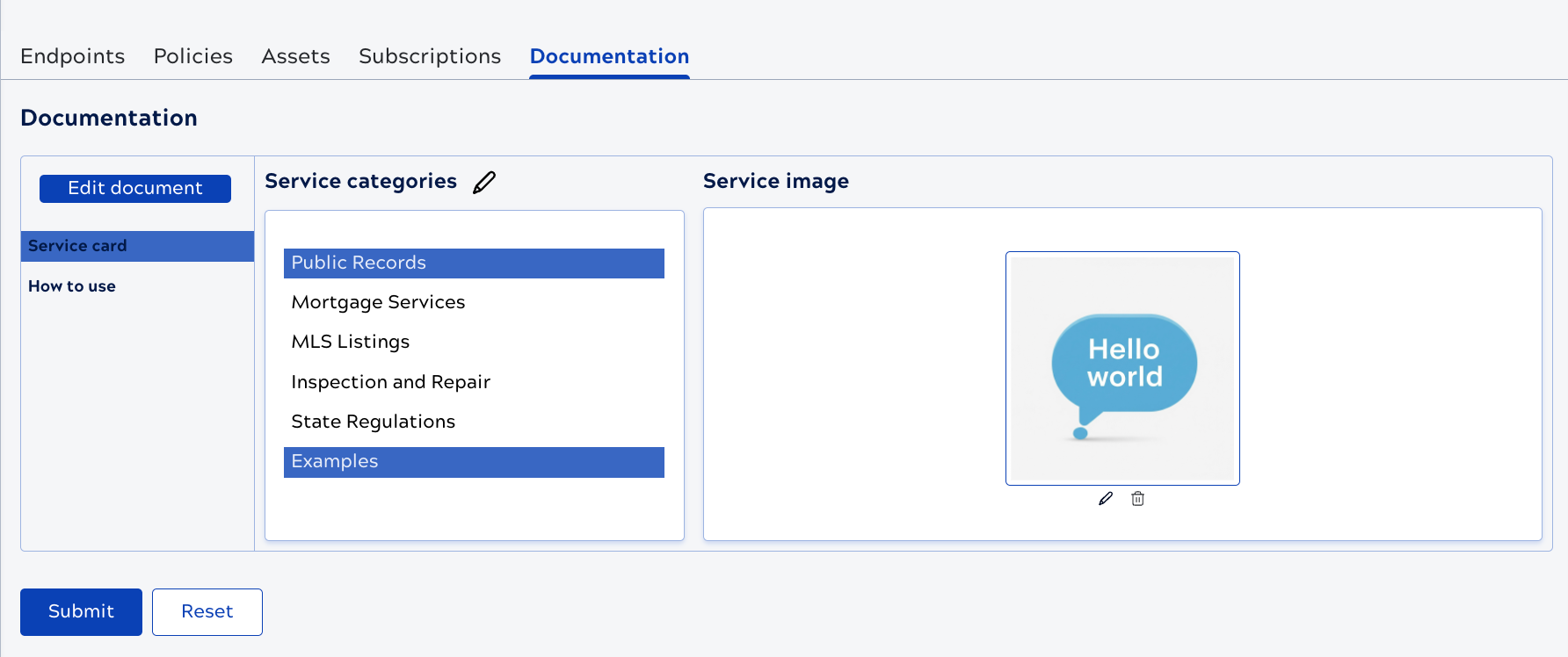
The following describe how to:


