Find and view accounts
- Asset Search searches by account name or type across all projects in the Org. You can also narrow the search by Project.
- Project search searches all accounts in a project by name.
- View account settings by clicking the account name.
- View the Activity Log for creation and modification history.
Asset Search returns results from all Projects. The Search field is case-insensitive, and the search string can include more than one word. Search results include Accounts where the Type or the Name matches the search string. To use Asset Search, follow these steps:
- In Classic Manager, click Asset Search in the left
navigation pane:
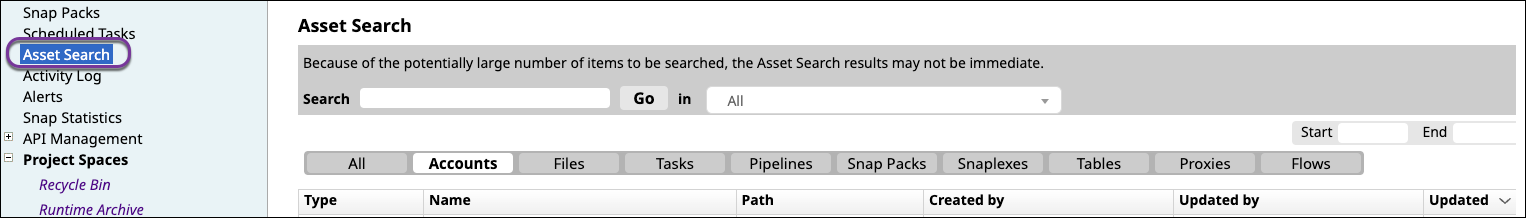
- Enter the search string in the Search field.
- Optionally, to refine the search:
- From the In dropdown menu, select a project.
- Click the Start and End fields to choose a date range for when the account was created or updated.
- Click Go.
- Click the Accounts tab to filter results.
Use Project Search
The Project-level search is case-insensitive. By default, it returns accounts with names that contain the search string. If you check the Exact search box, results only include Account names that match the full search string with the exact case.
To find an account that belongs to a Project, use Classic Manager and follow these steps:
- In the left navigation pane, under Project Spaces, click the Project Space that contains the Project to search.
- Click the Project folder. Project Assets display in the main window.
- Click the Accounts tab.
- In the Search field, enter a partial or complete account name.
- Select the Exact search checkbox to display only the
accounts whose name exactly matches the search string
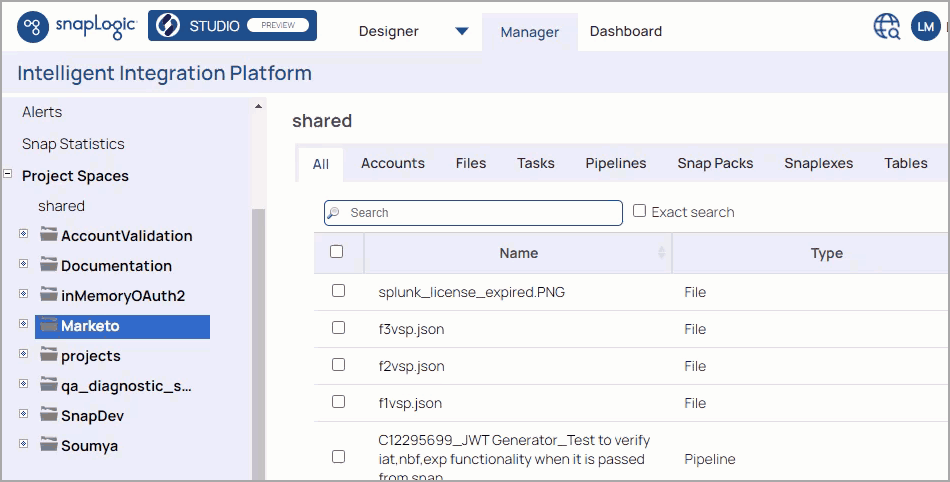
In Classic Manager, you can find an account by searching or by browsing Project
Assets. Like all Assets, accounts display in a table. The following screenshot
shows accounts in the projects/shared folder, sorted
alphabetically by name:
- Click an account name to open the Edit Account dialog where you can view account settings.
- Hover over the account name or the project assets to access the context menu.


