Configure the Groundplex nodes
Configure Groundplex nodes to connect to the OTel daemonset.
After deploying a Groundplex as described in Install a Groundplex on Kubernetes, add the information to connect the
otel-collector to the Groundplex nodes. You can use the name of the K8s service or
the CLUSTER-IP:
- The name won’t change on re-deployment, but the IP address can. Our example uses the name for this reason.
-
CLUSTER-IPis preferable if you plan to change the name of the service.
Find these values by executing the kubectl cluster-info command to view the
services:
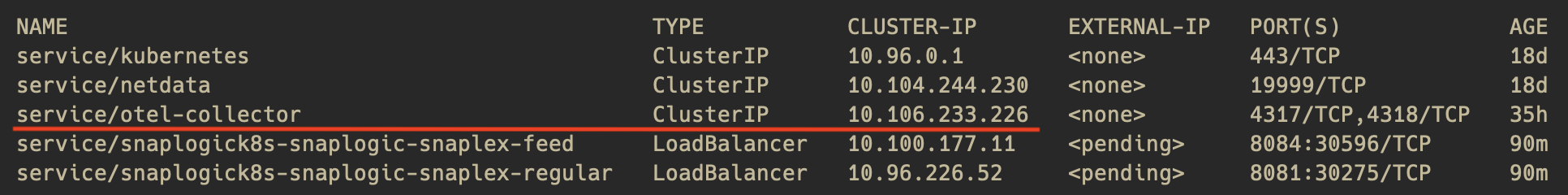
- Open deployment.yaml and deployment-feed.yamlfrom the
Groundplex installation helm_chart/templates directory. Add the following in
the
spec: containers:section.- name: OTEL_GRPC_URL value: http://otel-collector:4317 - name: POD_IP valueFrom: fieldRef: fieldPath: status.podIP - name: OTEL_RESOURCE_ATTRIBUTES value: "k8s.pod.ip=$(POD_IP)" - name: HOST_IP valueFrom: fieldRef: fieldPath: status.hostIP - Save the file.
-
Execute the command to start the Groundplex nodes:
helm install <snaplogic_name> <name of helm chart folder> - Wait until the nodes spin up and are visible in SnapLogic Monitor.
Next, Observe in Datadog.


