Pipeline Logs tab
The Pipeline Logs tab shows the logs generated during execution. Monitor only retains execution records for 45 days. Environment admins can find and download logs older than 45 days in Monitor from the Project Manager Runtime Archive.
Logs contain the following information for the pipeline execution:
- Process
- Timestamp
- Log level
- Runtime ID
- File
- Message
- Snap Label
- Exception
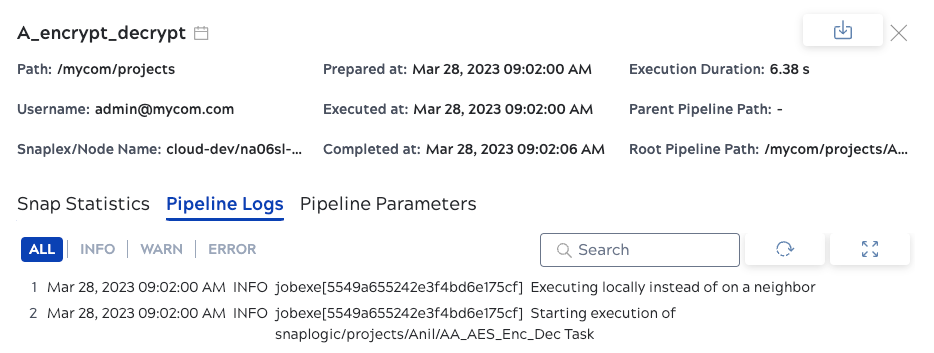
From this tab you can:
- Click a button to change the log level.
- Click the download button to download the logs or a runtime dump in JSON format. With the optional Optional Telemetry subscription, Groundplex users can have logs sent to third-party tools that support OTEL. Refer to Third Party Observability Tools Integration.


