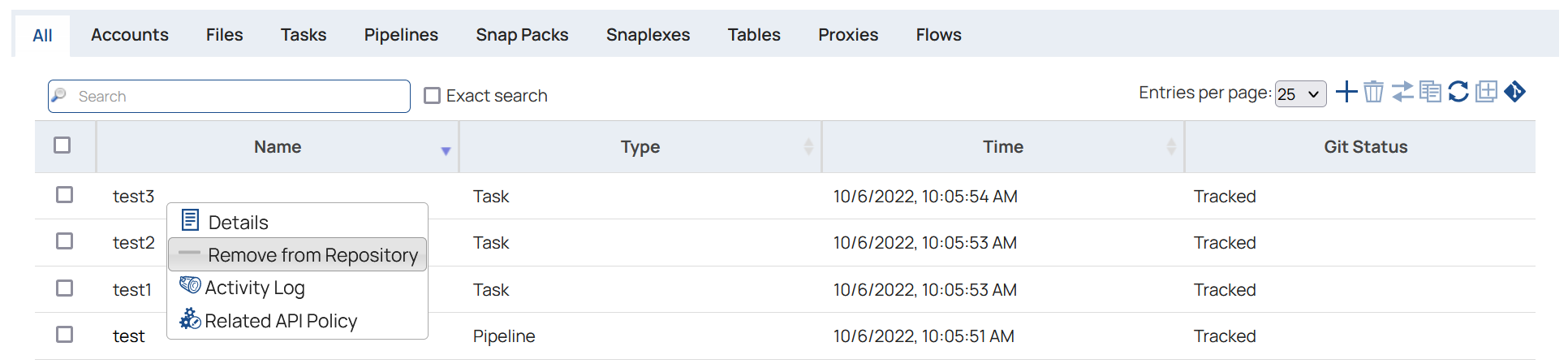Remove assets
You can stop tracking an asset in the Git repository. This doesn't delete the asset from the project, but it stops Git from tracking it. After removing an asset in Manager, you must commit your project changes to remove the asset from the Git repository.
- A Git repository associated with the project