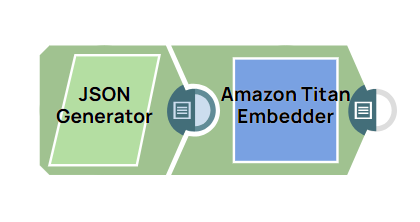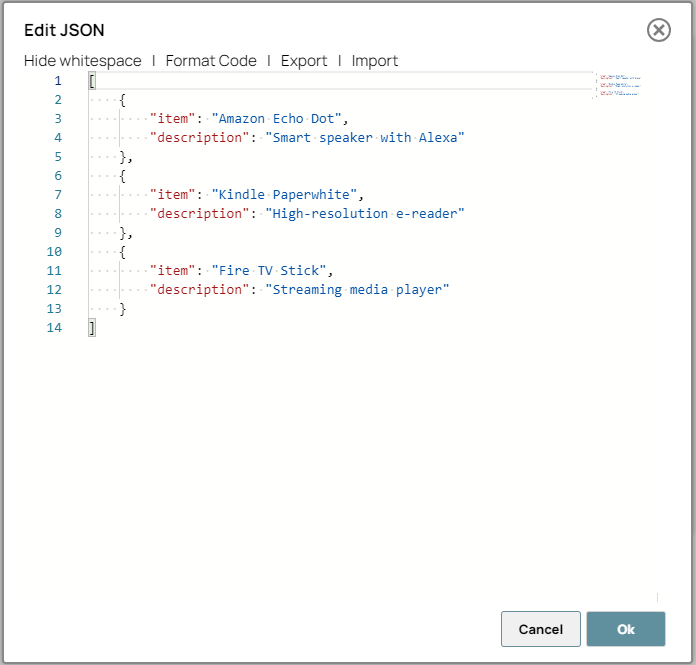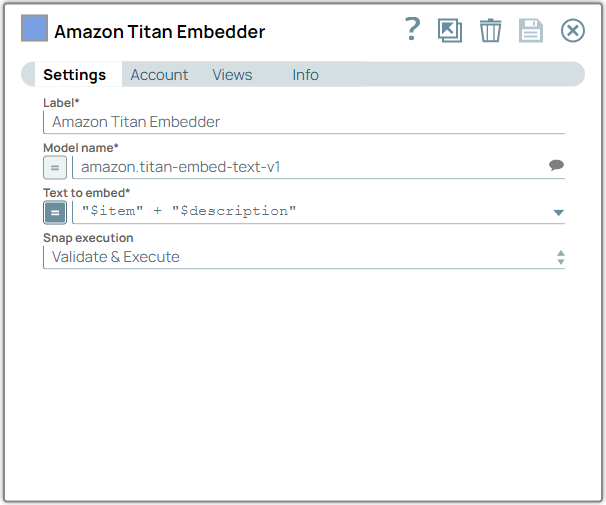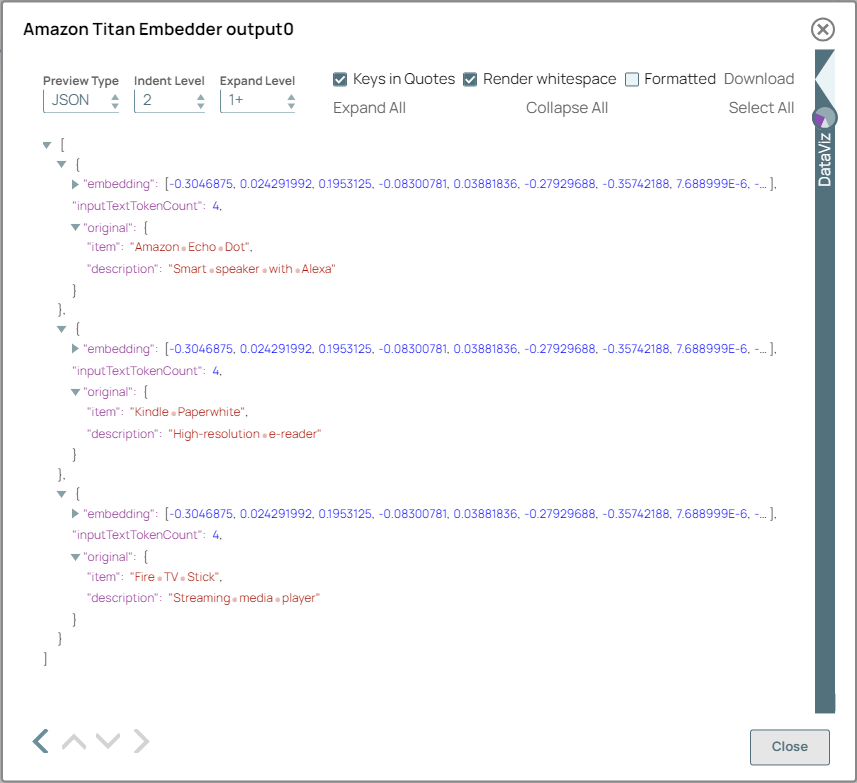-
Configure the JSON
Generator Snap to pass your input data.
Note: In this example, we use the JSON Generator Snap. However, you can
replace the JSON Generator Snap with any Snap of your choice, such as the
Chunker,
Constant,
File Reader
, or
S3 File Reader
Snaps.
-
Configure the Amazon Titan Embedder Snap to generate
embedding vectors for input data based on the Model name, and the input document.
On validation, the input data is processed into embedded vectors and you can view the
data in the output preview.
| Amazon Titan Embedder Snap
configuration |
Amazon Titan Embedder Snap output |
|
|
Note: After generating the vector embeddings, you can store the embeddings
into a vector database.
To successfully reuse pipelines:
- Download and import the pipeline in to the SnapLogic Platform.
- Configure Snap accounts, as applicable.
- Provide pipeline parameters, as applicable.