CORS allowlist
Configure CORS allowlist
When a Task is called from an external web page hosted outside the SnapLogic domain, the browser enforces Cross-Origin Request Sharing (CORS) access control to secure cross-domain data access. Because of CORS restrictions, the request from outside the SnapLogic domain fails. However, you can configure a list of domains that can make cross-origin requests. To configure this setting, contact SnapLogic Support. Learn more about Cross-Origin Resource Sharing.
CORS settings don't apply to requests initiated from outside a browser. If an IP Address Allowlist is enabled, the IP address of the machine where the browser session is running must be part of the IP Address Allowlist. If this isn't feasible, the workaround is to modify the settings such that the Triggered Task is invoked from a back-end server instead of the client side. In that case, only the back-end server needs to be allowed, and CORS don't apply because the Triggered Task request isn't invoked from the browser.
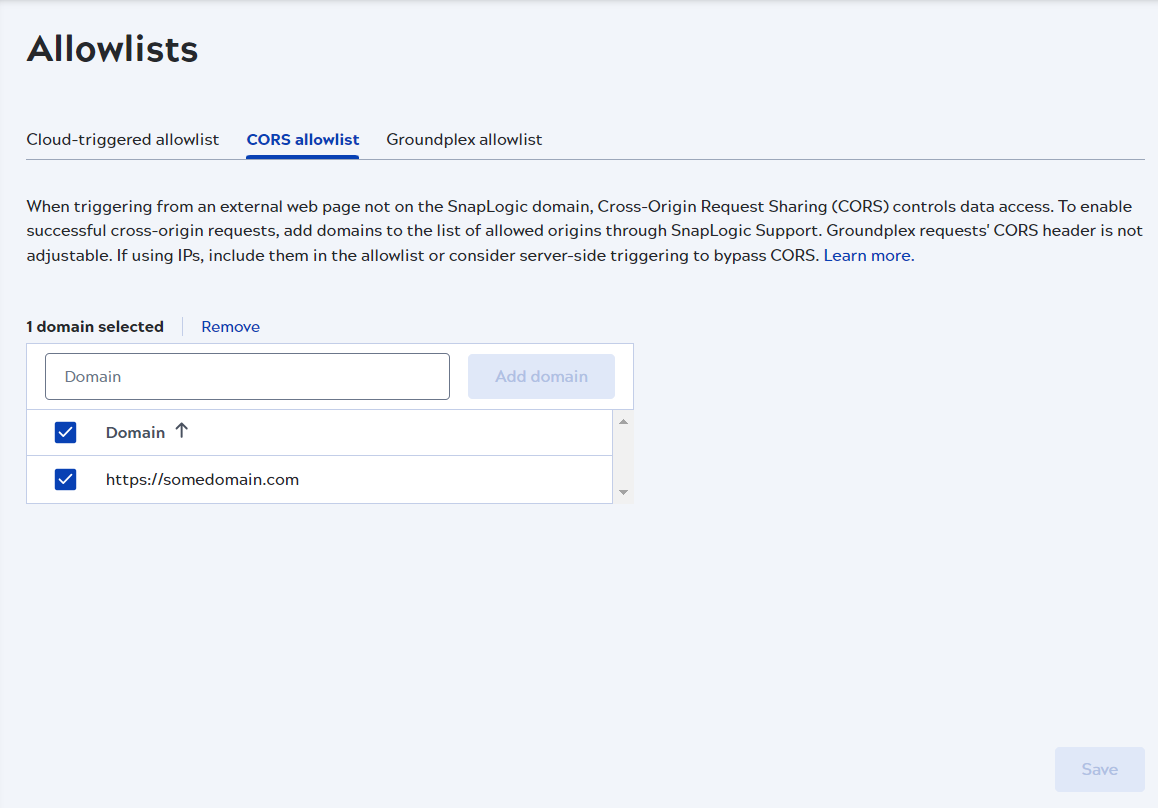
Manage the CORS allowlist
- Specify the CORS domain URL preceded by either http:// or https://, to allow in the field and select Add domain.
- Cick Save provided at the bottom of the page to store the domain ranges.
- To remove a CORS domain, select the checkbox next to the domain and click Remove at the top of the list.


