Manage the Slack integration
In environments with the Slack integration enabled, Environment admins can create notifications that the SnapLogic Platform emits when specific events occur. Notification recipients can include one or more Slack channels and one or more individual users. The SnapLogic Platform sends messages using the Slack API. Your Slack subscription plan defines the allowed volume and rate of API calls.
Pre-requisites
- SnapLogic Environment admin privileges
- Slack administrative privileges
Enable Slack
-
In Classic Manager > Settings, scroll down to Slack Notifications, and click Add Slack:
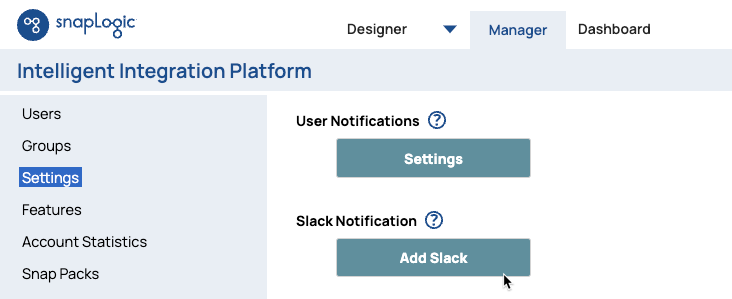
The Slack application opens.
-
In the Slack access page, read the prompt and click Allow. A Slack window, similar to the following, opens.
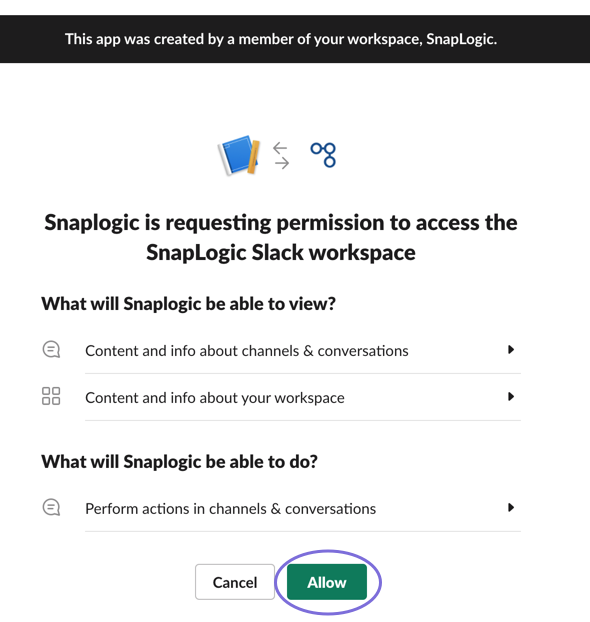
The window closes.
You should now be able to select Slack when creating new notifications.
Disable Slack
- In , scroll down to Slack Notifications, and click Remove Slack.
- Open a notification in to confirm that the Edit Notification dialog doesn't display fields under Slack Recipients.


