Google Dynamic OAuth2 Account
Overview
You can use this account type to connect Google Analytics Snap with data sources that use the Google Dynamic OAuth2 Account.
Note: The Google Analytics Snap Pack will soon be deprecated. We recommend that you migrate to the Google Analytics 4 Snap Pack.
Prerequisites
- A valid account with the required permissions.
Limitations and known issues
None.
Account settings
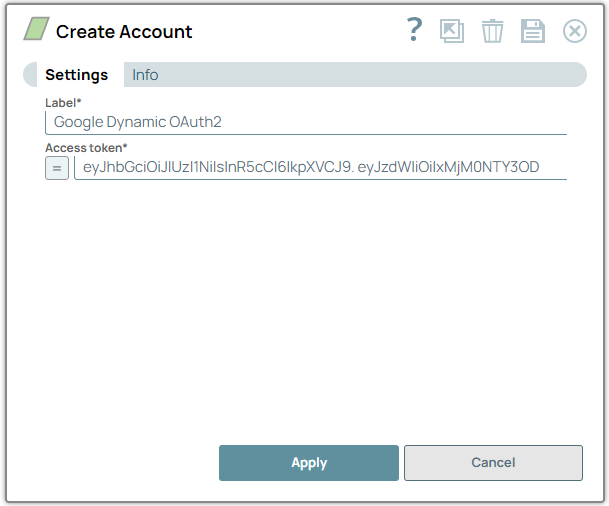
Legend:
- Expression icon (
): Allows using JavaScript syntax to access SnapLogic Expressions to set field values dynamically (if enabled). If disabled, you can provide a static value. Learn more.
- SnapGPT (
): Generates SnapLogic Expressions based on natural language using SnapGPT. Learn more.
- Suggestion icon (
): Populates a list of values dynamically based on your Snap configuration. You can select only one attribute at a time using the icon. Type into the field if it supports a comma-separated list of values.
- Upload
 : Uploads files. Learn more.
: Uploads files. Learn more.
| Field / Field set | Type | Description |
|---|---|---|
| Label | String |
Required.
Specify a unique label for the account.
Default value: N/A Example: Google Dynamic OAuth2 Account |
| Access token | String/Expression |
Required.
Specify the access token for the application.
The retrieval of the access token is done when setting up the account for the endpoint.
There, the OAuth2 flow will be executed and the resulting access token will be stored in this property.
The access token might be refreshable, in that case an optional refresh token can be stored.
The user must get a new access token if the access token has expired and no refresh token was defined or both the access and the refresh token have expired.
Default value: N/A Example: eyJhbGciOiJIUzI1NiIsInR5cCI6IkpXVCJ9 |


