Example: Simple migration
This example demonstrates how to migrate an API version from Classic APIM to API Management 3.0:
- In API Management 3.0, open the Migration Tool.
- Select the API Version or Proxy to migrate and click Next:
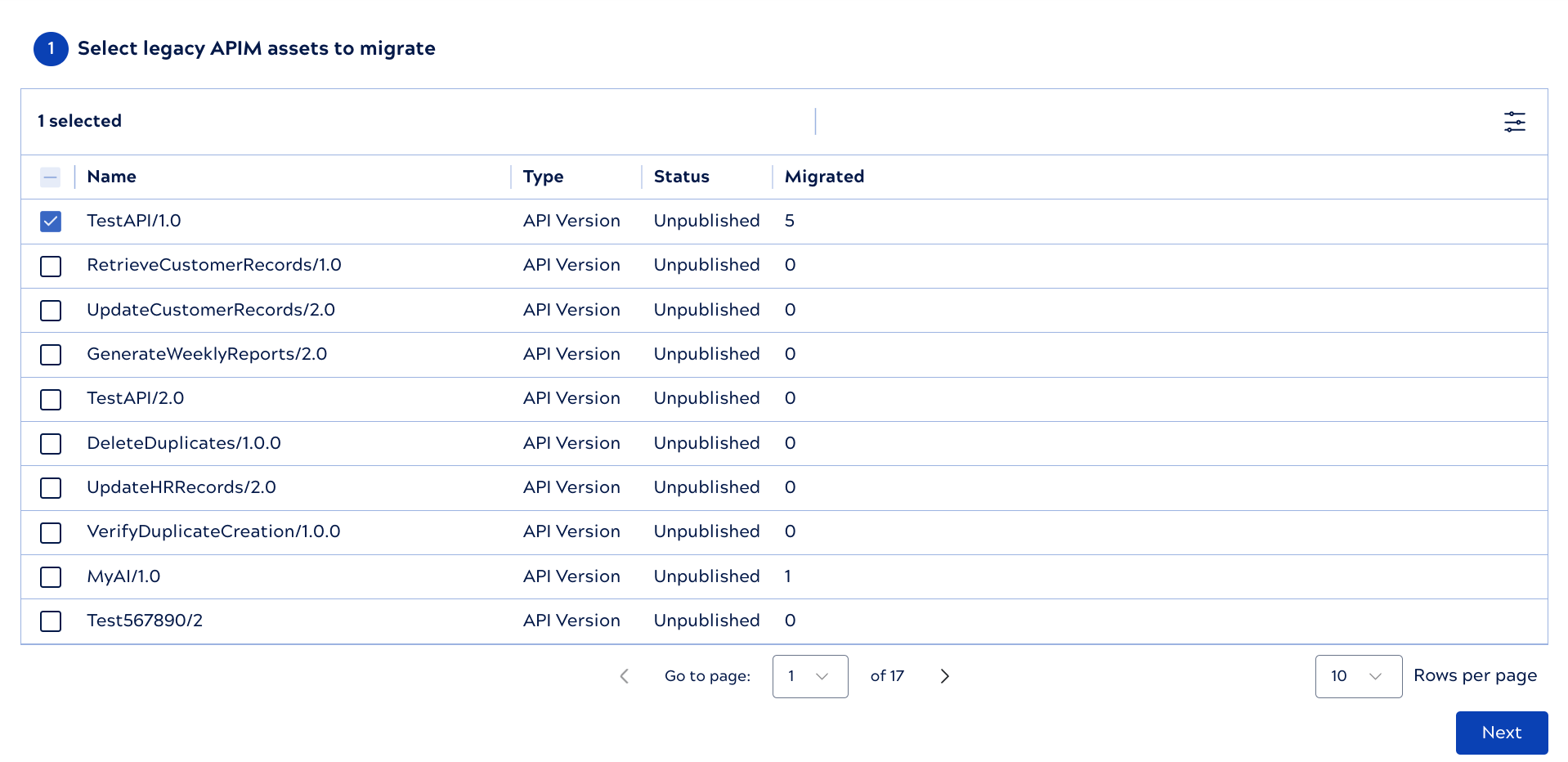
- We'll leave the Migrate policies toggle enabled and click
Next. If you disable the toggle, you can create APIM 3.0 Policies created to associate with the new Service created by the
Migration Tool.
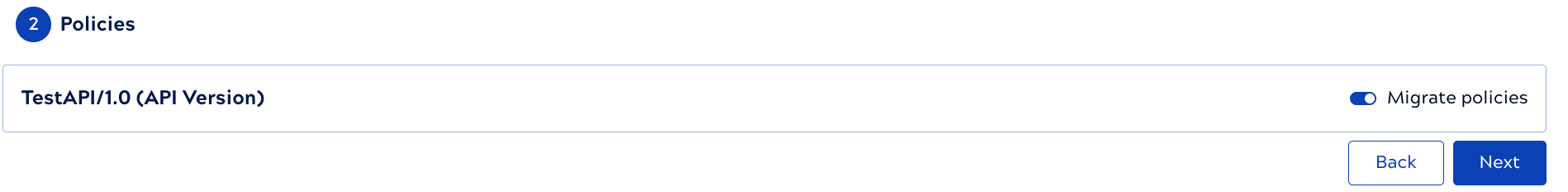
- Select the location for the migrated Service and click Migrate:
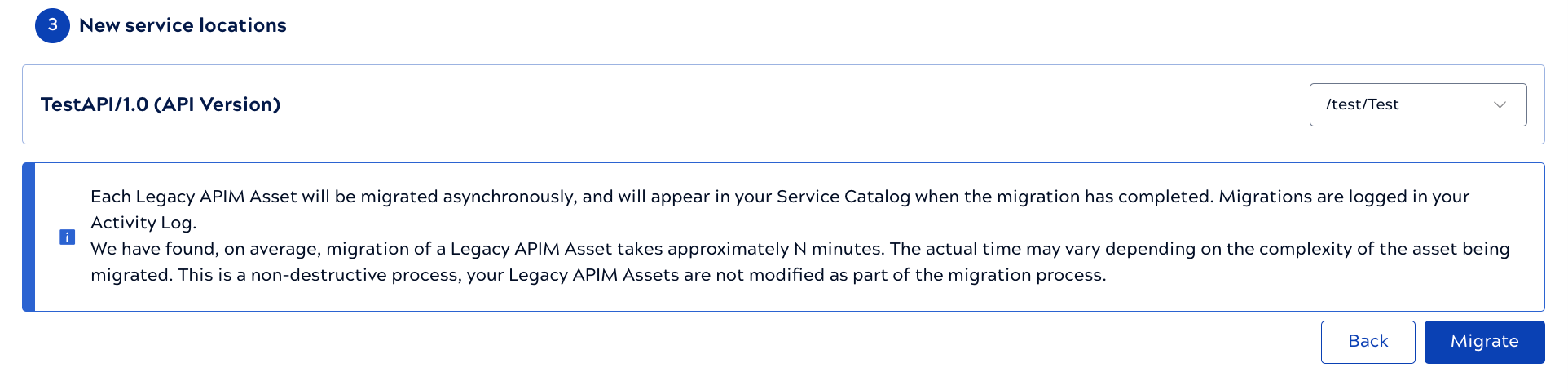
- In the Services Catalog, we find the new MyUsers Service in
the selected project:
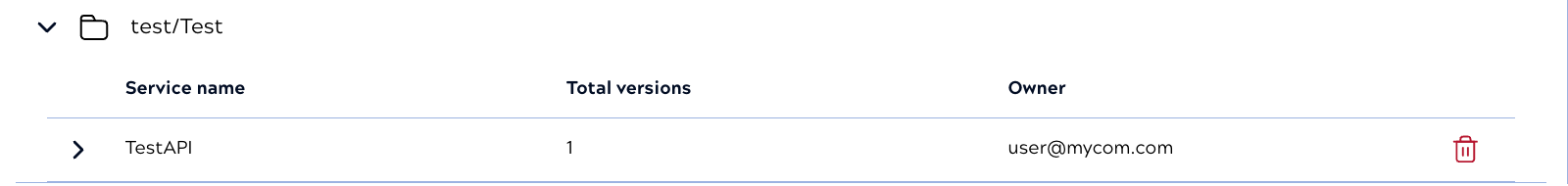
- Expand the Service:
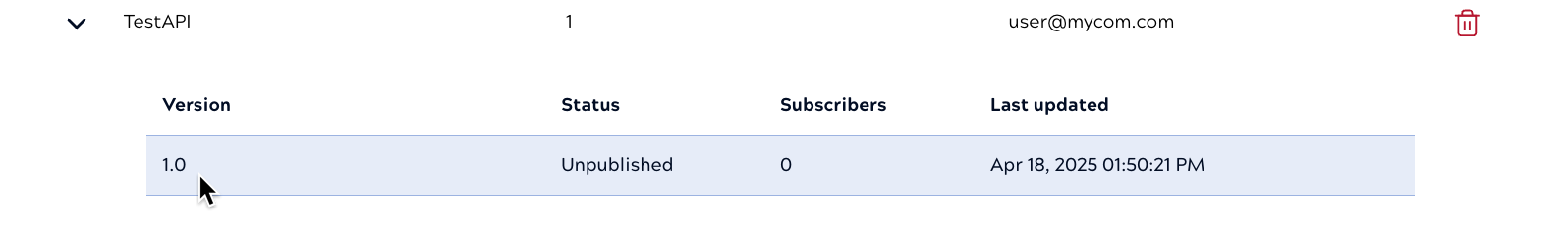
- Click 1.0 to view the endpoints, Policies, and other related assets.


