Tableau Account
Overview
You can use this account type to connect Tableau Snaps with data sources that use the Tableau Account.
Prerequisites
None.
Limitations
- SnapLogic doesn't support Multi Factor Authentication (MFA) enabled Basic auth. We recommend that you use PAT authentication.
Account settings
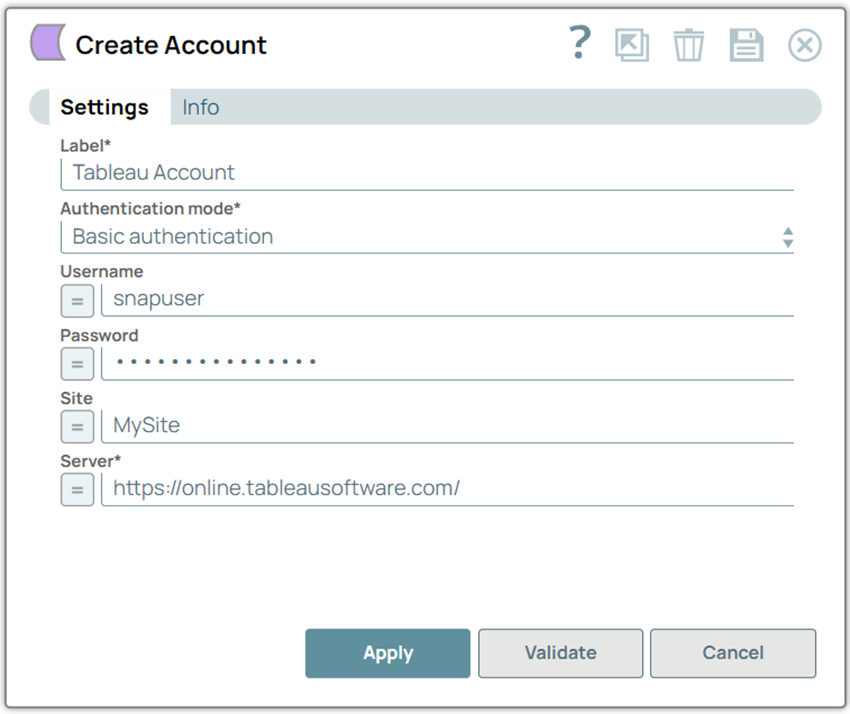
- Expression icon (
): Allows using JavaScript syntax to access SnapLogic Expressions to set field values dynamically (if enabled). If disabled, you can provide a static value. Learn more.
- SnapGPT (
): Generates SnapLogic Expressions based on natural language using SnapGPT. Learn more.
- Suggestion icon (
): Populates a list of values dynamically based on your Snap configuration. You can select only one attribute at a time using the icon. Type into the field if it supports a comma-separated list of values.
- Upload
 : Uploads files. Learn more.
: Uploads files. Learn more.
| Field / Field set | Type | Description |
|---|---|---|
| Label | String |
Required. Specify a unique label for the account. Default value: N/A Example: Tableau Account |
| Authentication mode | Dropdown list | Required. Choose the authentication method for the
Tableau server. Available options are:
CAUTION:
Default value: Basic authentication Example: PAT authentication |
| Username | String | Appears when you select Basic authentication. Required. Specify the username to connect to the Tableau database server.Default value: N/A Example: Snapuser |
| Password | String |
Appears when you select Basic authentication. Required. Specify the password associated with the username specified above.Default value: N/A Example: ll@98#*00w |
| Token name | String/Expression |
Appears when you select PAT authentication. Specify the name of the Personal Access Token. Default value: N/A Example: my_service_token |
| Token secret | String/Expression |
Appears when you select PAT authentication. Specify the secret for the Personal Access Token. Default value: N/A Example: O4gTZ8k7AsdPz91FwHjkL02RcXYpBnM |
| Site | String |
Specify the Tableau site for the account.
Note:
For Tableau accounts, Site is only required if you are using the online version of Tableau.
You must also remove all spaces in the site name and enter it in all lowercase.
Default value: N/A Example: snaplogicsalesdemo |
| Server | String |
Required.
Specify the Tableau Server URL where the account is hosted.
Default value: N/A Example: https://online.tableausoftware.com/ |


