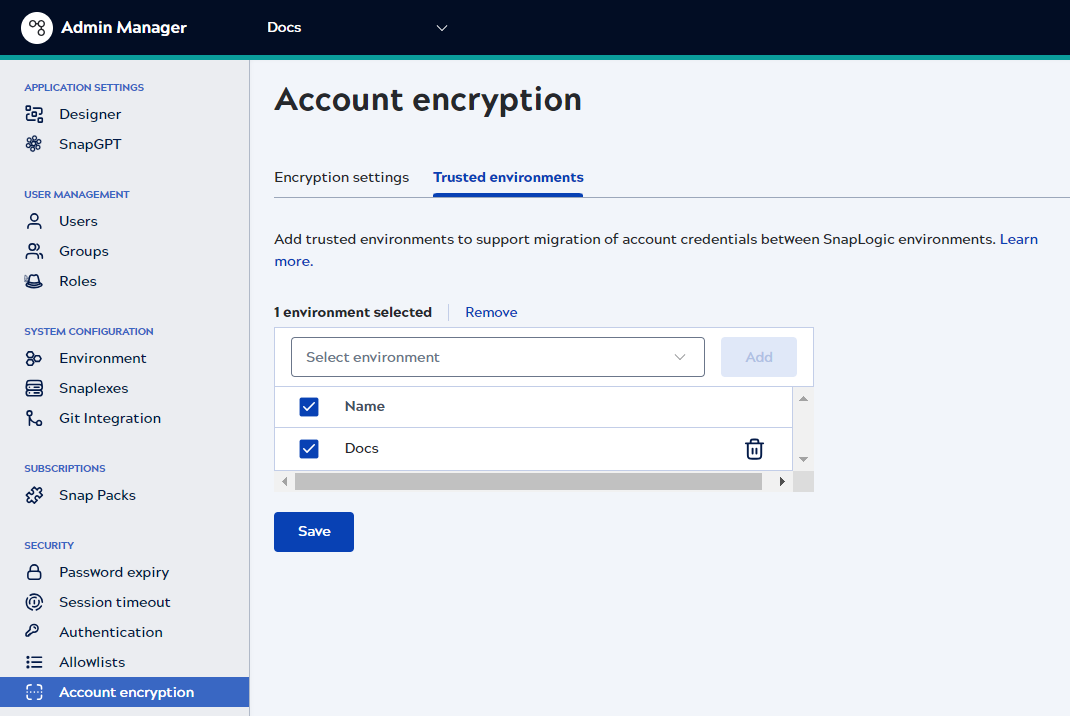Trusted environments
Enabling Trusted environments supports the migration of accounts between environments that use standard encryption. If you migrate a project from Env1 to Env2 without trust enabled, the accounts won't validate because Env1 and Env2 have different encryption keys. However, if you add Env2 as a trusted environment in Env1, all accounts associated with a migrated project re-encrypt and validate properly when migrated.
Important: Trusted environments apply to environments that use standard encryption. If you
are migrating or copying accounts or policies between environments:
- The source environment must recognize the destination environment as a trusted environment.
- The destination environment must have at least the same security level as the source environment.