Update a Snaplex
Update a Snaplex
The Snaplexes page allows Environment admins to update the Groundplex properties details, which include the following:
- Update the Snaplex version.
- Change Snaplex settings.
- Change the custom Node properties for the Groundplex. You can make these changes through the
Global propertiesin your Snaplex.
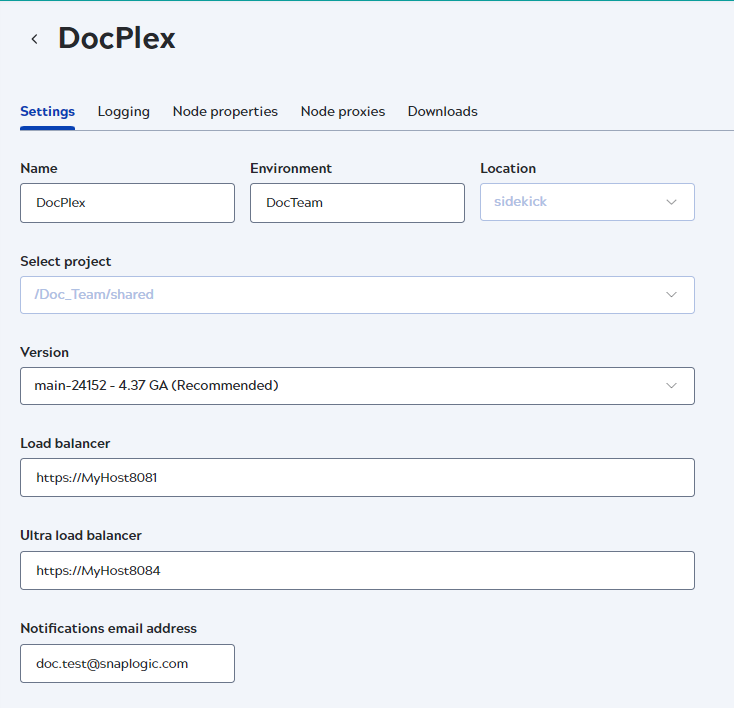
When to update a Snaplex version
When you develop pipelines in SnapLogic Designer, the version of the Snaps depends on the current Snap Catalog for the Environment.
- If all the Snaplex instances in the Environment run in the current platform version, then the Catalog uses the new version of Snaps.
- If even one node in any Snaplex is running the older platform version, which is supported for five weeks from the date of the quarterly platform update, then the Snap Catalog shows the older version of Snaps. In this case, the Snap Catalog uses the older versions of the Snaps, as shown under the Old label in the View distribution dropdown list. To check which version of the Snaps you use to develop your Pipelines, refer to the Class FQID in the Snap Setting popup when you open the pipelines for configuration..
- If the Snap Catalog uses the older version of Snaps, the UI displays some indicators.
Indicators for an outdated Snaplex version
Between the release of the SnapLogic GA release and the Automatic update, the UI alerts you if any Snaplex instances are outdated with the following indicators:
- When you log in, the SnapLogic Platform displays a warning message if a Snaplex is an older version than the latest release.
- In Admin Manager, when you click the Snaplex, the Update Snaplex page appears. It includes a list of available versions, in which each version has one of the following three designations:
- Recommended: Indicates that this distribution is the version you must use.
- Restricted Distribution: Indicates that this version has a configuration intended only for specific customers.
- Deprecated: Indicates that this version is being phased out and must not be selected.
To update a Snaplex, an Environment admin must change the version of the Snaplex settings in Admin Manager to the current recommended version. This version update initiates a rolling upgrade for the Snaplex nodes to the new version. The indicators no longer display after you upgrade to the latest version of SnapLogic or after the Automatic Update.
Update a Snaplex version
You can update the version of your Snaplex from the Update Snaplex page.
- Select a Snaplex from the Snaplex list, and open the Update Snaplex page.
- From the Version dropdown list, select the version marked Recommended, then click Save.
- Notifications email address
- Notifications Slack channel
- Notifications Slack user
For details on adding Slack communications to your Org, refer to SnapLogic Notifications through Slack.


