NetSuite REST Access Token Account
Overview
You can use this account type to establish a connection between NetSuite REST Snaps and NetSuite SuiteCloud REST services that rely on the Bearer Token. This account allows the seamless exchange of data and interactions between the two, ensuring that data can be securely accessed and managed in the NetSuite ecosystem.
Prerequisites
- A valid access token.
Limitations
- The access token expires after 1 hour.
Account settings
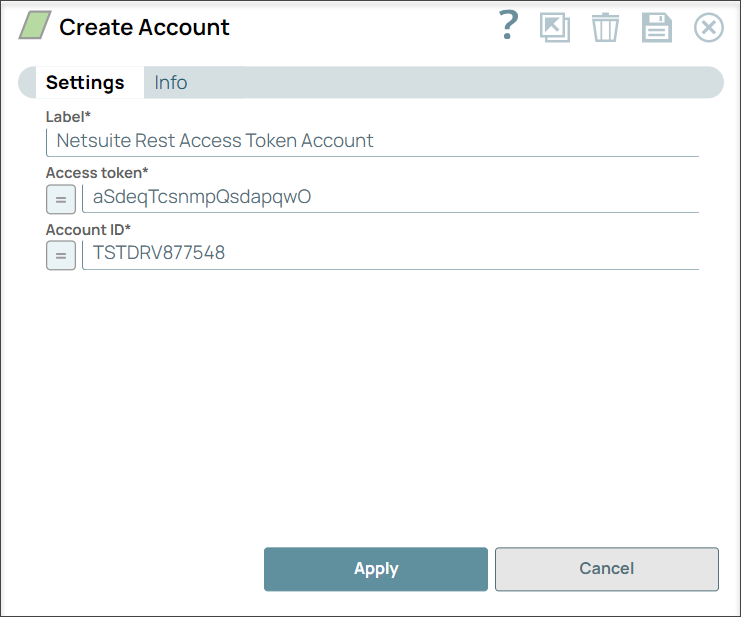
- Expression icon (
): Allows using JavaScript syntax to access SnapLogic Expressions to set field values dynamically (if enabled). If disabled, you can provide a static value. Learn more.
- SnapGPT (
): Generates SnapLogic Expressions based on natural language using SnapGPT. Learn more.
- Suggestion icon (
): Populates a list of values dynamically based on your Snap configuration. You can select only one attribute at a time using the icon. Type into the field if it supports a comma-separated list of values.
- Upload
 : Uploads files. Learn more.
: Uploads files. Learn more.
| Field / Field set | Type | Description |
|---|---|---|
| Label | String |
Required. Specify a unique label for the account. Default value: N/A Example: NetSuite REST Access Token Account |
| Access token | String/Expression |
Required.
Specify the access token for the application. Learn more about how to obtain the access token.
Note:
The access token for this account is valid only for one hour, it cannot be refreshed. Therefore, when the current token expires, you must obtain a new one.
Default value: N/A Example: edFgshKiwmOpsrT1eDtwk |
| Account ID | String/Expression |
Required. Specify a unique identifier assigned to an account in the NetSuite system. Default value: N/A Example: TSTDRV877548 |
Troubleshooting
Failed to execute the NetSuite REST service call, or the endpoint returned an error.
.


