Configure Developer Portal settings
Environment admins configure APIM 3.0 Developer Portal settings from the Admin Manager API Management 3.0 page.
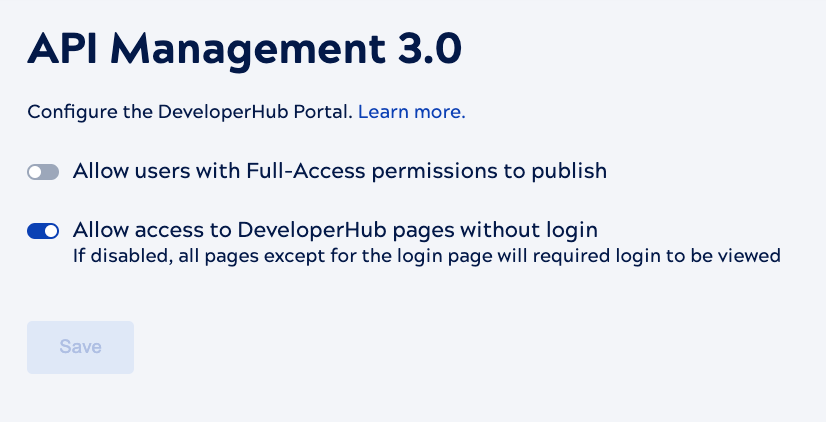
- Allow users with full access permissions to set APIM Services to published: When enabled, all SnapLogic users can publish any Services for which they have Full-Access permission, which includes read, write, and execute. When disabled, only Environment admins can publish.
- APIM Developer Portal: After changing any of the following fields, click
Build site to have them take effect. The previous site is available to
users during the build.
- Custom URL: Enter a custom name for the last part of the Developer Portal URL. The custom value replaces the environment name and must be unique. For example, dev and prod environments must have different URLs.
- Allow access to DeveloperHub pages without login: When enabled, all users can access the APIM 3.0 Developer Portal without logging in.
- Logo: Upload an image for the Developer Portal page headers. The maximum width is 250px and the background should be transparent.
Important: When you change any of these settings, the site rebuilds and the status displays on the Build site button. After a rebuild, all content is restored and the new settings apply.


