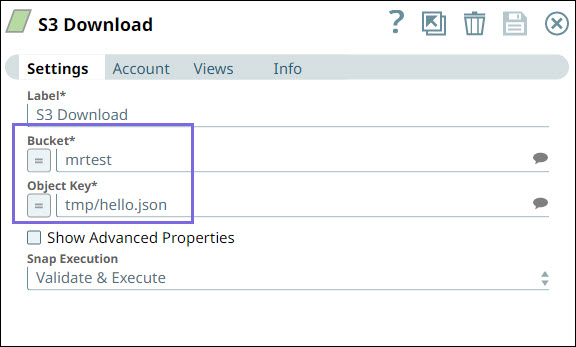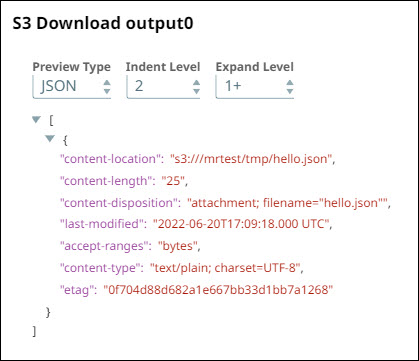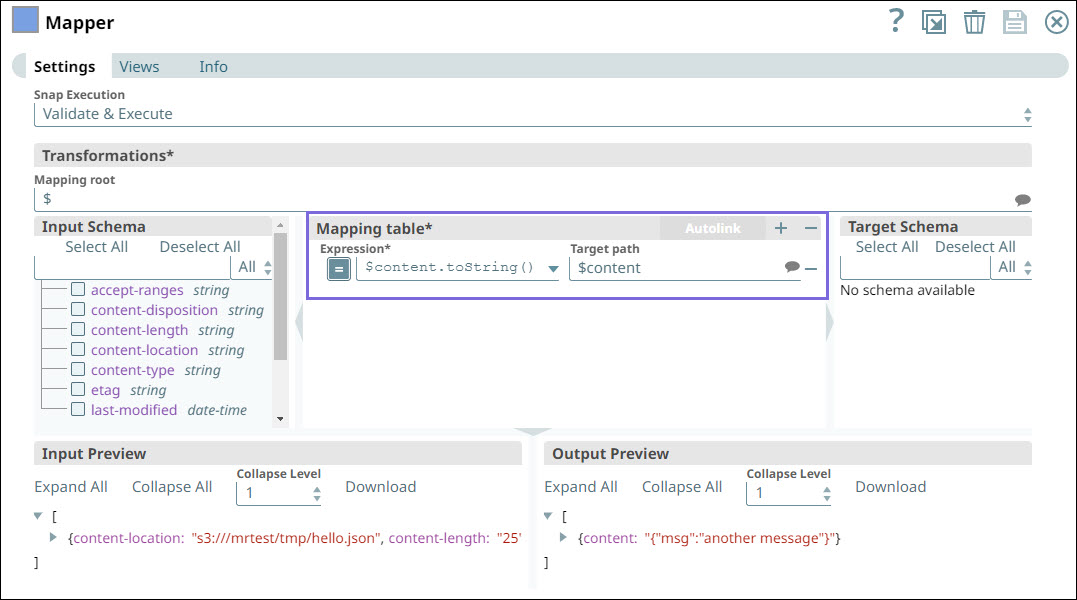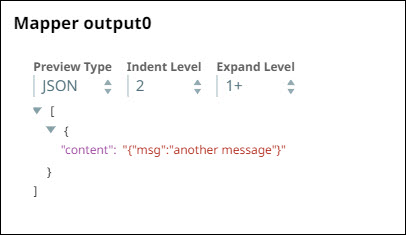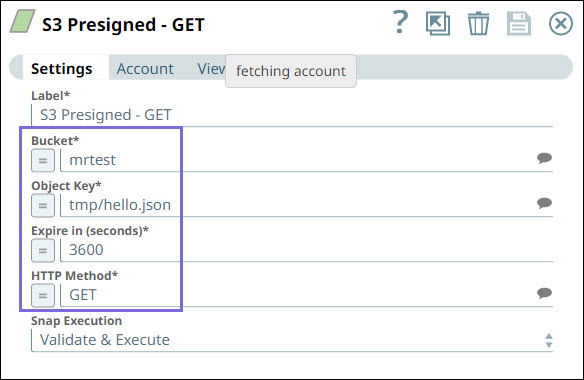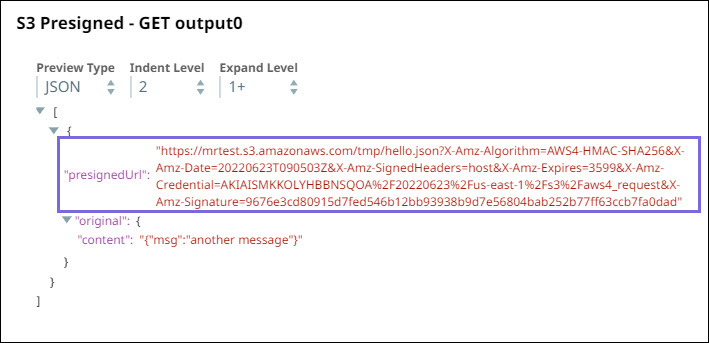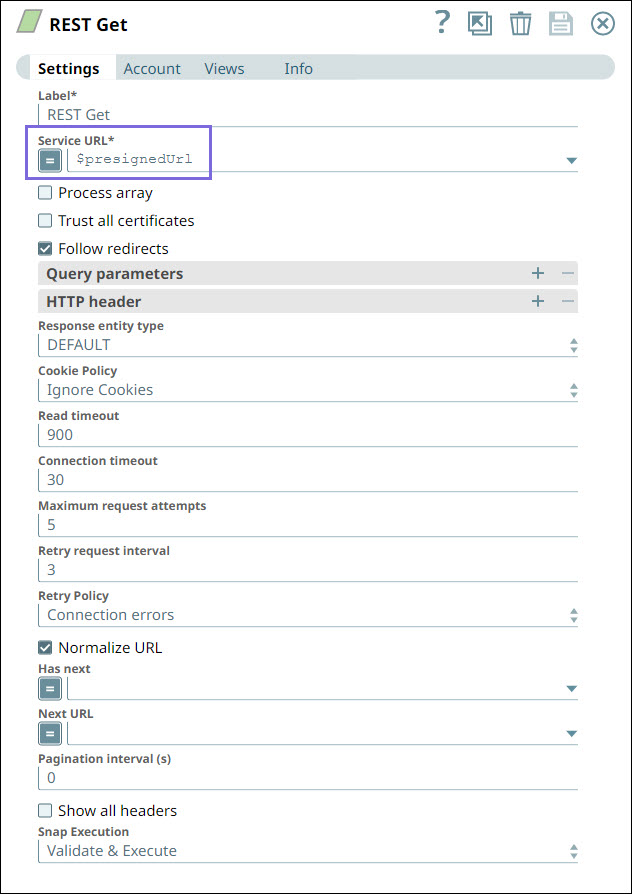This example Pipeline demonstrates how to generate a presigned URL to get an S3 object.
-
Configure the
S3 Download
Snap to download the
tmp/hello.json object from the mrtest Bucket.
-
Validate the Pipeline. The output displays the details of the downloaded object from S3
in binary format.
-
Next, configure the Mapper to transform the
binary content message to a string value.
-
Configure an
S3 Presigned
Snap to generate a
presigned URL to access the the tmp/hello.json object using the GET HTTP Method.
The validated output displays the generated pre-signed URL.
-
Configure the
REST Get
Snap to send the HTTP Get
request (the presigned URL).
-
Validate the
REST Get
Snap. The output verifies the
creation of the S3 object.
To successfully reuse pipelines:
- Download and import the pipeline into SnapLogic.
- Configure Snap accounts as applicable.
- Provide pipeline parameters as applicable.