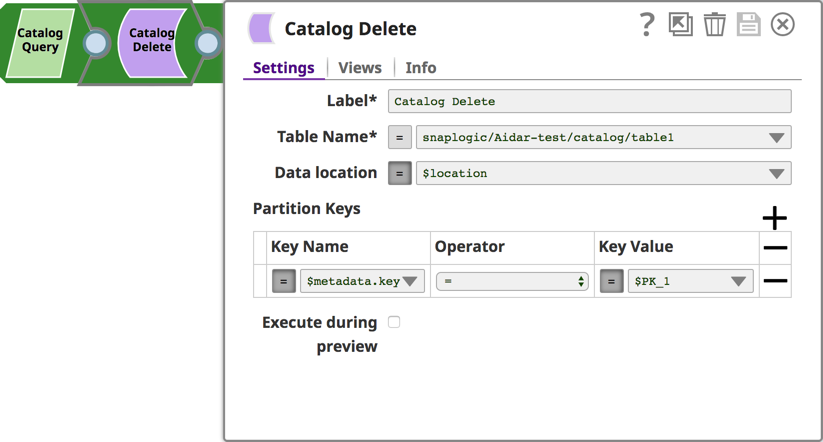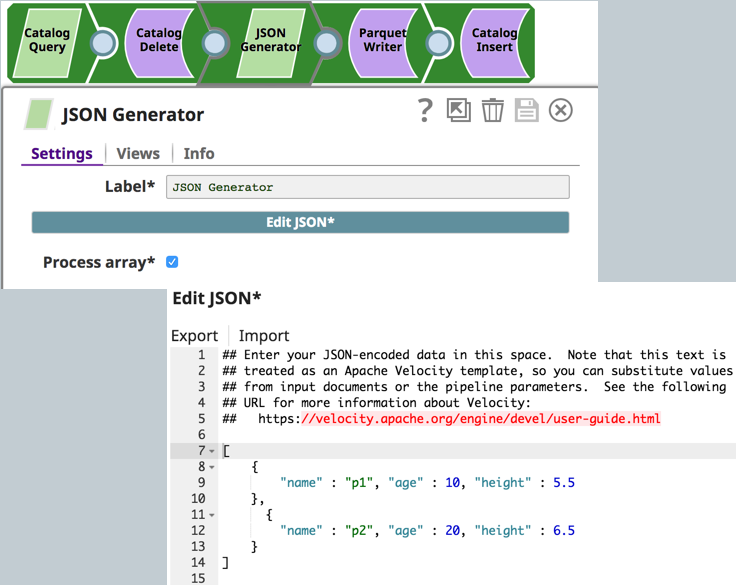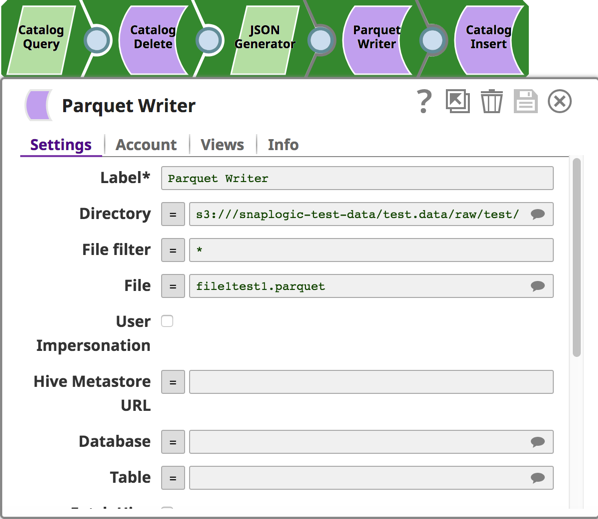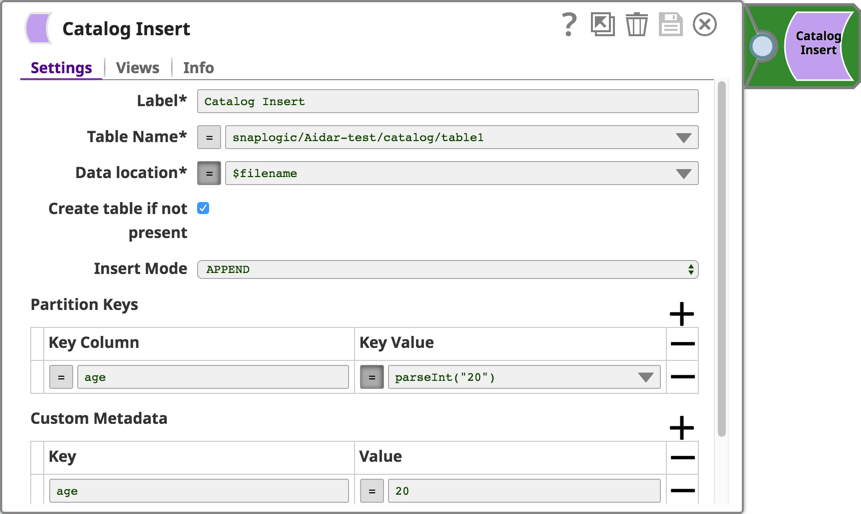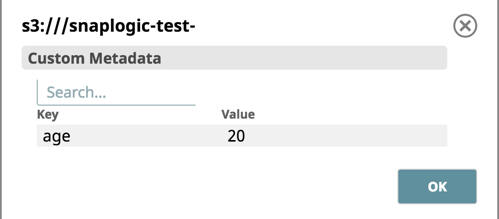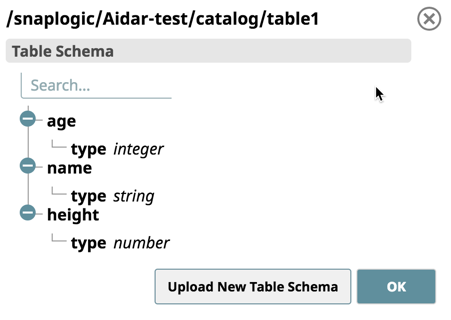This Pipeline queries a partition in the table, deletes the partition, generates a JSON
document, and writes it to S3, inserting the metadata into the Table Asset in Manager.
Download this Pipeline
-
Catalog
Query
Snap: Queries the Table to
find the target partition.
-
Catalog
Delete
: Deletes the Table
partition.
-
JSON
Generator Snap: Generates a
JSON document.
-
Parquet Writer Snap: Writes the JSON
document to an S3 bucket.
-
Catalog
Insert
Snap: Writes the metadata
into the Table.
| Viewing the Table in SnapLogic Manager |
You can check the result of the Pipeline by viewing the metadata for that
Table.
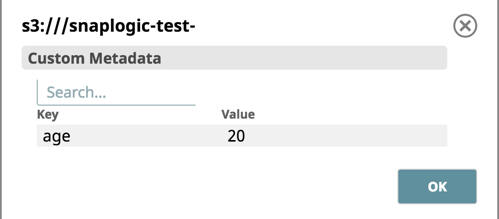
|
You can also view the Table schema for the partition, or upload a new
schema for that Table, which contains all the fields in your source Table.
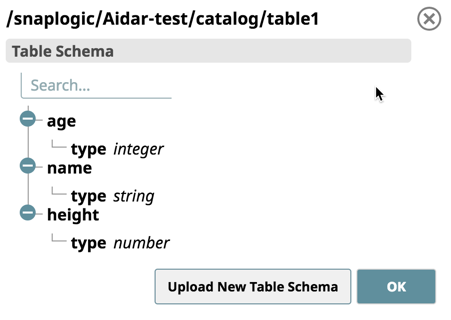
|
To successfully reuse pipelines:
- Download and import the pipeline into SnapLogic.
- Configure Snap accounts as applicable.
- Provide pipeline parameters as applicable.