Create a data pipeline
How to create an AutoSync data pipeline
To create an AutoSync data pipeline from the dashboard, click Create a new data pipeline:
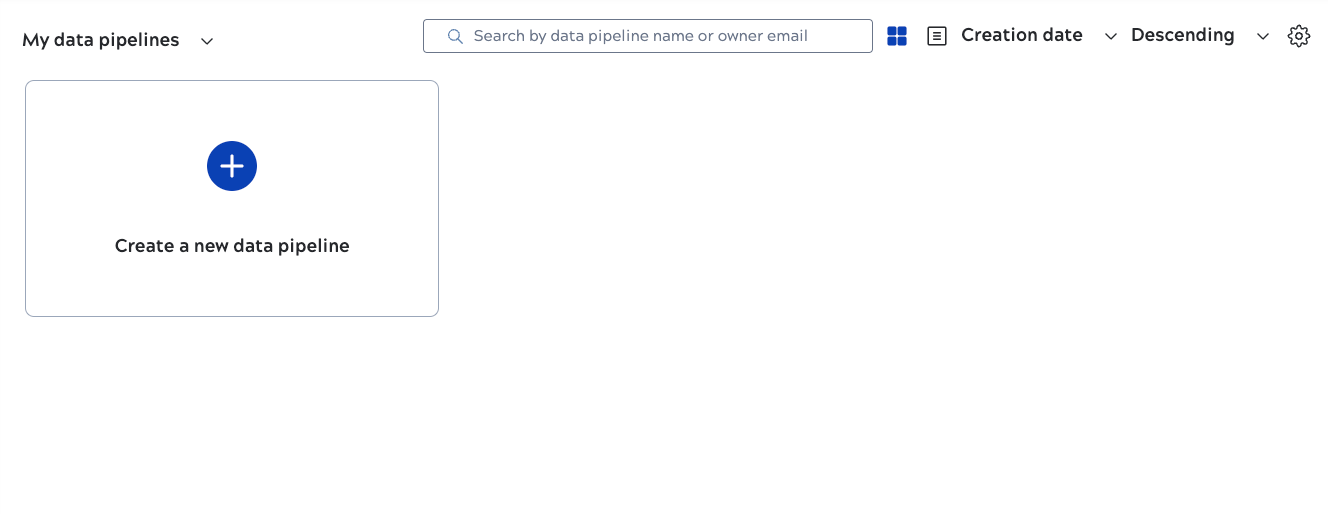
In the wizard, the first screens ask about the purpose of the data pipeline, where to load the data, and which sources to use. You can select up to five sources for one data pipeline. AutoSync loads the data from all sources into the destination schema.
After you select endpoints, if both an AutoSync Cloudplex and a Groundplex are available, the wizard lets you choose which one to use. AutoSync can connect to cloud endpoints with either the AutoSync Snaplex or a Groundplex. Some configuration is required to connect to on-premises endpoints. In environments using Enhanced Account Encryption, the AutoSync Cloudplex will not be available to select, as described in Snaplexes.
As you work through the wizard, a description builds dynamically in the right side panel. The description documents your choices and makes it easy to share the pipeline's purpose with others. For example:
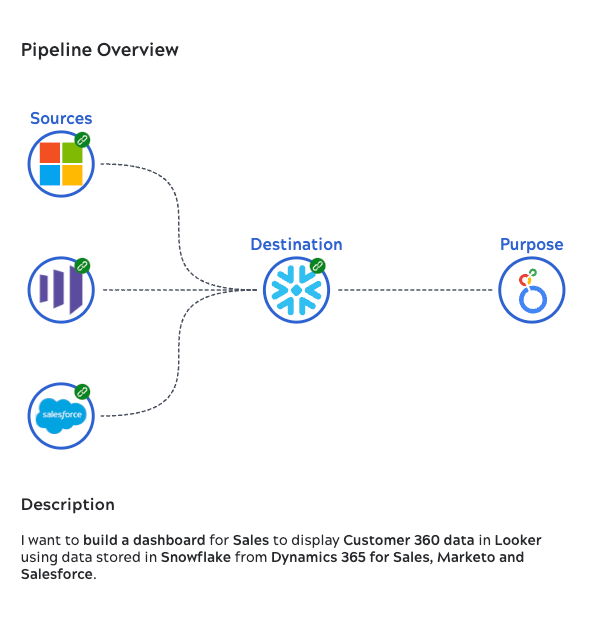
When you add endpoint credentials, a link on the icon indicates the connection status. For example, the green link in the screenshot shows that AutoSync successfully connected to Snowflake:

Selecting tables
Table names must be unique in the destination schema. If you select tables or objects with the same name from multiple sources, AutoSync suggests unique names for the destination tables by appending the source type to the table name. You can accept the suggested names or enter your own.
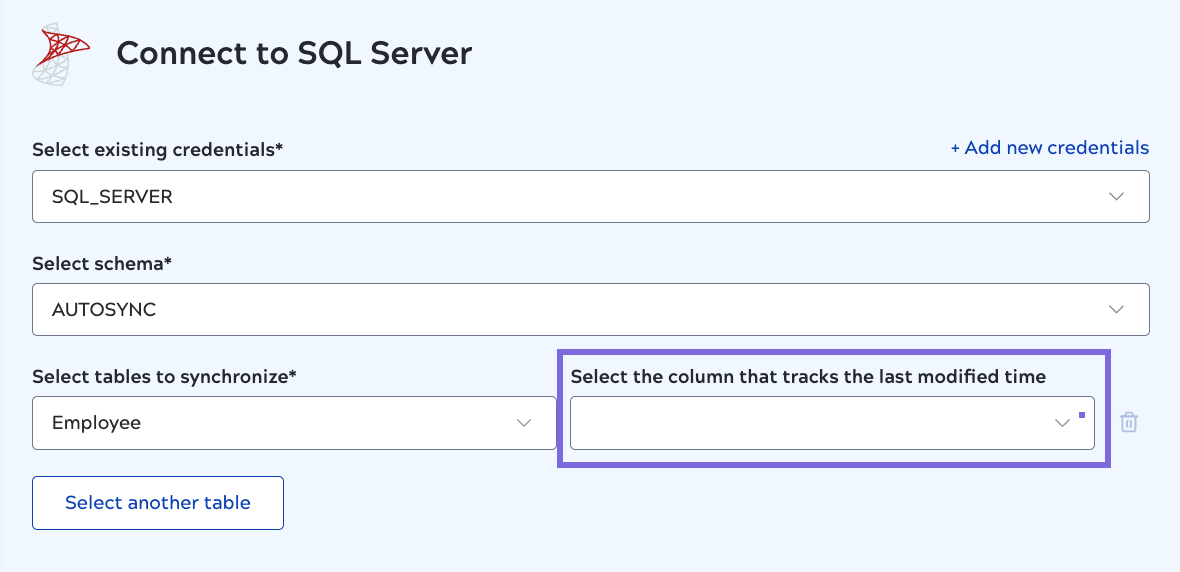
- Be one of the following types:
datetimetimestamp
- Be non-nullable and have no null values, unless the environment is configured in Admin Manager to support nulls, as described in AutoSync settings.
Select transformations
The wizard transformation screens give you the option to transform data before loading it. Learn more about the available transformations.
Schedule synchronization
At the end of the wizard, you can schedule synchronization, save the data pipeline without running it, or run it immediately. After saving, AutoSync adds the data pipeline summary card to the dashboard. Environment admins (Org admins) can view all data pipelines in the Environment from the dashboard. Non-admin users can view data pipelines:
- Created by them
- Shared with them
- When ownership is transferred to them


