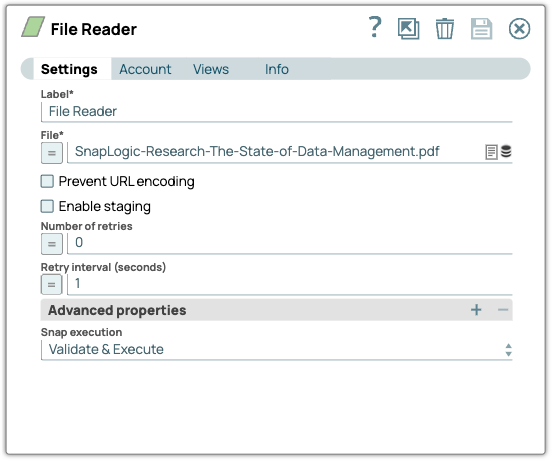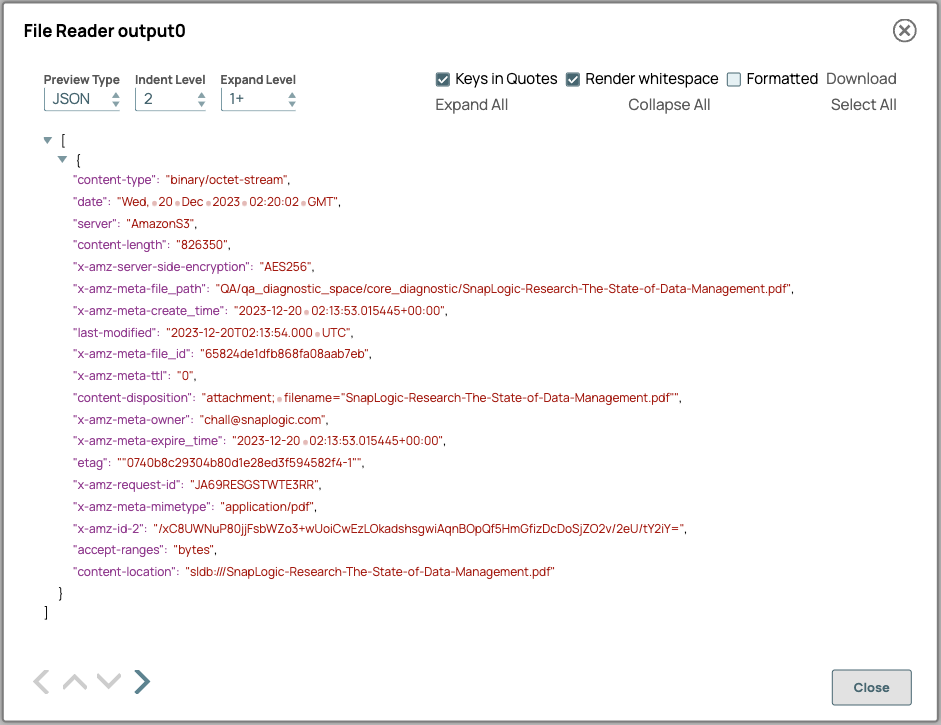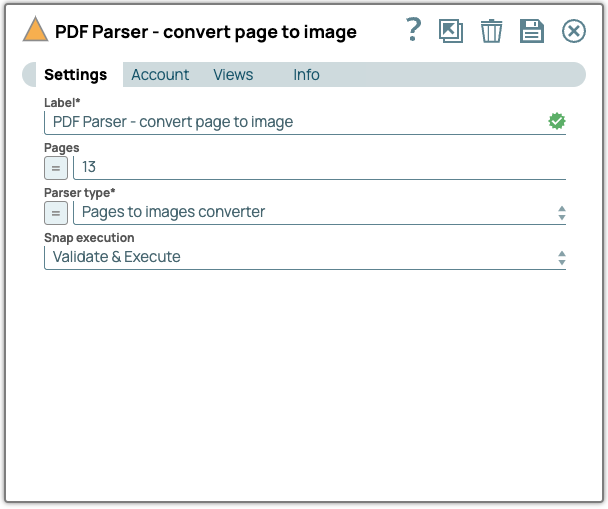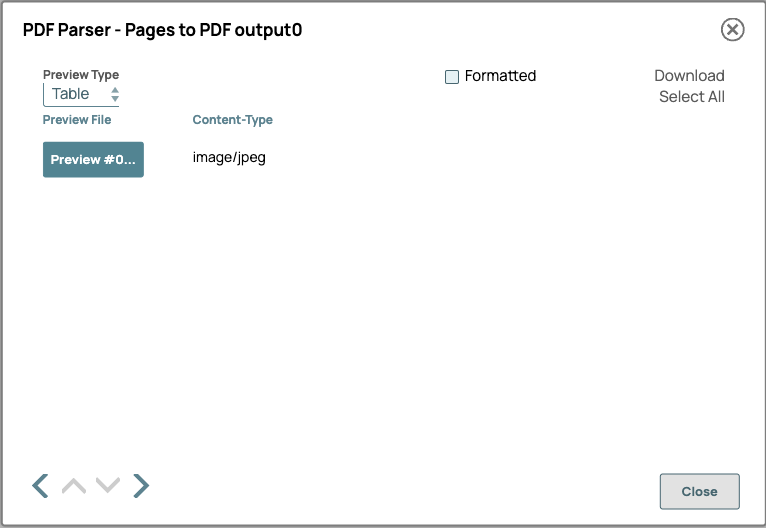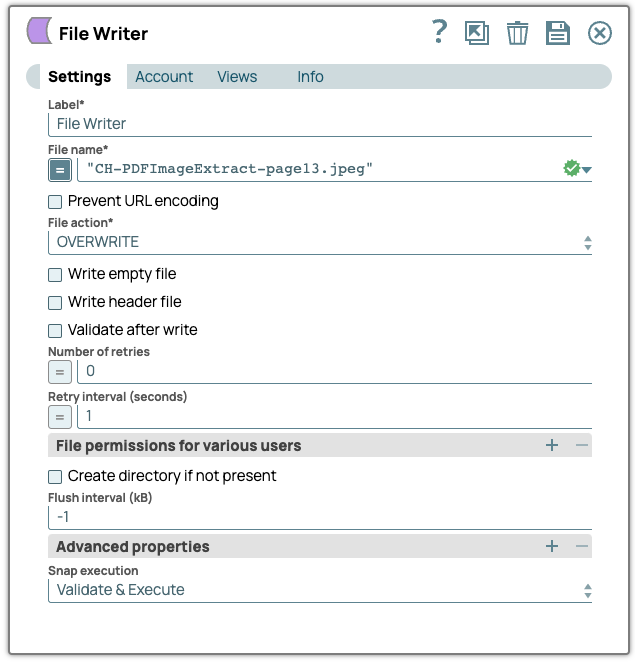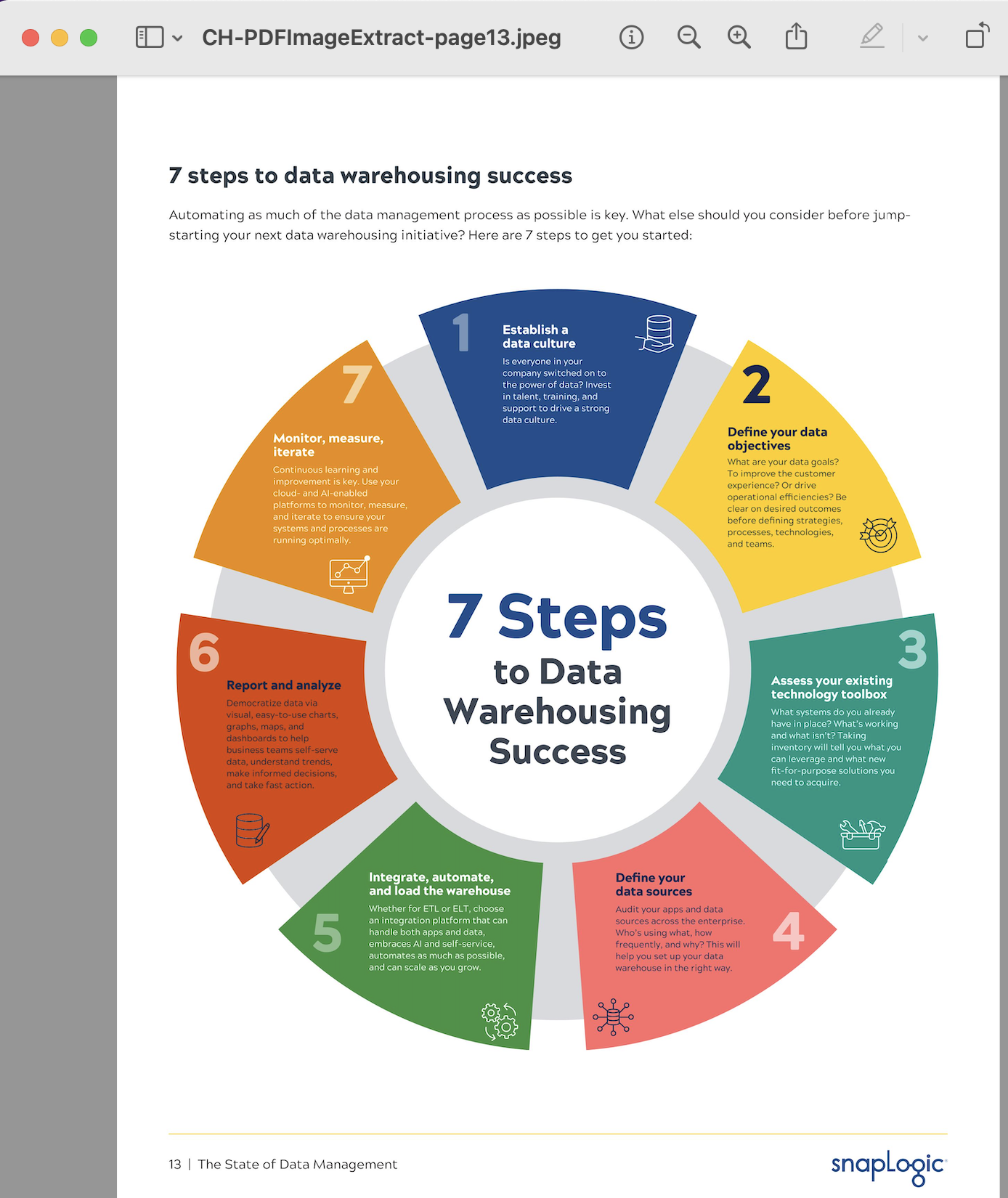Thisexample pipeline demonstrates how to extract a page from a PDF document and save it as an image.
-
Configure the
File Reader
Snapto read a PDF document.
On validation, the Snap displays the data.
| File Reader Snap configuration |
File Reader Snap output |
|
|
-
Configure the PDF
Parser Snap to extract data from the input file.
In this example, we have configured the Snap to extract page 13 and save it as an image.
| PDF Parser Snap configuration |
PDF Parser Snap output |
|
|
-
Configure the
File Writer
Snap to write the image file.
| File Writer Snap configuration |
File Writer Snap output |
|
|
To successfully reuse pipelines:
- Download and import the pipeline into SnapLogic.
- Configure Snap accounts as applicable.
- Provide pipeline parameters as applicable.